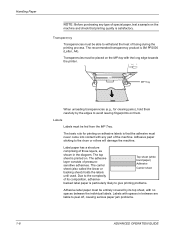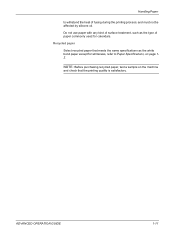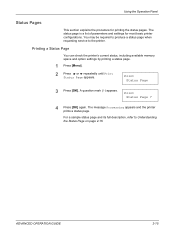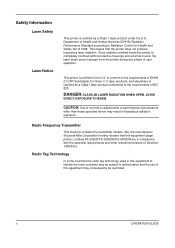Kyocera FS 4000DN Support Question
Find answers below for this question about Kyocera FS 4000DN - B/W Laser Printer.Need a Kyocera FS 4000DN manual? We have 19 online manuals for this item!
Question posted by yonloveu on August 21st, 2013
Machine Failure
Machine failure check the scanner lock C3100 says on Kyocera taskalfa 3500i
Current Answers
Answer #1: Posted by TommyKervz on August 21st, 2013 11:54 PM
Greetings - Yes the error code indicates a scanner error. Turn of the machine and unplug it power cable for 10 and retry it after. You will need to have a service technician looking at it if the issue persist.
Related Kyocera FS 4000DN Manual Pages
Similar Questions
Replace The Toner And Clean Printer.
My Kyocera printer fs-3900dn, is not working. I always see the same error message which is "Replace ...
My Kyocera printer fs-3900dn, is not working. I always see the same error message which is "Replace ...
(Posted by ZAZNGU1 1 year ago)
Says 'replace Toner Clean Printer' No Difference When Replaced Wont Clear
(Posted by bill98084 3 years ago)
How Can I Solve Printer Paper Jam 12?
(Posted by tabankennedy 12 years ago)
Error Code Call Service 7400:0056760
when I switch on the printer fs 1920 the above message display, please anybody help me
when I switch on the printer fs 1920 the above message display, please anybody help me
(Posted by tumainik 12 years ago)
Ave A Kocera Ecosys Fs4000dn Printer With A Paper Jam Duplexer Error Message.
Follow the direction on the printer screen. There is no paper jam. Have replaced the printer ribbon,...
Follow the direction on the printer screen. There is no paper jam. Have replaced the printer ribbon,...
(Posted by deiker 12 years ago)