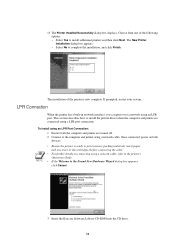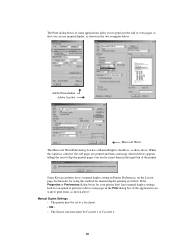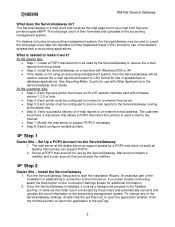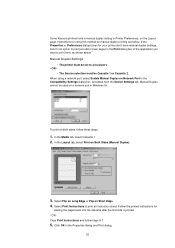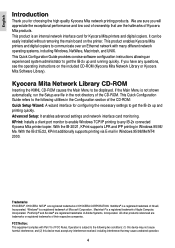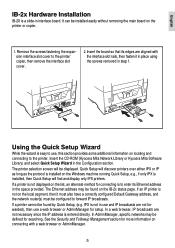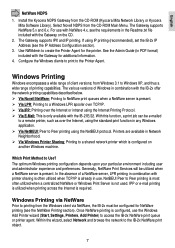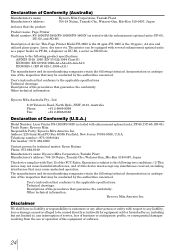Kyocera FS 3800 Support Question
Find answers below for this question about Kyocera FS 3800 - B/W Laser Printer.Need a Kyocera FS 3800 manual? We have 14 online manuals for this item!
Question posted by otiegos on December 11th, 2015
Ethernet Port On Kyocera Taskalfa 180
where is the Ethernet or network port on Kyocera taskalfa 180, I have tried to locate it on the machine but i cant not see it.
Current Answers
Answer #1: Posted by freginold on December 11th, 2015 4:33 AM
For the location of the Ethernet port, see the diagram on page 1-8 of the user manual. Refer to item #23.
Answer #2: Posted by TommyKervz on December 11th, 2015 4:28 AM
Does not seems to be using Ethernet please see the manual below
http://www.manualslib.com/manual/485201/Kyocera-Taskalfa-181.html?page=42
Related Kyocera FS 3800 Manual Pages
Similar Questions
Replace The Toner And Clean Printer.
My Kyocera printer fs-3900dn, is not working. I always see the same error message which is "Replace ...
My Kyocera printer fs-3900dn, is not working. I always see the same error message which is "Replace ...
(Posted by ZAZNGU1 1 year ago)
Taskalfa 180 Making Faint Copy I Have Cleaned Main Charge N Transfer And No Chan
(Posted by maishsteve95 10 years ago)
Password Removal
how to remove the password in kyocera taskalfa 180
how to remove the password in kyocera taskalfa 180
(Posted by jajaceliz 10 years ago)
Kyocera Taskalfa 180 Toner Installed But Addtoner Light Still On Any Solutions?
(Posted by siya701 11 years ago)
Error Code Call Service 7400:0056760
when I switch on the printer fs 1920 the above message display, please anybody help me
when I switch on the printer fs 1920 the above message display, please anybody help me
(Posted by tumainik 12 years ago)