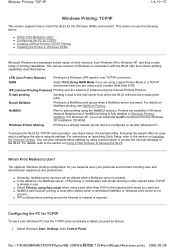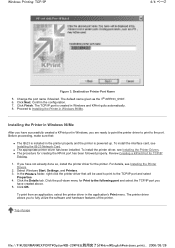Kyocera FS 2000D Support Question
Find answers below for this question about Kyocera FS 2000D - B/W Laser Printer.Need a Kyocera FS 2000D manual? We have 16 online manuals for this item!
Question posted by sdmitar2 on August 26th, 2021
Print Over Network
Current Answers
Answer #1: Posted by SonuKumar on August 26th, 2021 1:05 AM
Step 1: Find the IP or Hostname of the printer you want to add. Go to the printer and click "Device Information" on the main menu screen. The next screen will show both the IP and the Hostname of the printer. Write down both or either, they will be used later.
How do I assign an IP address to my Kyocera printer?
1 In the IPv4 Setting menu, press `51; or `61; to select IP Address.
2 Press [OK]. The IP Address screen appears.
3 Use the arrow keys to set the IP address.
https://www.manualslib.com/manual/288988/Kyocera-Fs-2000d.html?page=60
https://community.spiceworks.com/topic/269600-having-an-issue-with-a-network-printer
Please respond to my effort to provide you with the best possible solution by using the "Acceptable Solution" and/or the "Helpful" buttons when the answer has proven to be helpful.
Regards,
Sonu
Your search handyman for all e-support needs!!
Answer #2: Posted by Technoprince123 on August 26th, 2021 4:07 AM
https://bestilaptop.com/best-kyocera-fs-2000d-machines-b-w-laser-printer/
https://www.goodgearguide.com.au/review/kyocera/fs-2000d/217474/
Please response if this answer is acceptable and solw your problem thanks
Related Kyocera FS 2000D Manual Pages
Similar Questions
My Kyocera printer fs-3900dn, is not working. I always see the same error message which is "Replace ...
I am trying to delete a print job on my Kyocera. It must be on it's internal hard drive, as I cann...
How do i print envelopes on printer from my dell computer in showroom.
when I switch on the printer fs 1920 the above message display, please anybody help me
My FS-9520dn printer is not printing. The indicator on the Operator Panel is not displayinganything ...