Kyocera FS-1370DN Support Question
Find answers below for this question about Kyocera FS-1370DN.Need a Kyocera FS-1370DN manual? We have 10 online manuals for this item!
Question posted by grpapizpa on June 22nd, 2014
How To Delete The User Id And Password Kyocera Fs-1370dn Printer
The person who posted this question about this Kyocera product did not include a detailed explanation. Please use the "Request More Information" button to the right if more details would help you to answer this question.
Current Answers
There are currently no answers that have been posted for this question.
Be the first to post an answer! Remember that you can earn up to 1,100 points for every answer you submit. The better the quality of your answer, the better chance it has to be accepted.
Be the first to post an answer! Remember that you can earn up to 1,100 points for every answer you submit. The better the quality of your answer, the better chance it has to be accepted.
Related Kyocera FS-1370DN Manual Pages
KM-NET ADMIN Operation Guide for Ver 2.0 - Page 12


... default Administrator role.
1 In the navigation area, select the role to delete.
2 Click the Delete Role icon, and click OK in the confirmation message. Once new users are added, they appear under Required Properties: User login name, Password, Confirm password, Role (privilege level), and E-mail address 1.
You can create a new role with a role that does not...
KM-NET ADMIN Operation Guide for Ver 2.0 - Page 13


.... This information can set user properties. Click the tabs to any user. Reports are polled for all the different types of users, see Users.
Alert e-mails can be sent to view subscriptions for the selected administrator or user.
In addition to the application, but can receive e-mail alerts. Administration
2 Click the Delete User icon, and click OK...
KM-NET Viewer Operation Guide Rev-5.2-2010.10 - Page 7


... a workspace file. If you have administrator rights, and you can set up a user login password. Editing Authentication Options
If a user does not have administrator rights, the network administrator must set up a user login password for the first time, proceed to step 4. A blank password is not correct, the application displays the dialog box and asks you to...
KM-NET Viewer Operation Guide Rev-5.2-2010.10 - Page 8


...password. A password is allowed.
4 In Confirm password, type the password again.
5 Click OK to select the following options:
On your local network, a specific IP address, or a range of 32 characters. This process can be removed from the
1-2
User...removed from being discovered. Quick Start
3 In the New password text box, type a password for printing devices. You can be scheduled to run on...
KM-NET Viewer Operation Guide Rev-5.2-2010.10 - Page 38


... box opens.
2 At the bottom of login user information from 1 to restrict the device with a user login, clear the Permit jobs with unknown IDs check box. In the printer driver for the device, you want to the Permit jobs with unknown IDs check box. Type the user name and password for a printing system.
1 In any Device view...
KM-NET Viewer Operation Guide Rev-5.2-2010.10 - Page 72


... e-mail notifications to show who the e-mail is started, select Automatically run trap server when the program starts.
If no password has been set the mail server, authentication, and sender for a user without administrator rights, the application does not start the trap server whenever the application is from .
6 To test the connection...
KM-NET Viewer Operation Guide Rev-5.2-2010.10 - Page 73


A password is allowed.
4 In Confirm password, type the password again. 5 Click OK to save the password. A blank password is
a maximum of 32 characters. KMnet Viewer
9-4
Options
2 Select Enable local password. 3 In the New password text box, type a password for a local user.
PRESCRIBE Commands Command Reference Manual Rev 4.8 - Page 5
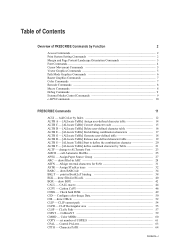
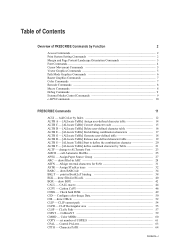
... 14 ALTB C - [ALlocate TaBle] Convert character code 15 ALTB D - [ALlocate TaBle] Delete user-defined character table --------- 16 ALTB E - [ALlocate TaBle] End defining combination characters -------- 17 ALTB G - [ALlocate TaBle] Generate user-defined table 18 ALTB R - [ALlocate TaBle] Release user-defined character table--------- 19 ALTB S - [ALlocate TaBle] Start to ALTernate Font 23 AMCR...
PRESCRIBE Commands Command Reference Manual Rev 4.8 - Page 26


PRESCRIBE Command Reference
ALTB D - [ALlocate TaBle] Delete user-defined
character table
Format
ALTB D, table-id; Related Commands
ALTB A, ALTB R
16 File
See ALTB C on page 15. It is currently allocated to the resident font (see ALTB A), terminate the allocation by using ALTB D, 0;.
Parameter
table-id:
number identifying the character table, from 1 to 65535, to be...
PRESCRIBE Commands Command Reference Manual Rev 4.8 - Page 142
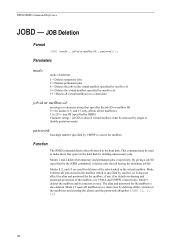
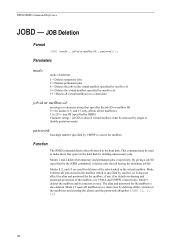
...mode[, job-id or mailbox-id[, password]]]; By giving a job ID (specified by deleting all the contents in the mailbox which is also deleted. The alias and password for the mailbox, if any. (For details on aliasing and password-protection of deletion:
1 = Deletes temporary jobs 2 = Deletes permanent jobs 8 = Deletes the jobs in the virtual mailbox specified by mailbox-id 9 = Deletes the virtual...
PRESCRIBE Commands Command Reference Manual Rev 4.8 - Page 146


...ID are automatically deleted.
136 It is also possible to specify the page ID if only a particular page is used to print barcode ID on the printed pages, etc., for printing.
The mailbox ID...a job list (See JOBL on page 134). JOB Output
Format
JOBO mode, 'job-id' or 'mailbox-id'[, password]; PRESCRIBE Command Reference
JOBO - The page is specified for the mailbox
Function
The JOBO ...
PRESCRIBE Commands Command Reference Manual Rev 4.8 - Page 171


... with the same macro ID, it will be sent to RAM, macros residing on all FS-series printers, may also be available on a memory card, and macros stored in the following table shows the source of the PCL macros, the location in the Technical Reference manual. Downloaded macros may be deleted. FSET 1p12v0s3b24580T; MRP...
KM-NET for Direct Printing Operation Guide Rev-3.2 - Page 16


... the system that indicates printed PDF files and the date/time of the printing system. For details on the Job Log, refer to enter the User ID and Password at each time you print on job accounting, refer to Operation Guide of the printing system. Job Accounting
To use...
Kyocera Command Center Operation Guide Rev 6.3 - Page 26


Check that you accept the confirming prompt, click Delete. Forward
Switches Send and Forward on the Send and Forward page. forwards the E-mail to a shared folder, Login User Name, and the Login Password. • FTP - Enter the Host Name, Port Number, path to the E-mail address entered. • SMB - Rule
Selects a rule of the...
Kyocera Command Center Operation Guide Rev 6.3 - Page 39
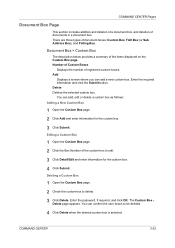
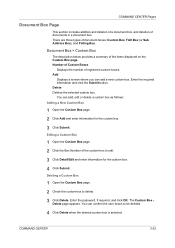
... add a new custom box. Enter the password, if required, and click OK. You can confirm the user boxes to edit.
3 Click Detail/Edit and enter information for the custom box.
3 Click Submit. Deleting a Custom Box
1 Open the Custom Box page.
2 Check the custom box to delete.
3 Click Delete. Delete Deletes the selected custom box. COMMAND CENTER Pages...
Kyocera Command Center Operation Guide Rev 6.3 - Page 40


...on the Sub Address Box page. Add
3-33
User Guide
Add
Displays a screen where you can confirm the FAX boxes to be deleted.
4 Click Delete when the desired FAX box is selected. Editing... enter information for the FAX box.
4 Click Submit. Enter the password, if required, and click OK. The FAX Box Delete page appears. Enter the required information and click the Submit button. ...
Kyocera Command Center Operation Guide Rev 6.3 - Page 51


... the Delete E-mail after retrieved from the POP3 server. Should an error occur such as Add Paper, the printing system automatically generates a trap, an error message sent to the attached files.
Advanced > Management > SNMP > SNMPv1/v2c
The SNMP protocol is used like passwords. Set On to the user name above.
Login Password
Enter the password...
FS-1370DN Installation Instructions - Page 1
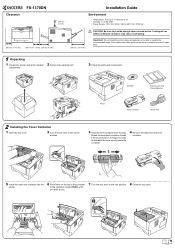
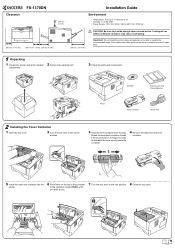
... the top cover.
2 Turn the lock lever to the lock position.
8 Close the top cover. Important: Do not install the printer where temperature or humidity is outside the recommended range.
Clearance
FS-1370DN
200 mm (7-7/8")
300 mm (11-13/16")
300 mm (11-13/16") 200 mm (7-7/8")
Installation Guide
Environment
• Temperature: 10...
FS-1370DN Operation Guide (Basic) - Page 13


... be restricted.
We, the manufacturer (Kyocera Mita Corporation) hereby declare that the printer does not produce hazardous laser radiation. Department of Health and Human Services (DHHS) Radiation Performance Standard according to Radiation Control for Class I laser product conforming to authorization, and the use of this equipment (page printer), model FS-1370DN is certified in this...
FS-1370DN Printer Driver User Guide Rev-12.8 - Page 2


... liable for any problems arising from the use of this guide may differ depending on your printing device. User Interface screen captures shown in this guide is subject to change for Microsoft Windows 7, Windows Vista, Windows Server..., regardless of the information herein. Model supported by the KX printer driver
FS-1370DN
Copyright © 2010 KYOCERA MITA Corporation All rights reserved.
Similar Questions
What Is The Default Password For Kyocera Printer Fs-1370dn
(Posted by likhalid 9 years ago)
Can Envelopes Print Continuous On A Kyocera Fs-1370dn Printer
I would like to print on envelopes and not have to press ok for each to feed?
I would like to print on envelopes and not have to press ok for each to feed?
(Posted by linda74888 10 years ago)

