Kyocera FS-4020DN Support Question
Find answers below for this question about Kyocera FS-4020DN.Need a Kyocera FS-4020DN manual? We have 12 online manuals for this item!
Question posted by nadropl on September 25th, 2013
How To Reset Id Password Fs-4020dn
The person who posted this question about this Kyocera product did not include a detailed explanation. Please use the "Request More Information" button to the right if more details would help you to answer this question.
Current Answers
There are currently no answers that have been posted for this question.
Be the first to post an answer! Remember that you can earn up to 1,100 points for every answer you submit. The better the quality of your answer, the better chance it has to be accepted.
Be the first to post an answer! Remember that you can earn up to 1,100 points for every answer you submit. The better the quality of your answer, the better chance it has to be accepted.
Related Kyocera FS-4020DN Manual Pages
PRESCRIBE Commands Command Reference Manual Rev 4.8 - Page 142
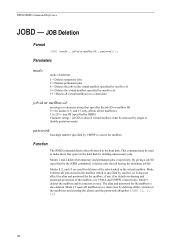
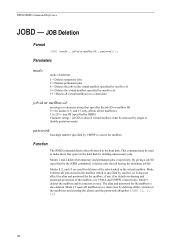
...
JOB Deletion
Format
JOBD [mode[, job-id or mailbox-id[, password]]]; Modes 1 and 2 delete the temporary and permanent jobs, respectively. It does not affect the alias and password for the mailbox is specified by deleting all mailboxes to a clean state by mailbox-id. PRESCRIBE Command Reference
JOBD - Mode 15 resets all the contents in the mailbox...
PRESCRIBE Commands Command Reference Manual Rev 4.8 - Page 146


... JOBP followed by a JOBO (See JOBP on page 138). JOB Output
Format
JOBO mode, 'job-id' or 'mailbox-id'[, password]; PRESCRIBE Command Reference
JOBO - In mode 8, the ID number (or the alias, if the mailbox has one of the ID barcode position parameters of job-name. After printing is specified for the mailbox
Function
The...
KM-NET for Accounting Operation Guide Rev-1.4 - Page 8


... the printing system and click Remove. If you do not have a default accounting
administrator code, administrator user ID or password. To register these printing systems, you must enter the accounting administrator code or the user ID/ password.
• If the printing system supports media size counter, select the checkbox for Accounting Notes • The...
KM-NET for Accounting Operation Guide Rev-1.4 - Page 9


...printing systems.
• The printing systems may have their accounting administrator code, administrator user ID, or password modified from the printing system view to remove any
of the printing systems starts.
7 ... If you must enter the accounting administrator code or the user ID/password to display the paper size in the media size counter.
The Add New Account dialog box...
KM-NET for Accounting Operation Guide Rev-1.4 - Page 16


.... The following section describes how to another . Column Item
1
IP address/Host name
2
Accounting Administrator
Code
3
User ID
4
Password
5
Community name
6
Copy counter
7
Enable/Disable Job
Accounting
8
Enable Copy based Job
Accounting
9
Enable Printer based Job
Accounting
10
Enable Scan based
accounting
11
Enable FAX based
accounting
Description
Specifies the IP...
FS-2020D/3920DN/4020DN KX Driver User Guide Rev 10.8 - Page 2


... of the information herein. The information in this guide is prohibited. KPDL is a trademark of Hewlett-Packard Company.
Model supported by the KX printer driver
FS-2020D FS-3920DN FS-4020DN
Copyright © 2009 KYOCERA MITA Corporation All rights reserved. PCL is a trademark of the operations given in this guide support the Windows XP printing...
FS-2020D/3920DN/4020DN Operation Guide (Advanced) - Page 47


...(FS-3920DN/FS-4020DN) and Cassette4 Size (FS3920DN/FS-4020DN) will appear for the paper cassette. A blinking question mark (?) appears.
4 Press U or V to the Loading Paper section in the cassette on the printer. ... dimensions of the paper as described in the following paper sizes:
Envelope C5 A6 (FS-3920DN/FS-4020DN only) A5 B5 ISO B5 A4 Executive Letter Legal Custom Oficio II Folio 16K
5...
FS-2020D/3920DN/4020DN Operation Guide (Advanced) - Page 49


...will appear for the standard paper cassette and Cassette2 Size, Cassette3 Size (FS-3920DN/FS-4020DN) and Cassette4 Size (FS3920DN/FS-4020DN) will appear for all paper cassettes.
A blinking question mark (?)
...display returns to Paper Specifications on the printer driver. For more information about paper types that definition in the printer. The default setting is displayed. 2 Press ...
FS-2020D/3920DN/4020DN Operation Guide (Advanced) - Page 52


.../FS-4020DN only) Bulk feeder (FS-3920DN/FS-4020DN only)
Cassettes 2, 3 and 4 are available for printing (Normal or Fine), the gloss mode (Low or High), the number of copies, reduced printing and the page orientation. The
message display toggles through the following paper feed sources, depending on the installed optional paper feeders (from which the printer...
FS-2020D/3920DN/4020DN Operation Guide (Advanced) - Page 55


... panel allows you to select either the face-down tray or the faceup tray option for FS-3920DN and FS-4020DN.
>Paper Output Top tray FaceDn
>Paper Output ?Top tray FaceDn
1 Press Z while ...Press [OK]. A blinking question mark (?) appears.
4 Select On or Off using the operation panel, the printer ignores the difference between A4 and Letter)
When the Override A4/LT is displayed. On
4 Press U or...
FS-2020D/3920DN/4020DN Operation Guide (Advanced) - Page 104


... (for FS-3920DN/FS-4020DN)
Faceup Output Tray PT-310 (for FS-3920DN/FS-4020DN)
Expansion Memory (DIMM 64/128/256/512 MB)
Network Interface Card Hard Disk
IB-31 (for FS-2020D)
HD-5A
CompactFlash
USB Flash Memory
Bulk Paper Feeder PF-315 (for FS-3920DN/FS-4020DN)
Paper Feeder PF-310 FS-2020D x 1 FS-3920DN/FS-4020DN x 3
3-2
Option General Information
The printers have...
FS-2020D/3920DN/4020DN Operation Guide (Advanced) - Page 110


...
See your dealer for purchasing information of this optional device that are best suited for FS-3920DN/FS-4020DN)
Holds more envelopes at a time than the MP tray. HD-5A Hard Disk
If a hard disk is installed in the printer, received data can be rasterized and stored on page 2-19. This bulk paper feeder...
FS-2020D/3920DN/4020DN Operation Guide (Basic) - Page 1


Keep it close to the machine for easy reference. FS-2020D FS-3920DN FS-4020DN
OPERATION GUIDE
Please read this Operation Guide before using this machine.
FS-2020D/3920DN/4020DN Operation Guide (Basic) - Page 13


... Transmitter
This machine contains a transmitter module. to conform to the requirements of DHHS 21 CFR Subchapter for Health and Safety Act of this equipment (page printer), models FS-2020D/FS-3920DN/FS-4020DN are in hazardous radiation exposure.
We, the manufacturer (Kyocera Mita Corporation) hereby declare that the...
FS-2020D/3920DN/4020DN Operation Guide (Basic) - Page 15


... the product Product name: Page Printer Model name: FS-2020D/FS-3920DN/FS-4020DN Description of devices: This Page Printer Model FS-4020DN is 28ppm (FS-2020D is the 30ppm, FS-3920DN is the 35ppm); EN55024... that the product to which this declaration relates is the main isolation device! The printer can be conducted by the authorities concerned: User's instruction that conforms to the following...
FS-2020D/3920DN/4020DN Operation Guide (Basic) - Page 27
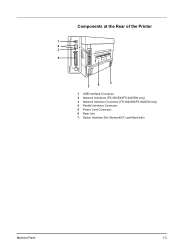
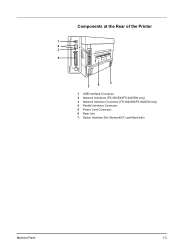
Components at the Rear of the Printer
1 2 3 4
6
5
7
1 USB Interface Connector 2 Network Indicators (FS-3920DN/FS-4020DN only) 3 Network Interface Connector (FS-3920DN/FS-4020DN only) 4 Parallel Interface Connector 5 Power Cord Connector 6 Rear Unit 7 Option Interface Slot (Network/CF card/Hard disk)
Machine Parts
1-3
FS-2020D/3920DN/4020DN Operation Guide (Basic) - Page 62


... 20,000 pages (FS-4020DN); 15,000 pages (FS-3920DN); 12,000 pages (FS2020D). The Toner Gauge in the consumables status section on the status page shows a progress bar, which roughly represents how much toner remains in the toner container. Starter Toner Container
The toner container packed with the new printer is anonymous - You...
FS-2020D/3920DN/4020DN Operation Guide (Basic) - Page 80


... occur are fed at the MP tray or optional envelope feeder or bulk paper feeder (if installed [FS-3920DN and FS-4020DN only]).
Possible Paper Jam Locations
The figure below .
After removing the paper jam, the printer will resume printing. Face-up Tray PT-310
Paper Feeder PF-310
Paper jam message
Paper jam...
FS-2020D/3920DN/4020DN Operation Guide (Basic) - Page 88


...°C/71.6°F, 60%RH)
Power on Sleep
Paper Capacity Cassette
MP Tray
Output Tray Capacity
Top Tray Face-up Tray
Continuous printing
Description
FS-2020D
FS-3920DN
FS-4020DN
Desktop
Semiconductor laser and electrophotography
60 to 120 g/m²
60 to 220 g/m²
Plain, Preprinted, Bond, Recycled, Rough, Letterhead, Color (Colour), Prepunched, High Quality...
FS-2020D/3920DN/4020DN Operation Guide (Basic) - Page 89


... (European countries) when EcoFuser is
On.
PDL
PRESCRIBE
Emulation
PCL 6, KPDL, KPDL (AUTO), Line Printer, IBM Proprinter, DIABLO 630, EPSON LQ-850
Memory
Standard
128MB
Maximum
1152MB
Dimension (W x D x ... disk (HD-5A)
x 1), Hard disk (HD-5A)
a.
Item
Description FS-2020D
FS-3920DN
FS-4020DN
Resolution
Fine 1200 mode, Fast 1200 mode, 600 dpi, 300 dpi
Operating Environment...
Similar Questions
How To Reset A Kyocera Fs-4020dn To Factory Settings
(Posted by veddrau 10 years ago)
How Can I Reset The Password An Username Of Kyocera Fs-1035mfp ?
how can i reset the password an username of kyocera fs-1035mfp ?
how can i reset the password an username of kyocera fs-1035mfp ?
(Posted by kassoumy 10 years ago)

