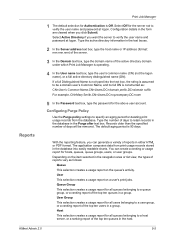Kyocera FS-1135MFP Support Question
Find answers below for this question about Kyocera FS-1135MFP.Need a Kyocera FS-1135MFP manual? We have 3 online manuals for this item!
Question posted by Kalsdu on October 30th, 2013
Can Not Manual Put In A Ip Address In A Kyocera Fs 1135mfp
The person who posted this question about this Kyocera product did not include a detailed explanation. Please use the "Request More Information" button to the right if more details would help you to answer this question.
Current Answers
Related Kyocera FS-1135MFP Manual Pages
Similar Questions
Printer Ip Address
Ecosys fs 6525 mfp printer ip address to connect to the wireless wifi
Ecosys fs 6525 mfp printer ip address to connect to the wireless wifi
(Posted by uppertyira200401110 2 years ago)
How To Assign Ip Address To The Koreya Fs 1135 Mfp Printer
How To Assign Ip Address To The Koreya Fs 1135 Mfp Printer
How To Assign Ip Address To The Koreya Fs 1135 Mfp Printer
(Posted by vssureshhal 9 years ago)
How To Find The Ip Address For A Kyocera Printer Fs-1135mfp
(Posted by nooseimir 10 years ago)
How Do I Find/enter The Ip Address For A Kyocera Fs-3040mfp
I am trying to add a Kyocera FS-3040 MFP to my network but cannot find the IP address. Help is appre...
I am trying to add a Kyocera FS-3040 MFP to my network but cannot find the IP address. Help is appre...
(Posted by kathleen32497 11 years ago)
How Do You Download The Manual For The Fs-1135mfp Manual?
I am having trouble downloading the above manual. Is it available? I do not want to download PDF or ...
I am having trouble downloading the above manual. Is it available? I do not want to download PDF or ...
(Posted by MDLegal6005 12 years ago)