Kyocera FS-1128MFP Support Question
Find answers below for this question about Kyocera FS-1128MFP.Need a Kyocera FS-1128MFP manual? We have 13 online manuals for this item!
Question posted by mrgozayn on March 9th, 2014
How To Use Kyocera Fs-1128mfp With Windows Fax And Scan
The person who posted this question about this Kyocera product did not include a detailed explanation. Please use the "Request More Information" button to the right if more details would help you to answer this question.
Current Answers
There are currently no answers that have been posted for this question.
Be the first to post an answer! Remember that you can earn up to 1,100 points for every answer you submit. The better the quality of your answer, the better chance it has to be accepted.
Be the first to post an answer! Remember that you can earn up to 1,100 points for every answer you submit. The better the quality of your answer, the better chance it has to be accepted.
Related Kyocera FS-1128MFP Manual Pages
KM-NET ADMIN Operation Guide for Ver 2.0 - Page 97


..., a printer communicates with each device by account.
Glossary
A
Account A group of users that administrators can use to manage user accounts, including user roles, subscriptions, and passwords.
Accounting Control A feature, available for a network.
Accounting Manager A plug-in console that lets you monitor printing, copying, scanning, and faxing counters in using a network...
KM-NET Viewer Operation Guide Rev-5.2-2010.10 - Page 14


...Information about a device can import an image of the map image within the view window.
Use any of the following methods to change the size of your office. The following the... printed pages, printer printed pages, FAX/i-FAX printed pages, black & white printed pages, single color printed pages, full color printed pages, total scanned pages, copier scanned pages, fax scanned pages, and other...
KM-NET Viewer Operation Guide Rev-5.2-2010.10 - Page 55


...Use another user's information.
KMnet Viewer
5-2 Use the reset page in Communication Settings.
For an account device, select whether to an SNMP or SOAP request. Select an interval, a day or date, and time of prints, copies, fax, scans... available range is gathered about the counters for logical printer changes to use HTTPS for account counter information. A higher number will...
KM-NET for Direct Printing Operation Guide Rev-3.2 - Page 2


...Unauthorized reproduction of all or part of Microsoft Corporation. Microsoft, Windows and Windows NT are registered trademarks of this guide is subject to as... multifunctional printer (hereinafter referred to change without notice. General Information
When using this product, regardless of Hewlett-Packard Company. Kyocera Mita cannot be held liable for any problems arising from the use of...
FS-1028MFP/1128MFP Operation Guide Rev-3 - Page 14


... particularly effective if accomplished prior to the machine.
If using the FS-1128MFP, note that you consult with your eyes to the cost...painful. Do not look directly at the light from the scanning lamp as connectors or printed circuit boards. It is a...operations. overnight), turn off at the main power switch disables fax transmission and reception. If the power cord is a danger of...
FS-1028MFP/1128MFP Operation Guide Rev-3 - Page 15


... you do happen to get on the operation panel to ingest toner, rinse your mouth with water. Do not turn off , transmitting/receiving Fax is disabled. If using the FS-1128MFP the main power switch is any remaining tenderness, contact a physician.
• If toner does happen to dilute the contents of children. Dangerous sparks...
FS-1028MFP/1128MFP Operation Guide Rev-3 - Page 43


Network FAX
Network
Network
FAX FAX
*
FAX functions available only in FS-1128MFP.
TWAIN Scanning
WIA Scanning TWAIN and WIA are standardized interface for communication between software applications and image acquisition devices.
2-3
Preparation before Use
Determining the Connection Method and Preparing Cables
Check the method to connect the equipment to the illustration below. ...
FS-1028MFP/1128MFP Operation Guide Rev-3 - Page 44


...*
LAN (10Base-T or 100Base-TX, Shielded)
Printer/TWAIN Scanning/WIA Scanning
USB interface
USB2.0 compatible cable (Hi-Speed USB compliant, Max. 5.0 m, Shielded)
* Network FAX and FAX functions available only in FS-1128MFP.
Prepare the necessary cables according to the FAX Operation Guide.
2-4
OPERATION GUIDE Preparation before Use
Preparing Necessary Cables
The following interfaces are...
FS-1028MFP/1128MFP Operation Guide Rev-3 - Page 62


... device from Low Power Mode or Sleep Mode before Use
Installing Software
Install appropriate software on this machine or perform TWAIN / WIA transmission or FAX transmission from the included Product Library CD-ROM (Product Library) if you want to use the printer function of this device when in FS-1128MFP.
2-22
OPERATION GUIDE Preparation before continuing.
FS-1028MFP/1128MFP Operation Guide Rev-3 - Page 63


...separately.
OPERATION GUIDE
2-23 FAX functions available only in FS-1128MFP. The password can be
set for COMMAND CENTER, enter the correct password to the KYOCERA COMMAND CENTER Operation Guide. ... Location bar, enter the machine's IP address. Preparation before Use
COMMAND CENTER (Settings for E-mail)
COMMAND CENTER is a tool used for tasks such as their current status.
3 Select a...
FS-1028MFP/1128MFP Operation Guide Rev-3 - Page 76


... a login screen will appear. NOTE: If using the FS-1128MFP, the available media types for printing received faxes are as shown below. NOTE: Refer to be used in cassette or the optional paper feeder (cassettes...2-36
OPERATION GUIDE
Login User Name: L b
Login Password:
[ Login ]
When you use a media type other than plain paper, specify the media type setting. Selection Item
Selectable ...
FS-1028MFP/1128MFP Operation Guide Rev-3 - Page 79


... FS-1128MFP and the multi purpose tray is used in .
ISO B5, Envelope #10 (Commercial #10), Envelope #9 (Commercial #9), Envelope #6 (Commercial #6 3/4), Envelope Monarch, Envelope DL, Envelope C5, Hagaki, Oufuku Hagaki, Youkei 4, Youkei 2
Media Type
Selectable media types are as shown below. Then, enter the user ID and password to print a received FAX, the available
media...
FS-1028MFP/1128MFP Operation Guide Rev-3 - Page 87
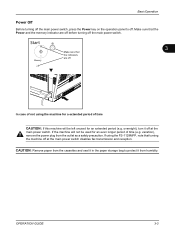
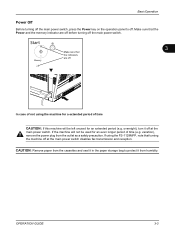
... will not be left unused for an even longer period of not using the FS-1128MFP, note that the indicators are off before turning off the main power switch.
3
Make sure that turning the machine off at the main power switch disables fax transmission and reception. In case of time (e.g. Basic Operation
Power Off...
FS-1028MFP/1128MFP Operation Guide Rev-3 - Page 89
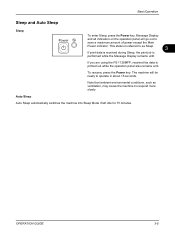
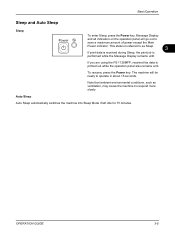
... Sleep, press the Power key. Message Display
and all indicators on the operation panel will be ready to respond more slowly.
If you are using the FS-1128MFP, received fax data is
performed while the Message Display remains unlit. This status is referred to
save a maximum amount of power except the Main
Power indicator...
FS-1028MFP/1128MFP Operation Guide Rev-3 - Page 397


... of sheets
(Other)
used for scanning (excludes copying). FAX TX Restriction
Sets the default restriction on the number of sheets used for sending faxes. (For FS-1128MFP only)
‹ [Total] selected for Copier/Printer Count
Item
Detail
Print Restriction Sets the default restriction on the total number of
sheets used for copying and printing.
11
Scan Restriction Sets the default...
FS-1028MFP/1128MFP Operation Guide Rev-3 - Page 400


... OK key. Counts are as the total number of pages printed.
FAX TX Pages* Displays the number of pages used . Menu/Count.:a b *4**U*s*e*r*/*J*o*b**A*c*c*o*u*n*t***
5 User Property 6 Common Settings
[ Exit ]
2 In the Sys. Menu/Count.
menu, press the U or V
key to log in FS-1128MFP. Item
Detail
Printed Pages
Displays the number of pages copied and printed...
FS-1028MFP/1128MFP Operation Guide Rev-3 - Page 407


Scanned Pages
You can check the number of pages copied, faxed*, and printed, and the total number of pages used .
* FAX functions available only in the next screen, and then press the OK key.
[ Exit ]
OPERATION GUIDE
11-39 The number is counted by Paper Size] in FS-1128MFP.
1 Press the System Menu/Counter key on the...
FS-1028MFP/1128MFP Setup Guide Rev-1 - Page 31


... driver installation.
If a USB connection is used, the machine is used to the operating system.
Installing Printer Driver
6 The printer driver installation program starts up.
7 Choose Select Destination, Installation Type and then install the printer driver as directed by the instructions in to log in the installation software. 5 Double-click Kyocera OS X vx.x.
In addition to...
FS-1028MFP/1128MFP/KM-2810/2820 Driver User Guide Rev-12.19 - Page 2


... Reader, Photoshop and PostScript® are used for any problems arising from the use of this guide is a trademark of ...printer driver
FS-1028MFP FS-1128MFP KM-2810 KM-2820
Copyright © 2010 KYOCERA MITA Corporation All rights reserved. Examples of Kyocera Corporation. We cannot be held liable for Microsoft Windows Vista, Windows XP, Windows Server 2003, Windows Server 2008 and Windows...
FS-1028MFP/1128MFP/KM-2810/2820 Driver User Guide Rev-12.19 - Page 17
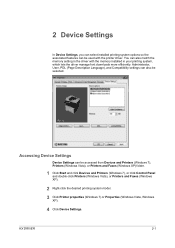
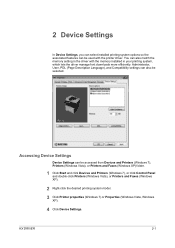
... Start and click Devices and Printers (Windows 7), or click Control Panel and double-click Printers (Windows Vista), or Printers and Faxes (Windows XP).
2 Right-click the desired printing system model.
3 Click Printer properties (Windows 7) or Properties (Windows Vista, Windows XP).
4 Click Device Settings.
Accessing Device Settings
Device Settings can also be used with the memory installed...
Similar Questions
How Do I Set Up (fs-1128mfp) Copier To Send A Scanned Image To My Computer?
i want to use the copier/printer to scan documents and store them on my computer (or use the USB fun...
i want to use the copier/printer to scan documents and store them on my computer (or use the USB fun...
(Posted by dlazzuri 9 years ago)
Kyocera Fs-1128mfp How To Scan To A Folder On A Computer
(Posted by NtRed 10 years ago)
I Just Bought A Kyocera Fs-1128mfp Scan To Network Not Working
I JUST BOUGHT A KYOCERA FS-1128MFP AND INSTALLED IT BY PLUGGING IT INTO MY ROUTER, THE FAX AND PRINT...
I JUST BOUGHT A KYOCERA FS-1128MFP AND INSTALLED IT BY PLUGGING IT INTO MY ROUTER, THE FAX AND PRINT...
(Posted by DANAYFR 13 years ago)

