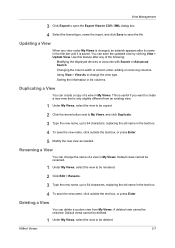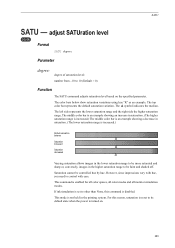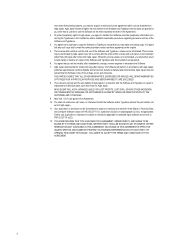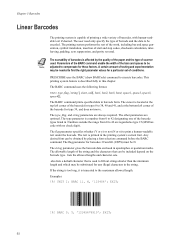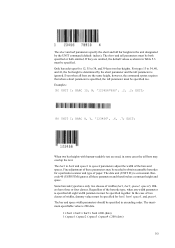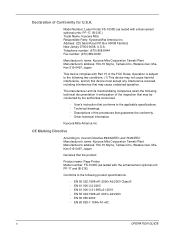Kyocera FS 1030D Support Question
Find answers below for this question about Kyocera FS 1030D - B/W Laser Printer.Need a Kyocera FS 1030D manual? We have 8 online manuals for this item!
Question posted by maureen77643 on October 31st, 2012
I Need A New Ink Cartridge Where Do I Obtain Same???
The person who posted this question about this Kyocera product did not include a detailed explanation. Please use the "Request More Information" button to the right if more details would help you to answer this question.
Current Answers
Related Kyocera FS 1030D Manual Pages
Similar Questions
My Printer Will Not Print After Installing (with No Disk) To The New Computer.
(Posted by reneefulp 9 years ago)
Adding Toner Message
New developer unit,toner cartridge and says adding toner but never finishes or comes to ready. Like ...
New developer unit,toner cartridge and says adding toner but never finishes or comes to ready. Like ...
(Posted by jghyland 10 years ago)
I Need A New Toner Cartridge
Where can I find a retailer for a new toner cartridge, someone to talk with
Where can I find a retailer for a new toner cartridge, someone to talk with
(Posted by maureen77643 11 years ago)
Is There A Way To Use A Compatible Or New Kyocera Cartridge In The Km3050i
the KM3050i is chippd and won't rcognize a compatible or OEM Kyocera cartridge, only a Ricoh. Is t...
the KM3050i is chippd and won't rcognize a compatible or OEM Kyocera cartridge, only a Ricoh. Is t...
(Posted by chascutting 11 years ago)
Grid Cleaner
I have studied the operation guide. I have studied the instructions included with the new toner. I h...
I have studied the operation guide. I have studied the instructions included with the new toner. I h...
(Posted by vlstow 12 years ago)