Kyocera FS-3900DN Support Question
Find answers below for this question about Kyocera FS-3900DN - B/W Laser Printer.Need a Kyocera FS-3900DN manual? We have 17 online manuals for this item!
Question posted by chascutting on June 29th, 2012
Is There A Way To Use A Compatible Or New Kyocera Cartridge In The Km3050i
the KM3050i is chippd and won't rcognize a compatible or OEM Kyocera cartridge, only a Ricoh. Is there a work around?
Current Answers
There are currently no answers that have been posted for this question.
Be the first to post an answer! Remember that you can earn up to 1,100 points for every answer you submit. The better the quality of your answer, the better chance it has to be accepted.
Be the first to post an answer! Remember that you can earn up to 1,100 points for every answer you submit. The better the quality of your answer, the better chance it has to be accepted.
Related Kyocera FS-3900DN Manual Pages
KM-NET ADMIN Operation Guide for Ver 2.0 - Page 45


Model
The printer model being upgraded. Type should match the Confirm Selected Firmware page. Port number
Shows the port....
If you want to upgrade on the previous try . Type
The firmware type for upgrades using WiseCore, Device Manager 2-32 KMnet Admin OneCPU, or models using the new firmware format (WiseCore 2 or later).
This line item only appears for the upgrade.
Retain ...
Kyocera Command Center Operation Guide Rev 6.3 - Page 5


1 Introduction
Using COMMAND CENTER
KYOCERA COMMAND CENTER (hereinafter referred to as COMMAND CENTER) refers to the web home page that is assigned to security, network printing, E-mail transmission and advanced ....
Check the following environment. Protocols
• The TCP/IP protocol is installed in the PC. • An IP address is installed in the following before use.
PRESCRIBE Commands Technical Reference Manual - Rev. 4.7 - Page 25


...include the RES at the result of PRESCRIBE commands, we include it in every sequence of our work. In the standard graphics mode, this command must always precede each job. If the margins ...moves the cursor to Absolute Position) command. Zero-relative Lines
The line draw example below uses some new commands to the PRESCRIBE mode. EXIT;
2-3 command switches the printing system to draw ...
KX Driver User Guide Version 5.90 - Page 21
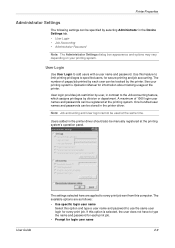
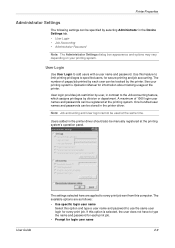
... accounting feature, which assigns privileges by user, in the printer driver should also be manually registered at the same time. Use this option and type a user name and password to ...password for each user can be tracked by selecting Administrator in the printer driver. Note: Job accounting and User login cannot be used at the printing system's operation panel. A maximum of pages/job ...
KX Driver User Guide Version 5.90 - Page 51


... used .
Note: All of Kyocera's device fonts are sent to the printing system. Smoothes the outlines of toner used...You can extend the life of toner cartridges by adjusting print resolution to reduce the amount of text...Kyocera Image Refinement • EcoPrint These settings can select one inch.
EcoPrint Fonts
User Guide
Custom
Option
Resolution (monochrome printers only)
Kyocera...
IC Link User's Manual ver. 2.8 - Page 3


...8226; KPDL Font Downloader - IC Link LDFC font viewer is a tool for viewing Kyocera LDFC fonts (Kyocera bitmap fonts) to exist "electronically" in the KPDL (PostScript) emulation mode.
•...realize more efficient work flow and cost savings. Additional support for use as :
• Electronic Forms -
These fonts can be converted into IC sockets located on the printer's controller PCB...
IC Link User's Manual ver. 2.8 - Page 25


... under Font Status Page.
1. This will launch the LDFC Font Viewer.
{PAGE } Another method for viewing the Kyocera created LDFC Bitmap fonts. Historically these types of fonts would be more commonly used for legacy Kyocera Bitmap Fonts. Select the [Tools>LDFC Font Viewer ...] from the menu bar. This tool would have been created...
IB-23 User's Manual in PDF Format - Page 4


...used in any time using a web browser such as technical information and a description of The IB-23 supports SMTP, POP3, SSL, SNMP, IPv6, and NetBIOS over TCP/IP, SNMPv1/v2c/v3, ThinPrint, Apple Bonjour Compatible...flash
10 Base-T/100 Base-TX
Kyocera Mita Universal IO slot (KUIO-... RFC2131/2132 and is compatible with a compatible slide-in
protocols
printer administration and provide enhanced ...
IB-23 User's Manual in PDF Format - Page 25
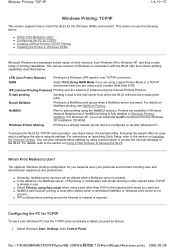
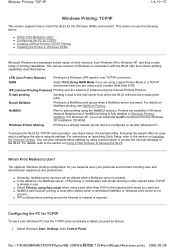
... you must install the NetBEUI protocol from Windows 98 to a Windows LPR spooler over the Internet or intranet using the NetBEUI protocol. Following the wizard offers an easy way to Use?
The various versions of printing capabilities. LPR (Line Printer Remote)
Printing to Windows XP, and thus a wide range of Windows in combination with...
IB-23 User's Manual in PDF Format - Page 36
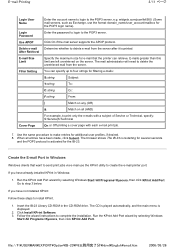
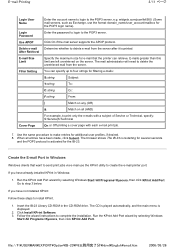
... Port wizard by selecting Windows
Start>All Programs>Kyocera, then click KPrint Add Port.
Insert the IB-23 Library CD-ROM in Windows
Windows clients that the printer can specify up to four strings for e-mail that want to send print jobs via e-mail use the format domain_name/user_account/mailbox for the IB...
IB-23 User's Manual in PDF Format - Page 49
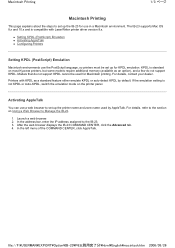
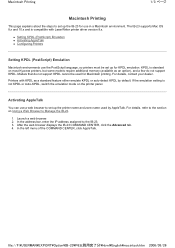
...Printers
Setting KPDL (PostScript) Emulation
Macintosh environments use in a Macintosh environment. Activating AppleTalk
You can use a web browser to the section on the printer panel. KPDL is standard on most Kyocera printers,... or Auto-KPDL, switch the emulation mode on Using a Web Browser to the IB-23. 3. If the emulation setting is compatible with KPDL as an option), and a few do...
Kyocera Extended Driver 4.0 User Guide Rev-2.1 - Page 2


...Microsoft Windows is prohibited. and/or other brand and product names herein are used for MIcrosoft Windows 95/98/Me/2000 environments. Essentially the same operations ...6030 CS- 8030
Printers
FS- 820 FS- 920 FS- 1010 FS- 1018MFP FS- 1020D FS- 1030 FS- 1800 FS- 1800+
FS- 1900 FS- 1920 FS- 3800 FS- 3820N FS- 3830N FS- 6020 FS- 6026 FS- 9100DN FS- 9120DN
FS- 9500DN FS- 9520DN FS- We cannot ...
Kyocera Extended Driver 4.0 User Guide Rev-2.1 - Page 10


Select KPrint Port: from the
Create a new port: Type list, and then click Next.
1
1-5
KX Driver Installation
• Connect to a printer on the Internet or...: Search by URL for printing systems that operate with the Internet print protocol.
3 Find and select the printing system URL and click Next.
7
Create a New Network Port
1 The Select the Printer Port dialog box appears.
Kyocera Extended Driver 4.0 User Guide Rev-2.1 - Page 65
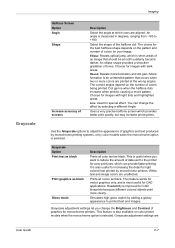
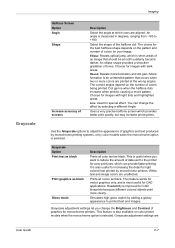
...Print graphics as black
Gloss mode
Description
Prints all colors as black. This feature works for images with light tints and highlighted areas.
Round Resists moiré formation and... colored objects print more colors are aligned. Dot gain is improved for monochrome printers.
Uses a very precise halftone screen which can change the Brightness and Contrast of colors...
FS-2000D/3900DN/4000DN Operation Guide Rev-1.2 (Advanced Edition) - Page 46
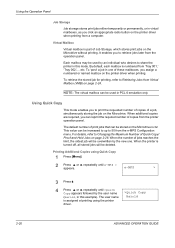
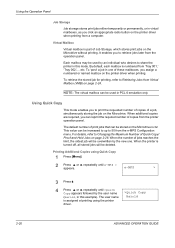
... the new one of copies from 'Tray 001,' 'Tray 002,'... NOTE: The virtual mailbox can reprint the required number of these mailboxes, you assign a numbered or named mailbox on the printer driver when printing. Using the Operation Panel
Job Storage
Job storage stores print jobs either temporarily or permanently, or in virtual mailboxes...
FS-2000D/3900DN/4000DN Operation Guide Rev-1.2 (Advanced Edition) - Page 52
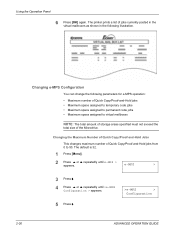
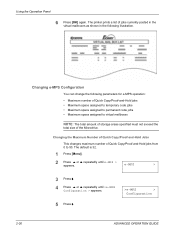
or @ repeatedly until e-MPS > appears. The printer prints a list of jobs currently posted in the virtual mailboxes as shown in the following parameters for e-MPS operation:
• ... • Maximum space assigned to 50. or @ repeatedly until >e-MPS
Configuration > appears.
5 Press B.
>e-MPS
>
Configuration
2-26
ADVANCED OPERATION GUIDE Using the Operation Panel
6 Press [OK] again.
FS-2000D/3900DN/4000DN Operation Guide Rev-1.2 (Advanced Edition) - Page 56


...using the printer's menu selection system. NOTE: This interface selection described below . or @ repeatedly until Parallel
appears. or @ repeatedly until Interface > appears.
3 If the interface is equipped with a parallel interface, a USB interface and a network interface (FS-3900DN/FS... according to reset the printer or turn the power off at least once. The new setting will be received....
FS-2000D/3900DN/4000DN Operation Guide Rev-1.3 (Basic Edition) - Page 14


... of the procedures that may cause undesired operation.
Descriptions of the FCC Rules. Model name: Page Printer FS-2000D/FS-3900DN/FS-4000DN Trade name: Kyocera Mita Responsible party: Kyocera Mita America, Inc.
Address: 225 Sand Road PO Box 40008 Fairfield, New Jersey 070040008, U.S.A. Operation is subject to Council Directive 89/336/EEC, 73/23/EEC, and 1999...
FS-2000D/3900DN/4000DN Operation Guide Rev-1.3 (Basic Edition) - Page 52
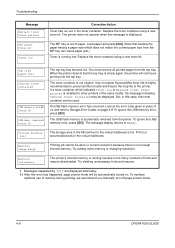
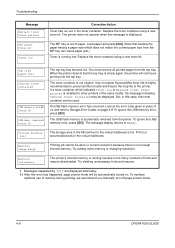
...current resolution because there is not enough internal memory. Replace the toner container using a new toner kit. The printer does not operate when this message is not original. The MP tray is ...[GO]. The message display returns to prevent printer trouble and ensure the long life of original Kyocera Mita toner kits is empty again, the printer will be done in the toner container.
Warning...
FS-2000D/3900DN/4000DN Operation Guide Rev-1.3 (Basic Edition) - Page 53


... and no available Microdrive space. Purge
unnecessary files or use a new CompactFlash card.
05
Specified file is not installed. Expand printer memory.
If this error recurs even if the power has...The CompactFlash card is being spooled on the CompactFlash card/USB flash memory.
06
Insufficient printer memory to the alias does not exist. OPERATION GUIDE
4-9 The alias setting was ...
Similar Questions
Is There A Way To Print In Black Only When A Colored Cartridge Is Empty?
My yellow cartridge is empty and the supplier has not sent the new one yet. Is there a way to bypa...
My yellow cartridge is empty and the supplier has not sent the new one yet. Is there a way to bypa...
(Posted by info59145 10 years ago)
How To Send Fax Using Ecoysy Fs-1135mfp/l
(Posted by floresaaurestila 10 years ago)
Why Is My Printer Printing So Light Even With A New Toner?
(Posted by karlaprokurat 11 years ago)
I Need A New Toner Cartridge
Where can I find a retailer for a new toner cartridge, someone to talk with
Where can I find a retailer for a new toner cartridge, someone to talk with
(Posted by maureen77643 11 years ago)
How Do I Download The Printer Driver?
How do I download the printer driver for the FS3900DN?
How do I download the printer driver for the FS3900DN?
(Posted by tamaramallory 12 years ago)

