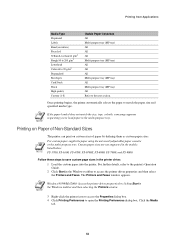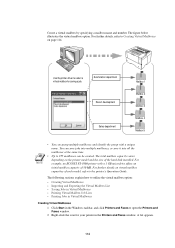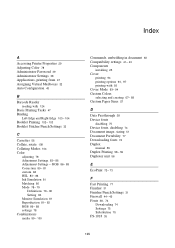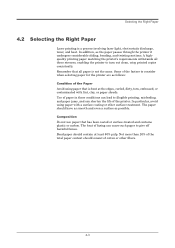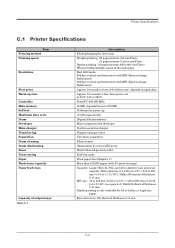Kyocera FS 1020D Support Question
Find answers below for this question about Kyocera FS 1020D - B/W Laser Printer.Need a Kyocera FS 1020D manual? We have 15 online manuals for this item!
Current Answers
Related Kyocera FS 1020D Manual Pages
Similar Questions
Resetting The Printer
I have a failure in the printer, and it only prints one specific page. And I want to reset the print...
I have a failure in the printer, and it only prints one specific page. And I want to reset the print...
(Posted by ah3364ma 3 months ago)
Replace The Toner And Clean Printer.
My Kyocera printer fs-3900dn, is not working. I always see the same error message which is "Replace ...
My Kyocera printer fs-3900dn, is not working. I always see the same error message which is "Replace ...
(Posted by ZAZNGU1 1 year ago)
Am Looking Printer Software Driver Of Kyocera Fc 1020d
please sent to me installetion driver software for kyocera ecosys fs.1020D printer so that i can use...
please sent to me installetion driver software for kyocera ecosys fs.1020D printer so that i can use...
(Posted by mkhalid2006 11 years ago)
Error Code Call Service 7400:0056760
when I switch on the printer fs 1920 the above message display, please anybody help me
when I switch on the printer fs 1920 the above message display, please anybody help me
(Posted by tumainik 12 years ago)
Xps Printer Error- Memory Allocation Error. I Just Purchased A New Computer.
I am trying to correct this error from occurring on my new computer.
I am trying to correct this error from occurring on my new computer.
(Posted by nathanmcmurry 12 years ago)