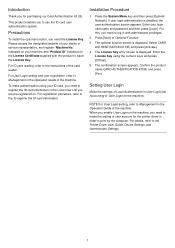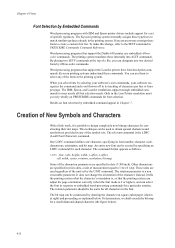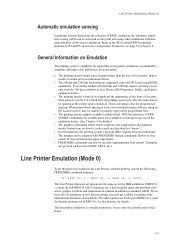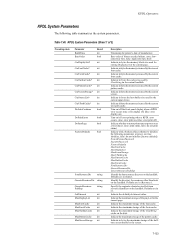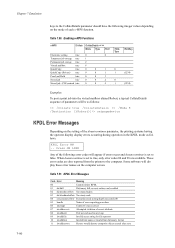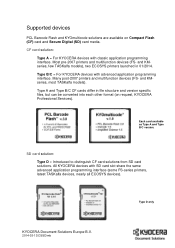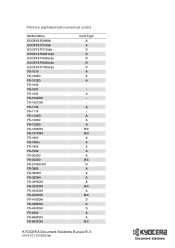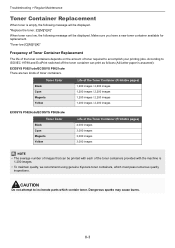Kyocera ECOSYS P5026cdw Support Question
Find answers below for this question about Kyocera ECOSYS P5026cdw.Need a Kyocera ECOSYS P5026cdw manual? We have 16 online manuals for this item!
Question posted by squidx55 on January 21st, 2020
Printer Y In Printer Screen
can the y be overidden when states toner needs replacing? It wont print at all until it is replaced?how to solve y
Current Answers
Related Kyocera ECOSYS P5026cdw Manual Pages
Similar Questions
The Printer Says 'load Mp Tray' Or 'load A5 Paper' And Won't Print. How Do I Fix
(Posted by Anonymous-151723 9 years ago)
My Printer Won't Stop Printing.
My Kyocera Printer FS C5150DN has been excellent so far. But it has starting non-stop printing. Usua...
My Kyocera Printer FS C5150DN has been excellent so far. But it has starting non-stop printing. Usua...
(Posted by deborah48206 9 years ago)
Error Shows On Printer Screen When Trying To Scan
Error shows on printer screen when trying to scan from printer to desktop - say error 1101 This has...
Error shows on printer screen when trying to scan from printer to desktop - say error 1101 This has...
(Posted by gary62290 11 years ago)