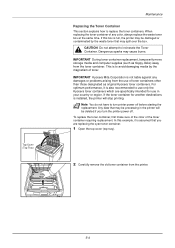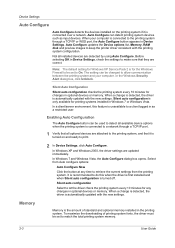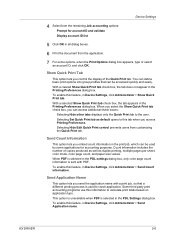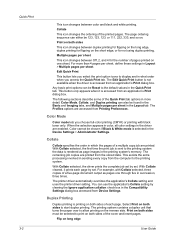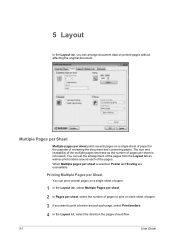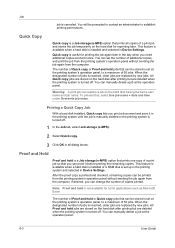Kyocera FS-C5150DN Support Question
Find answers below for this question about Kyocera FS-C5150DN.Need a Kyocera FS-C5150DN manual? We have 8 online manuals for this item!
Question posted by deborah48206 on August 10th, 2014
My Printer Won't Stop Printing.
My Kyocera Printer FS C5150DN has been excellent so far. But it has starting non-stop printing. Usually it's OK for one copy but as soon as I set it for 2 or more, it starts printing multiple copies and won't stop, resulting in a waste of paper and ink. I've tried cancelling the documents on my PC but I suspect that's too late. I also tried pressing the red button followed by OK on the actual printer. It said the data had been cancelled but it carried on printing regardless.Can you help? Thanks Deborah
Current Answers
Related Kyocera FS-C5150DN Manual Pages
Similar Questions
Kyocera Ecosys Fs-c5150dn Doesn't Print M And Y Even With New Cartridges
My Ecosys FS-C5150DN printer prints both yellow and magenta very pale, even when new toner cartridge...
My Ecosys FS-C5150DN printer prints both yellow and magenta very pale, even when new toner cartridge...
(Posted by norbertzeug 5 months ago)
Blank Pages
I am trying to print from my usb but the pages are coming out blank. We have replaced the toner and ...
I am trying to print from my usb but the pages are coming out blank. We have replaced the toner and ...
(Posted by charlesstovalle 5 years ago)
Installed New Ink Cartridges, But Printer Error Say The New Cartridges Are Empty
(Posted by myonke 10 years ago)
Kyocera Fs C5030n Printer Does Not Print Text On Some .pdf Documents
Text on some (not all) pdf documents does not print at all. If I print the same doc with my HP print...
Text on some (not all) pdf documents does not print at all. If I print the same doc with my HP print...
(Posted by hanliem 12 years ago)