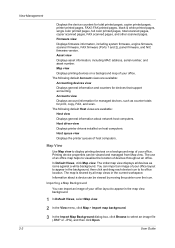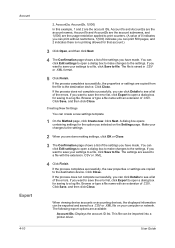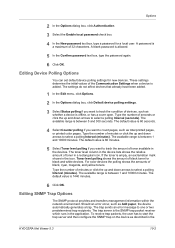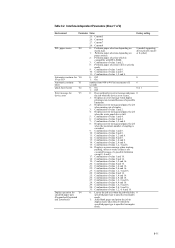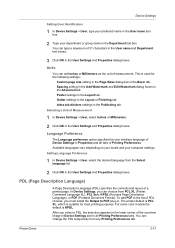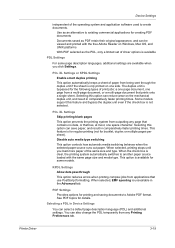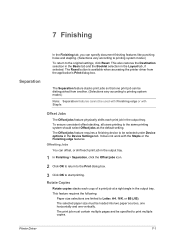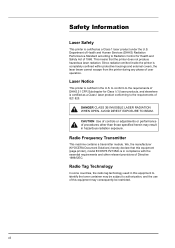Kyocera ECOSYS P2135dn Support Question
Find answers below for this question about Kyocera ECOSYS P2135dn.Need a Kyocera ECOSYS P2135dn manual? We have 11 online manuals for this item!
Question posted by suzanne53692 on May 19th, 2022
Why Is It Printing Blank Pages?
Current Answers
Answer #1: Posted by Odin on May 19th, 2022 12:38 PM
Hope this is useful. Please don't forget to click the Accept This Answer button if you do accept it. My aim is to provide reliable helpful answers, not just a lot of them. See https://www.helpowl.com/profile/Odin.
Answer #2: Posted by SonuKumar on May 20th, 2022 8:59 AM
Why is my Kyocera printer printing blank pages?
Wrong cartridge: Sometimes you will see that the Kyocera Printer is printing blank pages, even your ink cartridge is full. The reason behind this could be the disconnect between the printer and the cartridge. To resolve this issue, you must remove and reinstall the cartridge.
Please respond to my effort to provide you with the best possible solution by using the "Acceptable Solution" and/or the "Helpful" buttons when the answer has proven to be helpful.
Regards,
Sonu
Your search handyman for all e-support needs!!
Related Kyocera ECOSYS P2135dn Manual Pages
Similar Questions
Ladies and gentlemen,unfortunately we lost the password for web access of our p2135dn.Is there a way...
I Have Just Cleaned My Developer Unit With Cold Air And Now It Is Printing Blank Pages?