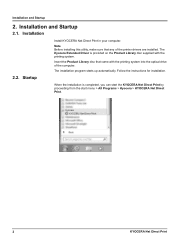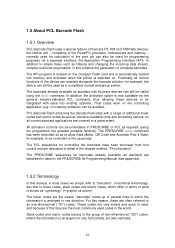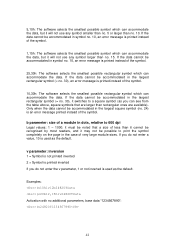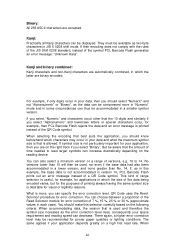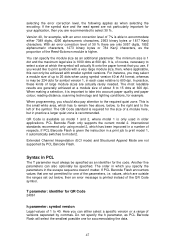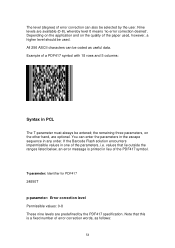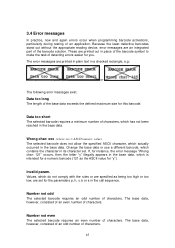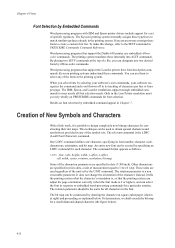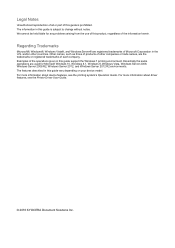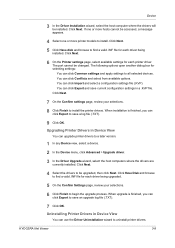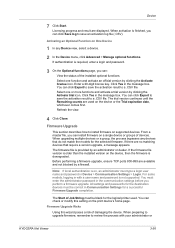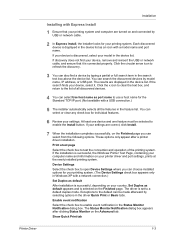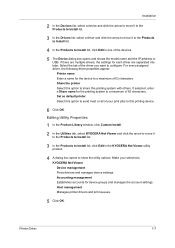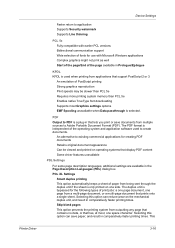Kyocera ECOSYS P2040dw Support Question
Find answers below for this question about Kyocera ECOSYS P2040dw.Need a Kyocera ECOSYS P2040dw manual? We have 16 online manuals for this item!
Question posted by jillwilliamson on October 19th, 2017
Error. Power Off. F46f
Current Answers
Answer #1: Posted by BusterDoogen on October 19th, 2017 7:56 AM
I hope this is helpful to you!
Please respond to my effort to provide you with the best possible solution by using the "Acceptable Solution" and/or the "Helpful" buttons when the answer has proven to be helpful. Please feel free to submit further info for your question, if a solution was not provided. I appreciate the opportunity to serve you!
Related Kyocera ECOSYS P2040dw Manual Pages
Similar Questions
My Ecosys FS-C5150DN printer prints both yellow and magenta very pale, even when new toner cartridge...
Kyocera. fs-1125mfp paper jam error code j4020 There is no paper inside