Kyocera ECOSYS M3540idn Support Question
Find answers below for this question about Kyocera ECOSYS M3540idn.Need a Kyocera ECOSYS M3540idn manual? We have 19 online manuals for this item!
Question posted by larocqued on October 15th, 2014
Program Names/phone # In Directory For Fax
what manual do i download to show me how to program names and phone numbers for faxing... and how to use printer/copier/fax in general?
Current Answers
There are currently no answers that have been posted for this question.
Be the first to post an answer! Remember that you can earn up to 1,100 points for every answer you submit. The better the quality of your answer, the better chance it has to be accepted.
Be the first to post an answer! Remember that you can earn up to 1,100 points for every answer you submit. The better the quality of your answer, the better chance it has to be accepted.
Related Kyocera ECOSYS M3540idn Manual Pages
PRESCRIBE Commands Technical Reference Manual - Rev. 4.9 - Page 74


...the bitmap fonts and the bitmap font numbers that the previous lineups of the printers supported (tabled on page 4-4), a scalable font is substituted. Font Name
Font Number Height (Pts.) Pitch (cpi)
Port...font of 10-point and Roman-style and was resident to the previous models of Kyocera printers support.The Kyocera printing system behaves exactly in the same manner when it receives these fonts...
ECOSYS Model Printer Driver User Guide Rev 16.18.2013.10 - Page 22


... Punch Options
Before using the Punch option in the Finishing tab, you must set up Virtual Mail Boxes
Virtual mail boxes must be imported into another printer driver.
3-2
User...number appear.
3 If desired, change the name and number in the Virtual Mailbox Selection dialog box when printing. Or if already selected, double-click the blue text. Setting up in Device Settings in order to use...
ECOSYS Model Printer Driver User Guide Rev 16.18.2013.10 - Page 31
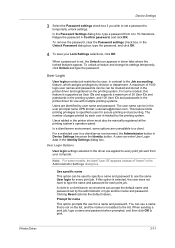
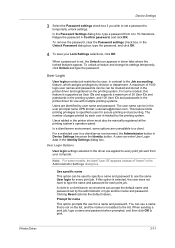
... can be manually registered at the printing system's operation panel. This feature limits printing privileges to the list.
If this feature is selected, the user does not have to use with multiple ... dialog box. The number of "name" in the printer driver and registered on the list, and the name is not added to specified users for use the same User login for a name and password. For ...
ECOSYS Model Printer Driver User Guide Rev 16.18.2013.10 - Page 32
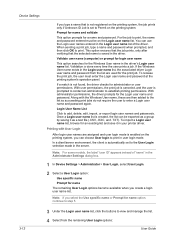
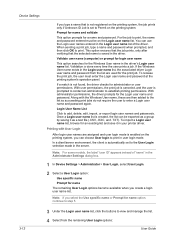
... as a group by saving it in the Login user name list of "name" in the driver's Login user name list. To import a Login user name list, browse for name
The remaining User Login options become available when you can use the Login user names entered in your printer driver. You can choose User login to view and manage...
Kyocera Command Center RX User Guide Rev-2013.12 - Page 21


...icon. Specify Host Name, Port Number, Path to modify the number or name, e-mail address, SMB and FTP information, FAX and i-FAX settings of a contact.
1. If the FAX system is installed or i-FAX is activated in... the contacts or groups by assigning it to add, edit or delete contacts in using a general user or administrator account. Contacts
This subsection explains how to the One-Touch key....
Kyocera Command Center RX User Guide Rev-2013.12 - Page 32


... Click Common/Job Defaults under Function Settings on the navigation menu.
Document name
Name the default document used in high-compression PDF format.
3. Click Common/Job Defaults under Function ... make changes for detailed information.
• Common/Job Default • Copy • Printer • E-mail • Sending Job - If needed . The
Common/Job Default Settings page opens.
2....
Kyocera Command Center RX User Guide Rev-2013.12 - Page 40


...the name, rather than the IP address, a DNS server address must also be entered on SMTP Security of the Protocol Settings page.
When selecting On or POP before SMTP Timeout
Sets the timeout in Printer Settings...On on the drop-down list. Set to the SMTP server.
SMTP Port Number
Set the SMTP Port Number or use the SMTP default port 25.
You can make changes for SMTP connections over ...
Kyocera Command Center RX User Guide Rev-2013.12 - Page 46


...
1. POP before SMTP as Authentication Protocol.
6. List: Permit No. List, delete the number from Reject No. Function Settings
1. Clicking List will display Permit No. To delete a fax number from Reject No. Make the following settings:
1. SMTP Server Name: Enter the SMTP server name or its IP address. The DNS server address may be configured. Connection...
ECOSYS M3040idn/M3540idn/M3550idn/M3560idn Driver Guide - Page 29
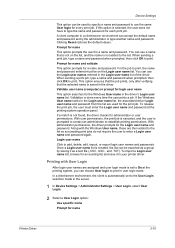
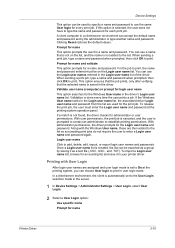
... name and password for name
Printer Driver
3-10 Validation is set to On at the printing system operation panel.
When sending a print job, type a name and password when prompted, then click OK to print, the name and password entered must enter the Login user name and password at the printing system, you can use the Login user names...
ECOSYS M3040idn/M3540idn/M3550idn/M3560idn Driver Guide - Page 79


Printer Driver
9-7 Custom This option uses a unique name for each job. Type a name in the text box, up to 79 characters.
2 Select an Overwrite job name option in case a job already exists in printing system memory with the same job name: Replace existing file If a job with the same user name and job name exists, the current print job...
ECOSYS M3040idn/M3540idn/M3550idn/M3560idn Operation Guide - Page 76


... and then enter the IP address and printer name. Installing and Setting up the Machine > Installing Software
4 Configure the printer.
1 Display the window.
1
2
2 Select [Default] and click the item that appears in "Name".
1 2
3
Select the driver in "Name". The number entered in "Address" will automatically appear in "Use".
4
NOTE When using an IP connection, click the IP icon...
ECOSYS M3040idn/M3540idn/M3550idn/M3560idn Operation Guide - Page 109


... Ver./Capability
You can check ID information such as options that are used .
*1 Displayed only on products with the fax function installed.
3-8 Option
You can check the local fax number, local fax name, local fax ID and other fax information.
Device Information Identification/Network FAX Software Version/Capability Option
10:10 1/1 Close
Tab
Description
Identification/Network...
ECOSYS M3040idn/M3540idn/M3550idn/M3560idn Operation Guide - Page 172


Operation on the Machine > Favorites
2 Execute the favorite. When using the wizard mode 1 The registered screens are complete, the confirmation screen is displayed. Make the desired settings and press [Next]. When all the settings are displayed in order. NOTE
To edit the settings, press [
ECOSYS M3040idn/M3540idn/M3550idn/M3560idn Operation Guide - Page 204
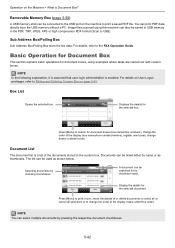
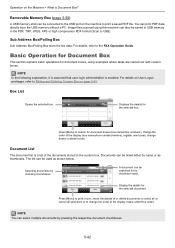
... of the display (box names/box numbers/owners), register new boxes, change the order of or delete documents, to select all or cancel all selections or to the FAX Operation Guide. Custom Box
...custom box. Document List
The document list is enabled. Display the details for document boxes, using this machine can print PDF data directly from Box. Basic Operation for Document Box
This section...
ECOSYS M3040idn/M3540idn/M3550idn/M3560idn Operation Guide - Page 317


... job. [Prompt for name]: A screen for entering the user name and password will be used to specify a user name and password to use the same User login for login user name]: When printing, the Windows user name is searched in charms on Desktop, and select [Control Panel], and then [Devices and Printers]. 2 Right-click the printer driver icon of...
ECOSYS M3040idn/M3540idn/M3550idn/M3560idn Operation Guide - Page 320


... click [Devices and Printers]. If this option is attempted.
3 Click [OK].
9-18 NOTE
In Windows 8, select [Settings] in the FAX driver.
1 Display the screen.
1 Click [Start] button on the [Authentication] tab.
1 2
2 Set the User Login Administration. [Use Specific Login User Name]: This option can be used to specify a user name and password to use the same User...
ECOSYS M3040idn/M3540idn/M3550idn/M3560idn Operation Guide - Page 325


...Name 1*2 Name 2*3 E-mail Address*4 Authentic at Type*5
Set the LDAP port number or use the default port 389. Set the authentication method.
Item Server Name*1
Descriptions
Enter the LDAP server name or the IP address (up to be used as "Name 1". *3 "Name...obtain the user name to be displayed from 5 to 255 seconds).
*1 If using Active Directory of Windows, the server name may be ...
ECOSYS M3540idn/M3550idn/M3560idn Fax Operation Guide - Page 26


... contact the company that correct operation cannot be restricted. Outside call number setting
0-9 00-99
Set a number to PBX. Before Using the Fax Machine > PBX Setting (Europe only)
PBX Setting (Europe only)
When using this machine in environment in which PBX for connection to multiple phones for business use is installed, perform the following PBX setting. PBX...
ECOSYS M3540idn/M3550idn/M3560idn Fax Operation Guide - Page 64


...] is pressed, "212" is convenient to register chain numbers that costs the least to send the fax to enter a fax number
1 Press [Address Entry].
3-28 To enter using '212' as explained in Choosing from several destinations.
Use the numeric keys to a remote or international destination. By setting multiple phone numbers from the Address Book on page 2-12. NOTE...
ECOSYS M3540idn/M3550idn/M3560idn Fax Operation Guide - Page 86


Using Convenient Fax Functions > Sub Address Box Function
Checking Details
You can use the following operation.
1 Press [Sub ...Press [Delete afterPrint]. 2 Press [On].
4 Print.
1 Press the [Start] key.
File: doc00006420100908144604
File Name
doc00006420100908144604
Number of Pages
1 page
Resolution
200x100dpi Normal
Date and Time
10/10/2010 10:10
10:10 1/1 End
Deleting Originals...
Similar Questions
What Causes Paper Jam In Kyocera Ecosys 3540idn
(Posted by jamesangeti2 1 year ago)
Model Ecosys M3540idn: How Do You Set The Scan To Save Document In Pdf Format?
Model ECOSYS M3540idn: How do you set the scan to save document in PDF format?
Model ECOSYS M3540idn: How do you set the scan to save document in PDF format?
(Posted by smcgree 9 years ago)
Smb Error When Sending Emails
Newly installed Kyocera 3540idn Can print to printer but when attempting to scan to email. Users get...
Newly installed Kyocera 3540idn Can print to printer but when attempting to scan to email. Users get...
(Posted by gjohnson2 9 years ago)
Printer Displays Service Call And Then A Phone Number
(Posted by Anonymous-133261 10 years ago)

