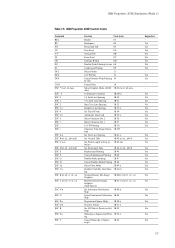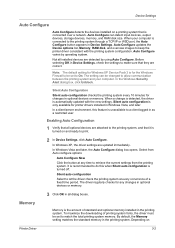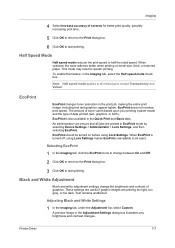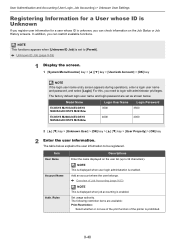Kyocera ECOSYS M2540dw Support Question
Find answers below for this question about Kyocera ECOSYS M2540dw.Need a Kyocera ECOSYS M2540dw manual? We have 18 online manuals for this item!
Question posted by underbervets on December 28th, 2021
Hi, My Ecosys M254odn Is Printing A Thick Black Line Thought Every Page
The person who posted this question about this Kyocera product did not include a detailed explanation. Please use the "Request More Information" button to the right if more details would help you to answer this question.
Current Answers
Related Kyocera ECOSYS M2540dw Manual Pages
Similar Questions
Confirmation Sheet
Can you please tell me how to set up where it will print a confirmation sheet after every fax? I wou...
Can you please tell me how to set up where it will print a confirmation sheet after every fax? I wou...
(Posted by surginert 1 year ago)
Kyocera Ecosys M3040idn Printing Black Pages After Mere Servicing
(Posted by kopad2007 2 years ago)
Ecosys M2540dw Lines On Paper
The are 7 lines on the righthand side on the paper , every time I print . I tried changing the toner...
The are 7 lines on the righthand side on the paper , every time I print . I tried changing the toner...
(Posted by eheater 3 years ago)
Fs-c2026mfp+ Print Black With Only Color Cartridges?
Hey I'm using a kyocera fs-c2026mfp+ printer and I've run out of black. I've ordered a new black car...
Hey I'm using a kyocera fs-c2026mfp+ printer and I've run out of black. I've ordered a new black car...
(Posted by Terralith 10 years ago)
Kyocera Km-2560 Printing Black Pages
my kyocera km-2560 is printing black output after replacing toner.please help
my kyocera km-2560 is printing black output after replacing toner.please help
(Posted by omottosam 10 years ago)