Kyocera ECOSYS M2035dn Support Question
Find answers below for this question about Kyocera ECOSYS M2035dn.Need a Kyocera ECOSYS M2035dn manual? We have 9 online manuals for this item!
Question posted by kuriaerick on August 1st, 2014
Duplex Problem
I have a Kyocera 2035dn that can't photocopy duplex what can be a problem
Current Answers
There are currently no answers that have been posted for this question.
Be the first to post an answer! Remember that you can earn up to 1,100 points for every answer you submit. The better the quality of your answer, the better chance it has to be accepted.
Be the first to post an answer! Remember that you can earn up to 1,100 points for every answer you submit. The better the quality of your answer, the better chance it has to be accepted.
Related Kyocera ECOSYS M2035dn Manual Pages
KYOCERA Net Direct Print User Guide Rev-3.5 - Page 2


....
Apple, AppleTalk, Mac, Macintosh, Mac OS and TrueType are registered trademarks of Kyocera Corporation. Intel, Pentium and Celeron are registered trademarks of Novell, Inc. General Information
When using this utility, the items that can be held liable for any problems arising from the use of this product, regardless of their respective companies...
KYOCERA Net Direct Print User Guide Rev-3.5 - Page 6
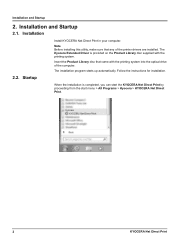
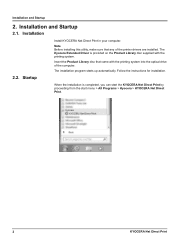
... disc supplied with the printing system into the optical drive of the printer drivers are installed. Installation and Startup
2.1.
Installation
2.2. Startup
Install KYOCERA Net Direct Print in your computer. Installation and Startup
2. The Kyocera Extended Driver is completed, you can start the KYOCERA Net Direct Print by proceeding from the start menu > All Programs...
KYOCERA Net Direct Print User Guide Rev-3.5 - Page 9


... pressing the Del key on the keyboard.
Exits this utility, the window below appears.
KYOCERA Net Direct Print
5
4. Names and Functions
Name and Icon Add button
Up button Down button
Delete button
Printer Listing Settings button User Printer Settings Browse button About button Print button Close button
Description
Displays the Open File dialog...
KYOCERA Net Direct Print User Guide Rev-3.5 - Page 12


...not automatically recognize whether or not a duplex printing unit is present in the main window. KIR (Kyocera Image Refinement) is a smoothing function that the duplex printing settings set here may be ...invalid.
The default setting is Auto. The default setting is disabled (not checked).
8
KYOCERA Net Direct Print Saves settings in high-quality printing. The default setting is disabled (...
Kyocera Command Center RX User Guide Rev-2013.02 - Page 2


... Solutions Inc. KPDL is prohibited.
All other countries. Legal Notes
Unauthorized reproduction of all or part of Kyocera Corporation.
and/or other brand and product names herein are used for any problems arising from the use of this guide is a trademark of this product, regardless of Hewlett-Packard Company. We cannot be...
Kyocera Net Viewer Operation Guide Rev 5.3 2013.06 - Page 43


... default settings This sets the default settings of the selected device, such as duplex, print quality, paper input and output; Settings vary by model. Device system...Uninstall driver This wizard guides you to install printer drivers on devices. Upgrade firmware This wizard guides you to a later version. Settings vary by model. KYOCERA Net Viewer 5.3
3-20 Settings vary by model...
PRESCRIBE Commands Technical Reference Manual - Rev. 4.9 - Page 80
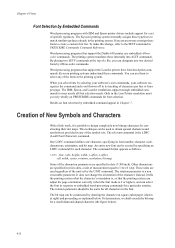
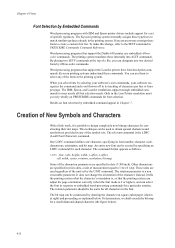
... in the printing system. The bit map can be the same for all font selection needs. Word-processing programs that support the LaserJet printer have font description commands. Kyocera printing systems understand these fonts to match similar typefaces already in dots (1/300 inch). Creation of a file, you rely wholly on PRESCRIBE commands...
ECOSYS Model Printer Driver User Guide Rev 16.18.2013.10 - Page 3


...Installation
Preparing to Install the Driver ...1-1 European Default Duplex ...1-2 Express Install ...1-2
Installing with Express Install 1-2...Printer Driver Settings Access ...1-10 Changing the Default Driver Settings 1-10
Chapter 2
Driver Overview
Overview Images ...2-1 Selecting a PDL in Printing Preferences 2-1 Settings List ...2-2 Print Preview ...2-2
Previewing a Print Job ...2-2 Kyocera...
ECOSYS Model Printer Driver User Guide Rev 16.18.2013.10 - Page 19


...check the print job.
If you are satisfied with the preview, click the printer button to print the job.
Click the logo to view document pages. Settings...duplex printing.
Displaying Version Information
1 In Device Settings or the Printing Preferences dialog box, click Kyocera logo > Version to view the following driver information:
Printer Driver
2-2
Kyocera Logo
The Kyocera ...
ECOSYS M2030dn/M2035dn/M2530dn/M2535dn Operation Guide Rev-1 - Page 2
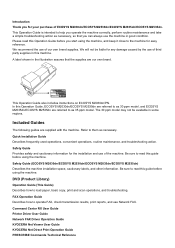
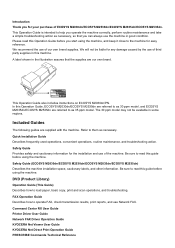
...brand.
Command Center RX User Guide Printer Driver User Guide Network FAX Driver Operation Guide KYOCERA Net Viewer User Guide KYOCERA Net Direct Print Operation Guide PRESCRIBE ...of ECOSYS M2030dn/ECOSYS M2530dn/ECOSYS M2035dn/ECOSYS M2535dn. We recommend the use Network FAX. In this guide before using the machine. Safety Guide (ECOSYS M2030dn/ECOSYS M2530dn/ECOSYS M2035dn/ECOSYS M2535dn...
ECOSYS M2030dn/M2035dn/M2530dn/M2535dn Operation Guide Rev-1 - Page 23
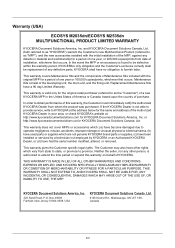
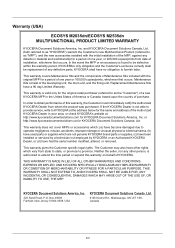
... the fixing unit. KYOCERA Document Solutions America, Inc.
225 Sand Road, P.O. Warranty (USA)
ECOSYS M2035dn/ECOSYS M2535dn MULTIFUNCTIONAL PRODUCT LIMITED WARRANTY
KYOCERA Document Solutions America, Inc. KYOCERA shall have other person... to state, or province to be defective within the warranty period, KYOCERA's only obligation and the Customer's exclusive remedy shall be replacement of this...
ECOSYS M2030dn/M2035dn/M2530dn/M2535dn Operation Guide Rev-1 - Page 26


... countries. • All European language fonts installed in this guide without the prior written consent of Kyocera Document Solutions Inc. Regarding Trade Names
• PRESCRIBE and ECOSYS are trademarks of Kyocera Corporation. • KPDL is a trademark of Kyocera Corporation. • Microsoft, Windows, Windows XP, Windows Server 2003, Windows Vista, Windows Server 2008, Windows 7,
Windows...
ECOSYS M2030dn/M2035dn/M2530dn/M2535dn Operation Guide Rev-1 - Page 40
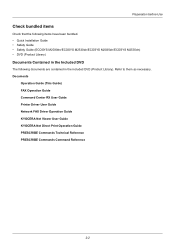
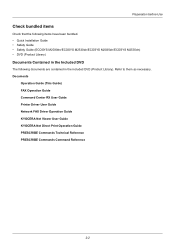
...; Safety Guide (ECOSYS M2030dn/ECOSYS M2530dn/ECOSYS M2035dn/ECOSYS M2535dn) • DVD (Product Library)
Documents Contained in the Included DVD
The following documents are contained in the included DVD (Product Library). Documents
Operation Guide (This Guide) FAX Operation Guide Command Center RX User Guide Printer Driver User Guide Network FAX Driver Operation Guide KYOCERA Net Viewer User...
ECOSYS M2030dn/M2035dn/M2530dn/M2535dn Operation Guide Rev-1 - Page 67
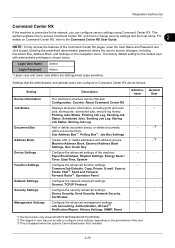
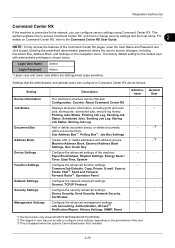
...can configure various settings using Command Center RX. Common/Job Defaults, Copy, Printer, E-mail, Scan to configure some settings, depending on the permissions of ...
○
-
○
-
○
-
○
-
*1 The fax function only shows ECOSYS M2530dn/ECOSYS M2535dn. *2 The logged in Command Center RX are distinguished (case sensitive). Entering the predefined administrator password...
ECOSYS M2030dn/M2035dn/M2530dn/M2535dn Operation Guide Rev-1 - Page 226


...: Cannot be stored
* This is changed, toner fusing problems may cause flaws in the operation panel Paper Weight
Duplex path
Plain
Yes
Yes
Normal2
Yes
Transparency
Yes
No
Extra ... For Custom 1-8, settings for printing. Names should be displayed.
8-16 Item
Duplex Name
Prohibit Permit
Description
Duplex printing not allowed. Selecting media type at multi purpose tray, the name after...
ECOSYS M2030dn/M2035dn/M2530dn/M2535dn Operation Guide Rev-1 - Page 452
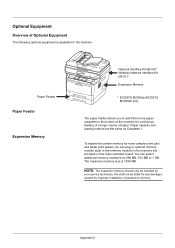
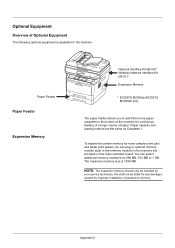
... installed by improper installation of expansion memory. To expand the printer memory for any damages caused by
your service technician. Paper Feeder
Paper Feeder
Expansion Memory
Network Interface Kit (IB-50)* Wireless Network Interface Kit (IB-51)*
Expansion Memory
* ECOSYS M2030dn/ECOSYS M2035dn only
The paper feeder allows you to the bottom of the...
ECOSYS M2030dn/M2035dn/M2530dn/M2535dn Operation Guide Rev-1 - Page 454


... user list.
Appendix-4 Option Interface Slot Card Authentication Kit(B)
User login administration can be performed using ID cards. Option Interface Slot
Wireless Network Interface Kit (ECOSYS M2030dn/ECOSYS M2035dn only)
This is a wireless LAN interface card which supports the wireless LAN specifications IEEE802.11n (Max 300 Mbps) and 11 g/b. Removing the Memory Module...
ECOSYS M2030dn/M2035dn/M2530dn/M2535dn Operation Guide Rev-1 - Page 468


...Power Mode Sleep
Desktop
Electrophotography by semiconductor laser, single drum system
Semiconductor laser (1 beam) 60 to 120 g/m2 (Duplex: 60 to 105 g/m2) 60 to 220 g/m2
Plain, Rough, Recycled, Preprinted, Bond, Color (Colour), ... 1 (10 BASE-T/100 BASE-TX/1000 BASE-T)
e-KUIO slot:1 (For ECOSYS M2030dn*/ECOSYS M2035dn)
10 to 32.5 °C/50 to 90.5 °F
15 to change without notice.
ECOSYS M2030dn/M2035dn/M2530dn/M2535dn Operation Guide Rev-1 - Page 469
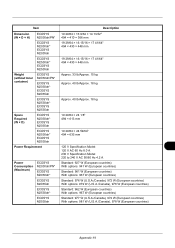
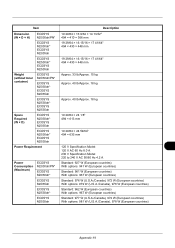
...
ECOSYS M2030dn/PN*
ECOSYS M2030dn* ECOSYS M2035dn
ECOSYS M2530dn* ECOSYS M2535dn
Weight (without toner container)
ECOSYS M2030dn/PN*
ECOSYS M2030dn* ECOSYS M2035dn
ECOSYS M2530dn* ECOSYS M2535dn
Space Required (W × D)
ECOSYS M2030dn* ECOSYS M2035dn
ECOSYS M2530dn* ECOSYS M2535dn
Power Requirement
Power Consumption (Maximum)
ECOSYS M2030dn/PN*
ECOSYS M2030dn*
ECOSYS M2035dn
ECOSYS...
ECOSYS M2030dn/M2035dn/M2530dn/M2535dn Operation Guide Rev-1 - Page 470
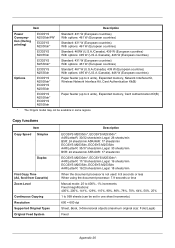
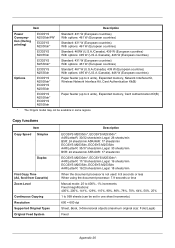
... functions
Item Copy Speed Simplex
Duplex
First Copy Time (A4, feed from Cassette) Zoom Level
Continuous Copying Resolution Supported Original Types Original Feed System
Description
ECOSYS M2030dn*, ECOSYS M2530dn*: A4R/LetterR: 30/32 sheets/min Legal: 26 sheets/min B5R: 24 sheets/min A5R/A6R: 17 sheets/min ECOSYS M2035dn, ECOSYS M2535dn: A4R/LetterR: 35/37...
Similar Questions
How To Easy Move File Name Option Change During Scaning
During scanning I want to give file name, move function menu then i have changeCan I this option rep...
During scanning I want to give file name, move function menu then i have changeCan I this option rep...
(Posted by vivekwalter 7 years ago)
Kyocera M2035dn
i have a kyocera m2035dn showing error code F21A. what could be the cause?
i have a kyocera m2035dn showing error code F21A. what could be the cause?
(Posted by jonahakasmith 7 years ago)
Load Empty Trade Problem
Kyocera Ecosys Fs 2020d
solution for the problem above please
solution for the problem above please
(Posted by gsivakas 10 years ago)

