Kyocera ECOSYS M2035dn Support Question
Find answers below for this question about Kyocera ECOSYS M2035dn.Need a Kyocera ECOSYS M2035dn manual? We have 9 online manuals for this item!
Question posted by jonahakasmith on June 16th, 2016
Kyocera M2035dn
i have a kyocera m2035dn showing error code F21A. what could be the cause?
Current Answers
There are currently no answers that have been posted for this question.
Be the first to post an answer! Remember that you can earn up to 1,100 points for every answer you submit. The better the quality of your answer, the better chance it has to be accepted.
Be the first to post an answer! Remember that you can earn up to 1,100 points for every answer you submit. The better the quality of your answer, the better chance it has to be accepted.
Related Kyocera ECOSYS M2035dn Manual Pages
KYOCERA Net Direct Print User Guide Rev-3.5 - Page 2


...your printing system or multifunctional printer (hereinafter referred to change without notice. KPDL and KIR (Kyocera Image Refinement) are registered trademarks of Kyocera Corporation. Apple, AppleTalk, Mac...HP and PCL are registered trademarks of their respective companies. Regarding Trademarks
KYOCERA, ECOSYS and PRESCRIBE are registered trademarks of Apple Inc. Other brand and product...
KYOCERA Net Direct Print User Guide Rev-3.5 - Page 6
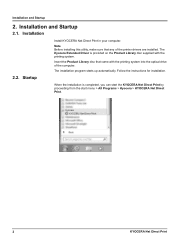
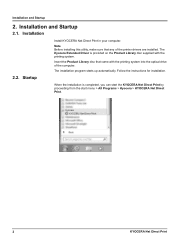
... the Product Library disc supplied with the printing system into the optical drive of the printer drivers are installed. Insert the Product Library disc that any of the computer. Follow the instructions for installation. Startup
Install KYOCERA Net Direct Print in your computer. Note Before installing this utility, make sure that came...
KYOCERA Net Direct Print User Guide Rev-3.5 - Page 7


...Printer Settings pull-down
menu.
4 Click the Settings button and make the detailed settings such as page range for printing. Printing PDF
Perform the following procedures below to print PDF file using KYOCERA Net Direct Print.
1 Start KYOCERA... to load the previously saved setting, select the setting file from the Printer Listing pull-down menu or click the Browse button.
5 Click the Detailed...
KYOCERA Net Direct Print User Guide Rev-3.5 - Page 9


...Name and Icon Add button
Up button Down button
Delete button
Printer Listing Settings button User Printer Settings Browse button About button Print button Close button
Description
...the selected file from the list. Starts the printing process of selected files up one or down one.
KYOCERA Net Direct Print
5 4.
Displays the Open File dialog box to change.
Names and Functions
When you ...
Kyocera Command Center RX User Guide Rev-2013.02 - Page 9


...and One Touch Key are included.
Under Function Settings, Common/Job Defaults, Copy, Printer, E-mail, Scan to add, edit, or delete a contact address or a ...70. Download Drivers and Software For downloading printer drivers and software: KYOCERA Document Solutions - Download http://www.kyoceradocumentsolutions.com/download/
About KYOCERA Document Solutions For more information and downloads....
Kyocera NET ADMIN Operation Guide for Ver 3.1 - Page 5


... run Networks and Agents > Start Discovery (Administration console) and Add Devices (Device Manager
KYOCERA Net Admin 3.1
1-2 Supported Printers Kyocera network printers and most third-party network printers that support the standard printer Management Information Base (MIB), and printers connected locally to 50 KYOCERA Net Admin Server CPU: 3.0 GHz, 2+ CPU Memory: 4 GB Hard Disk space: 2+ GB...
Kyocera NET ADMIN Operation Guide for Ver 3.1 - Page 9


... documentation.
1 In the Local Group Policy Editor, click Computer Configuration > Administrative Templates > Printers.
2 From the Setting list, double-click the Allow Print Spooler to ensure synchronized time ...list.
5 Uninstall the PostgreSQL program from your PC.
6 Remove any user who install KYOCERA Net Admin Agent on a remote network. You should remove the remaining PostgreSQL files. RPC...
Kyocera Net Viewer Operation Guide Rev 5.3 2013.06 - Page 5


...4-5 Hiding or Showing Unmanaged Devices ... 4-7 Handling Errors ...4-7 Setting ...Printer Installation ...5-3
Allowing the Print Spooler to Access Client Connections 5-3 Allowing a Remote Administration Exception 5-3 Installing Printer Drivers in Host View 5-4 Upgrading Printer Drivers in Host View 5-4 Uninstalling Printer Drivers in Host View 5-5 Installing Additional Drivers ...5-5
KYOCERA...
Kyocera Net Viewer Operation Guide Rev 5.3 2013.06 - Page 31
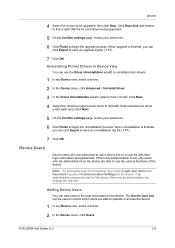
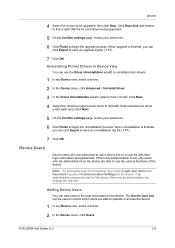
...Device users who are administrators on the device are able to use the Driver Uninstallation wizard to uninstall printer drivers.
1 In any Device view, select a device.
2 In the Device menu, click Users...List can change the user list. Click Next.
4 Select the check box next to each host.
KYOCERA Net Viewer 5.3
3-8
Device
4 Select the drivers to be used to control which users are on...
PRESCRIBE Commands Command Reference Manual Rev 5.1 - Page 407
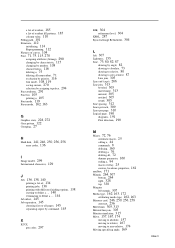
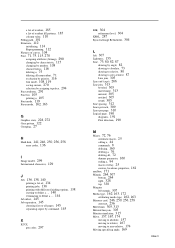
...G Graphics state, 228, 272 Gray pattern, 122 Grouping, 27
H Hard disk, 141, 246, 250, 256, 258
error codes, 136
I Image model, 299 International characters, 129
J Job, 136, 138, 140
printing a list of, 134 printing... copies by command, 145
K
KCGL
pen color, 297
KIR, 304 refinement level, 304
KPDL, 287 Kyocera Image Refinement, 304
L left, 307 Lightness, 155 Line, 73, 80, 82, 87
drawing by angle...
PRESCRIBE Commands Technical Reference Manual - Rev. 4.9 - Page 252
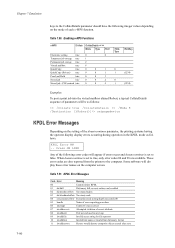
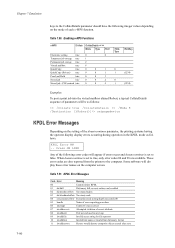
... display errors occurring during operation in any loop
09 invalidfile
Invalid access string for file operator
10 invalidfont
Invalid font name or invalid font dictionary format
11 invalidrestore
Restore would destroy composite object created after save When doautocontinue is set to true, only error codes 00 and 98 are also reported from the printer...
ECOSYS M2030dn/M2035dn/M2530dn/M2535dn Operation Guide Rev-1 - Page 2
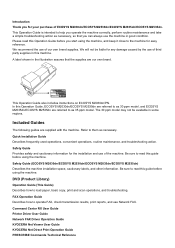
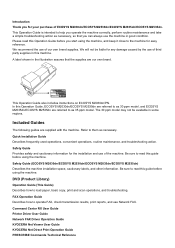
... caused ...ECOSYS M2030dn/ECOSYS M2530dn/ECOSYS M2035dn/ECOSYS M2535dn.
Safety Guide (ECOSYS M2030dn/ECOSYS M2530dn/ECOSYS M2035dn/ECOSYS M2535dn) Describes the machine installation space, cautionary labels, and other information. Please read this Operation Guide before using the machine. Command Center RX User Guide Printer Driver User Guide Network FAX Driver Operation Guide KYOCERA...
ECOSYS M2030dn/M2035dn/M2530dn/M2535dn Operation Guide Rev-1 - Page 23
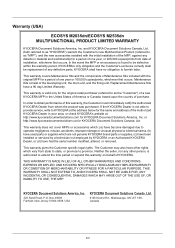
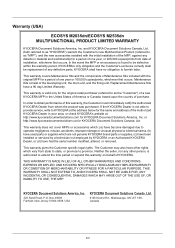
... Document Solutions America, Inc. Box 40008 Fairfield, New Jersey 07004-0008, USA
KYOCERA Document Solutions Canada, Ltd.
6120 Kestrel Rd., Mississauga, ON L5T 1S8, Canada
xxi Warranty (USA)
ECOSYS M2035dn/ECOSYS M2535dn MULTIFUNCTIONAL PRODUCT LIMITED WARRANTY
KYOCERA Document Solutions America, Inc.
This warranty covers Maintenance Kits and the components of Maintenance Kits included...
ECOSYS M2030dn/M2035dn/M2530dn/M2535dn Operation Guide Rev-1 - Page 26


...all or part of this guide without the prior written consent of Kyocera Document Solutions Inc. The designations ™ and ® will ... by Independent JPEG Group. is prohibited. Regarding Trade Names
• PRESCRIBE and ECOSYS are trademarks of Kyocera Corporation. • KPDL is a trademark of Kyocera Corporation. • Microsoft, Windows, Windows XP, Windows Server 2003, Windows Vista...
ECOSYS M2030dn/M2035dn/M2530dn/M2535dn Operation Guide Rev-1 - Page 40
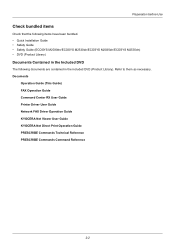
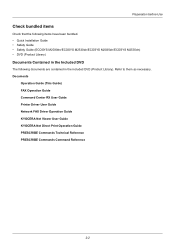
... Net Viewer User Guide KYOCERA Net Direct Print Operation Guide PRESCRIBE Commands Technical Reference PRESCRIBE Commands Command Reference
2-2 Preparation before Use
Check bundled items
Check that the following items have been bundled. • Quick Installation Guide • Safety Guide • Safety Guide (ECOSYS M2030dn/ECOSYS M2530dn/ECOSYS M2035dn/ECOSYS M2535dn) • DVD (Product...
ECOSYS M2030dn/M2035dn/M2530dn/M2535dn Operation Guide Rev-1 - Page 452
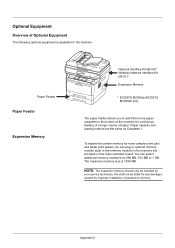
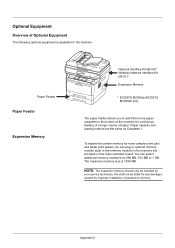
... Memory
* ECOSYS M2030dn/ECOSYS M2035dn only
The paper feeder allows you can select additional memory module from 256 MB, 512 MB or 1 GB. To expand the printer memory for ...more complex print jobs and faster print speed, you to add three more paper cassettes to the bottom of the machine for the machine. NOTE: The expansion memory should only be liable for any damages caused...
ECOSYS M2030dn/M2035dn/M2530dn/M2535dn Operation Guide Rev-1 - Page 454


...Max 300 Mbps) and 11 g/b. Option Interface Slot
Wireless Network Interface Kit (ECOSYS M2030dn/ECOSYS M2035dn only)
This is working properly, test it by printing a status page.
Removing the ...Memory Module
Verifying the expanded memory Network Interface Kit (ECOSYS M2030dn/ECOSYS M2035dn only)
To remove a memory module, remove the right cover and the memory ...
ECOSYS M2030dn/M2035dn/M2530dn/M2535dn Operation Guide Rev-1 - Page 468


... MB
USB Interface Connector: 1 (USB Hi-Speed) USB Host: 1 (USB Hi-Speed) Network interface: 1 (10 BASE-T/100 BASE-TX/1000 BASE-T)
e-KUIO slot:1 (For ECOSYS M2030dn*/ECOSYS M2035dn)
10 to 32.5 °C/50 to 90.5 °F
15 to change without notice.
Specifications
NOTE: Specifications are subject to 80 %
8,200 feet/2,500 m or less...
ECOSYS M2030dn/M2035dn/M2530dn/M2535dn Operation Guide Rev-1 - Page 469
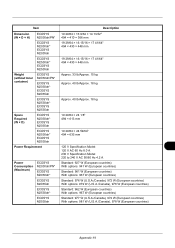
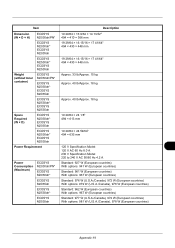
...
ECOSYS M2030dn/PN*
ECOSYS M2030dn* ECOSYS M2035dn
ECOSYS M2530dn* ECOSYS M2535dn
Weight (without toner container)
ECOSYS M2030dn/PN*
ECOSYS M2030dn* ECOSYS M2035dn
ECOSYS M2530dn* ECOSYS M2535dn
Space Required (W × D)
ECOSYS M2030dn* ECOSYS M2035dn
ECOSYS M2530dn* ECOSYS M2535dn
Power Requirement
Power Consumption (Maximum)
ECOSYS M2030dn/PN*
ECOSYS M2030dn*
ECOSYS M2035dn
ECOSYS...
ECOSYS M2030dn/M2035dn/M2530dn/M2535dn Operation Guide Rev-1 - Page 470
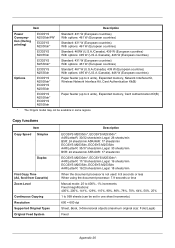
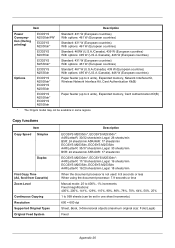
...: A4R/LetterR: 35/37 sheets/min Legal: 30 sheets/min B5R: 24 sheets/min A5R/A6R: 17 sheets/min
ECOSYS M2030dn*, ECOSYS M2530dn*: A4R/LetterR: 17/18 sheets/min Legal: 16 sheets/min ECOSYS M2035dn, ECOSYS M2535dn: A4R/LetterR: 19/20 sheets/min Legal: 18 sheets/min
When the document processor is not used: 6.9 seconds...
Similar Questions
How Fix Error Code 4600 On Kyocera Ecsys M6035cidn Printer
(Posted by ogmeshimoses2123 1 year ago)
My Kyocera Fs 6530 Mfp Is Showing Error Code F245
my Kyocera fs 6530 mfp is showing error code f245
my Kyocera fs 6530 mfp is showing error code f245
(Posted by godwinnyamunga 6 years ago)
Printer Giving Error Code 6000:0006111
when the printer is powered it gives error code 6000:0006111 and i cannot proceed
when the printer is powered it gives error code 6000:0006111 and i cannot proceed
(Posted by hmukanzi 9 years ago)

