Kyocera ECOSYS FS-3920DN Support Question
Find answers below for this question about Kyocera ECOSYS FS-3920DN.Need a Kyocera ECOSYS FS-3920DN manual? We have 15 online manuals for this item!
Question posted by mikeb93307 on May 26th, 2014
Attention Warning
what does "Check waste toner box " mean
Current Answers
There are currently no answers that have been posted for this question.
Be the first to post an answer! Remember that you can earn up to 1,100 points for every answer you submit. The better the quality of your answer, the better chance it has to be accepted.
Be the first to post an answer! Remember that you can earn up to 1,100 points for every answer you submit. The better the quality of your answer, the better chance it has to be accepted.
Related Kyocera ECOSYS FS-3920DN Manual Pages
PRESCRIBE Commands Technical Reference Manual - Rev. 4.7 - Page 111


...of staples.
3: Combination of value 1 and 2. 4: Displays an error message and pause the job
when the waste punch box is full. 5: Combination of value 1 and 4. 6: Combination of value 2 and 4. 7: Combination of ...or Legal size paper depending on the image size. a Supported only by FS-1500 series, FS-1600 series, FS-3400 series, and FS-3600 series.
6-11 Table 6.2. Loads Letter, A4 or A3 size paper...
FS-2020D/3920DN/4020DN KX Driver User Guide Rev 10.8 - Page 2


.... User Interface screen captures shown in this guide is a registered trademark of Apple Computer, Inc. All other countries. Model supported by the KX printer driver
FS-2020D FS-3920DN FS-4020DN
Copyright © 2009 KYOCERA MITA Corporation All rights reserved. Regarding Trademarks
Microsoft Windows is prohibited. TrueType is a trademark of the information herein. Essentially...
FS-2020D/3920DN/4020DN KX Driver User Guide Rev 10.8 - Page 29
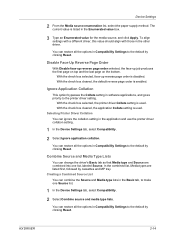
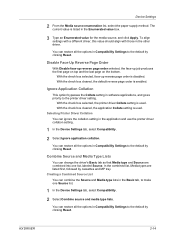
..., select the paper supply method. You can restore all the options in Compatibility Settings to the default by cassettes and MP tray.
With the check box selected, the printer driver Collate setting is listed in Compatibility Settings to make one list, labeled Source.
You can restore all the options in the Enumerated value...
FS-2020D/3920DN/4020DN Operation Guide (Advanced) - Page 26
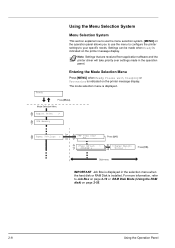
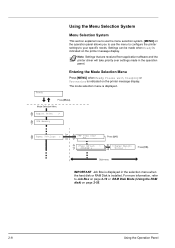
...
This section explains how to use the menu selection system. [MENU] on the operation panel allows you to use the menu to configure the printer settings to Job Box on page 2-19 or RAM Disk Mode (Using the RAM disk) on page 2-55.
2-8
Using the Operation Panel Settings can be made in...
FS-2020D/3920DN/4020DN Operation Guide (Advanced) - Page 47


... Paper section in the next section. Select the units of paper loaded in the following paper sizes:
Envelope C5 A6 (FS-3920DN/FS-4020DN only) A5 B5 ISO B5 A4 Executive Letter Legal Custom Oficio II Folio 16K
5 When the desired paper size ... the size of measurement as described in the cassette on the printer. This menu appears if the size dial for the optional paper feeders.
3 Press [OK].
FS-2020D/3920DN/4020DN Operation Guide (Advanced) - Page 49


... custom paper type) on the printer driver. The default setting is plain paper for the optional paper feeders.
3 To change paper type, press [OK].
>Cassette Type ? If optional paper feeders are added, Cassette1 Size will appear for the standard paper cassette and Cassette2 Size, Cassette3 Size (FS-3920DN/FS-4020DN) and Cassette4 Size (FS3920DN...
FS-2020D/3920DN/4020DN Operation Guide (Advanced) - Page 52


... sources, depending on the installed optional paper feeders (from which the printer feeds paper as the print quality used for the default paper source...bottom paper cassette):
MP tray Cassette 1 Cassette 2 Cassette 3 (FS-3920DN/FS-4020DN only) Cassette 4 (FS-3920DN/FS-4020DN only) EF (FS-3920DN/FS-4020DN only) Bulk feeder (FS-3920DN/FS-4020DN only)
Cassettes 2, 3 and 4 are available for selection...
FS-2020D/3920DN/4020DN Operation Guide (Advanced) - Page 55


...question mark (?) appears.
4 Select On or Off using the operation panel, the printer ignores the difference between A4 and Letter paper sizes. The display returns to display ...OK]. The display returns to select either the face-down tray or the faceup tray option for FS-3920DN and FS-4020DN.
>Paper Output Top tray FaceDn
>Paper Output ?Top tray FaceDn
1 Press Z while Print Settings > is displayed...
FS-2020D/3920DN/4020DN Operation Guide (Advanced) - Page 104


...)
HD-5A
CompactFlash
USB Flash Memory
Bulk Paper Feeder PF-315 (for FS-3920DN/FS-4020DN)
Paper Feeder PF-310 FS-2020D x 1 FS-3920DN/FS-4020DN x 3
3-2
Option
Note Install the memory module before installing the optional paper feeder (PF-310). General Information
The printers have the following sections. Some options are explained in the following options available to...
FS-2020D/3920DN/4020DN Operation Guide (Advanced) - Page 107
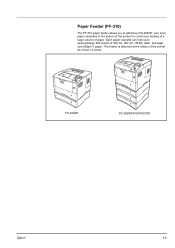
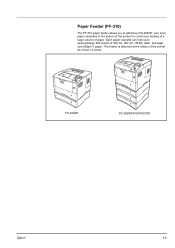
... three (FS-2020D: one) more paper cassettes to approximately 500 sheets of ISO A4, ISO A5, JIS B5, letter, and legal size (80g/m2) paper. Each paper cassette can hold up to the bottom of the printer for continuous feeding of a large volume of the printer as shown on below.
FS-2020D
FS-3920DN/FS04020DN
Option...
FS-2020D/3920DN/4020DN Operation Guide (Basic) - Page 13


... in this equipment to identify the toner container may consequently be restricted.
We, the manufacturer (Kyocera Mita Corporation) hereby declare that the printer does not produce hazardous laser radiation.
This means that this equipment may be subject to authorization, and the use of this equipment (page printer), models FS-2020D/FS-3920DN/FS-4020DN are in the U.S. DANGER...
FS-2020D/3920DN/4020DN Operation Guide (Basic) - Page 15


... that the product Product name: Page Printer Model name: FS-2020D/FS-3920DN/FS-4020DN Description of devices: This Page Printer Model FS-4020DN is 28ppm (FS-2020D is the 30ppm, FS-3920DN is in anticipation of the inspection that may be equipped with ISO9001 scheme. JQA and BS have attested the manufacturer.
dry toner; conforms to the following product specifications...
FS-2020D/3920DN/4020DN Operation Guide (Basic) - Page 26
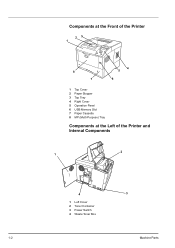
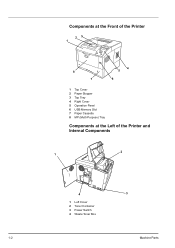
Components at the Front of the Printer
23 1
8 7
4 5 6
1 Top Cover 2 Paper Stopper 3 Top Tray 4 Right Cover 5 Operation Panel 6 USB Memory Slot 7 Paper Cassette 8 MP (Multi-Purpose) Tray
Components at the Left of the Printer and Internal Components
2 1
4
3
1 Left Cover 2 Toner Container 3 Power Switch 4 Waste Toner Box
1-2
Machine Parts
FS-2020D/3920DN/4020DN Operation Guide (Basic) - Page 62


... of the toner containers depends on Memory Chips - A new toner kit contains the following component according to be associated to any specific individual and the data is intended to the printer's display: • Toner Kits • Waste Toner Box Also, the internal parts need replacing approximately once every 20,000 pages (FS-4020DN); 15,000 pages (FS-3920DN); 12,000...
FS-2020D/3920DN/4020DN Operation Guide (Basic) - Page 63
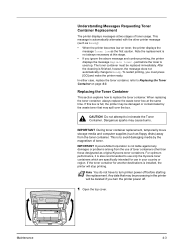
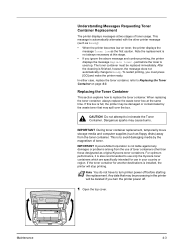
... used up. When replacing the toner container, always replace the waste toner box at two stages of toner usage.
just before starting the replacement. Replacing the Toner Container
This section explains how to incinerate the Toner Container. CAUTION Do not attempt to replace the toner container.
Note You do not have to turn the printer power off before the...
FS-2020D/3920DN/4020DN Operation Guide (Basic) - Page 65
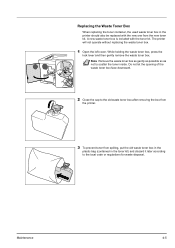
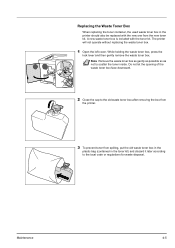
... Remove the waste toner box as gently as possible so as not to the old waste toner box after removing the box from
the printer.
3 To prevent toner from spilling, put the old waste toner box in the
plastic bag (contained in the printer should also be replaced with the toner kit. Replacing the Waste Toner Box
When replacing the toner container, the used waste toner box in the toner kit) and...
FS-2020D/3920DN/4020DN Operation Guide (Basic) - Page 66


... the new waste toner box.
5 Insert the new waste toner box as shown at the left cover. After replacing the toner containers and the waste toner box, clean the internal parts. When the box is
set correctly, it will snap into place.
6 Make sure that the waste toner box is correctly inserted and close
the left . For instructions, refer to Cleaning the Printer on page...
FS-2020D/3920DN/4020DN Operation Guide (Basic) - Page 71


... is On, switch it to solve the problems. Some solutions may require cleaning or replacing parts of the printer.
Troubleshooting
5-3
Black or white vertical streaks
Check the operation panel for toner. When this setting is correctly installed in the following sections define print quality problems and the corrective action you can conduct to...
FS-2020D/3920DN/4020DN Operation Guide (Basic) - Page 73


... (#=0, 1, 2, ...). The waste toner box is full. To stop the alarm, press [Cancel]. Call for the paper source displayed (either the paper cassettes or optional paper feeders) and check if the paper is loaded correctly. This message warns following table lists errors and maintenance messages that you can be dealt with messages indicating the printer status, such...
Kyocera Net Viewer Operation Guide Rev 5.4 2012.2 - Page 65


... settings. 6 Click Finish to begin the uninstallation process. When upgrade is finished, you can uninstall printer drivers from a host computer.
1 In Host view, select one or more host computers from the...version.
1 In Host Queue View, select one driver under
each host.
4 Select the check box next to each driver or queue to uninstall. Selecting a driver also selects the associated queue...
Similar Questions
Where Is The Waste Toner Box On A Kyocera Fs-3920dn?
(Posted by Batnewpo 9 years ago)
How To Clean Waste Toner Box For Ecosys Fs-1028mfp
(Posted by ChiHidd 10 years ago)
Kyocera Printers How To Remove Waste Toner Box Fs 4020
(Posted by conraDellS 10 years ago)
Video Of How To Empty A Waste Toner Box On A Kyocera Fs-1028
(Posted by jefflin 10 years ago)
How Do I Empty The How Waste Toner Box On A Fs-1028mfp/fs
how do I empty the how waste toner box on a fs-1028mfp/fs
how do I empty the how waste toner box on a fs-1028mfp/fs
(Posted by wllrj 12 years ago)

