Kyocera FS-1028MFP Support Question
Find answers below for this question about Kyocera FS-1028MFP.Need a Kyocera FS-1028MFP manual? We have 10 online manuals for this item!
Question posted by jefflin on December 17th, 2013
Video Of How To Empty A Waste Toner Box On A Kyocera Fs-1028
The person who posted this question about this Kyocera product did not include a detailed explanation. Please use the "Request More Information" button to the right if more details would help you to answer this question.
Current Answers
There are currently no answers that have been posted for this question.
Be the first to post an answer! Remember that you can earn up to 1,100 points for every answer you submit. The better the quality of your answer, the better chance it has to be accepted.
Be the first to post an answer! Remember that you can earn up to 1,100 points for every answer you submit. The better the quality of your answer, the better chance it has to be accepted.
Related Kyocera FS-1028MFP Manual Pages
KM-NET ADMIN Operation Guide for Ver 2.0 - Page 9


..., clear the check box.
4 To exit the installer, click Finish. Maintaining Host Agent Features
If the Host Agent is tracked in Print Job Manager and My Print Jobs.
Selecting this option launches the Host Agent after you want to a managed KMSTLMON port on each print server. Supported Printers Kyocera network printers and most third...
KM-NET ADMIN Operation Guide for Ver 2.0 - Page 52


...settings are being managed. Status Polling, Counter Polling, and Toner Level Polling are delivered by default.
3 Under Default ...Sets list, select a name for the Manage these devices check box, a user with privileges can set the time in View Default ...Manager > Preferences.
Alert Configuration
KMnet Admin polls supported printers for each polling option. Custom Alert Sets
Alerts are...
KM-NET ADMIN Operation Guide for Ver 2.0 - Page 53


... devices. Setting Custom Properties
You can select custom printing device properties to appear in the Properties dialog box for Minor Maintenance, Medium Maintenance, and Major Maintenance. KMnet Admin 2.0
3-31 Device Manager
4 Select...Properties list. This feature is now available for Kyocera printers. Special Alerts
Special Alerts are supported on the number of e-mail alerts.
PRESCRIBE Commands Command Reference Manual Rev 4.8 - Page 171


... the property value for all interfaces. MCRO SIGN %, string, length + 0.3; BOX %2, .3; PAGE; important if resource protection mode is used.
If the printer encounters PCL macros with the same macro ID, it will be sent to RAM, macros residing on all FS-series printers, may be deleted.
RES; SPD .03;
Downloaded macros may also be...
PRESCRIBE Commands Technical Reference Manual - Rev. 4.7 - Page 5


...use the firmware features provided by constructing and manipulating paths including
ellipses and round boxes, etc. • execute macros including carbon-copy macro • control ...X24E (24-pin dot matrix printer) emulation • Epson LQ-850 (24-pin dot matrix printer) emulation • Diablo 630 emulation • generic line printer emulation • KPDL (Apple ...Kyocera printing system.
PRESCRIBE Commands Technical Reference Manual - Rev. 4.7 - Page 111


... the image size.
8: Through the image.
a Supported only by FS-1500 series, FS-1600 series, FS-3400 series, and FS-3600 series.
6-11
Loads paper which the specified paper type is...of staples.
3: Combination of value 1 and 2. 4: Displays an error message and pause the job
when the waste punch box is full. 5: Combination of value 1 and 4. 6: Combination of value 2 and 4. 7: Combination of ...
PRESCRIBE Commands Technical Reference Manual - Rev. 4.7 - Page 145


...Fonts
13 FS-3800 PCL 6, KPDL
Fine 1200, Fast 1200, 600, 300 AGFA80 Fonts
14 FS-5900C PCL 5C, KPDL
1200 (KPDL), 600
Bitstream45
15 FS-6900 PCL 6, KPDL
600, 300
Bitstream45
16 FS-8000C ... set the printing system to emulate the following HP printer language as the default font, add the following PRESCRIBE command:
!R! The Kyocera printing systems support to power up in LaserJet mode,...
FS-1028MFP/1128MFP Operation Guide Rev-3 - Page 5


... Resumption of Jobs 7-19
Canceling of Jobs 7-19
Device/Communication 7-20
8
Default Setting (System Menu)
Common Settings 8-2
Copy Settings 8-57
Sending Settings 8-63
Document Box Settings 8-65
Printer Settings 8-68
Printing Reports/Sending Notice 8-80
Adjustment/Maintenance 8-86
Date/Timer 8-91
Editing Destination (Address Book/Adding One-Touch Keys 8-111
Restarting the...
FS-1028MFP/1128MFP Operation Guide Rev-3 - Page 15


... and water. If using the FS-1128MFP the main power switch is any remaining tenderness, contact a physician.
• If toner does happen to get toner in your eyes, flush them thoroughly...OPERATION GUIDE
xiii Keep the toner container and the waste toner box out of the reach of your stomach. If toner happens to spill from the toner container or the waste toner box, avoid inhalation and ingestion...
FS-1028MFP/1128MFP Operation Guide Rev-3 - Page 16
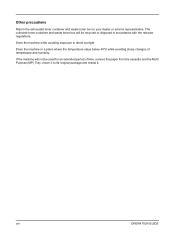
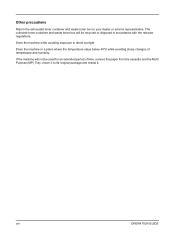
... machine in accordance with the relevant regulations. xiv
OPERATION GUIDE
Store the machine while avoiding exposure to your dealer or service representative. The collected toner container and waste toner box will not be recycled or disposed in a place where the temperature stays below 40ºC while avoiding sharp changes of time, remove the paper...
FS-1028MFP/1128MFP Operation Guide Rev-3 - Page 193


... settings of the machine using the menus on the operation panel.
• Common Settings 8-2 • Copy Settings 8-57 • Sending Settings 8-63 • Document Box Settings 8-65 • Printer Settings 8-68 • Printing Reports/Sending Notice 8-80 • Adjustment/Maintenance 8-86 • Date/Timer 8-91 • Editing Destination (Address Book/Adding One...
FS-1028MFP/1128MFP Operation Guide Rev-3 - Page 347
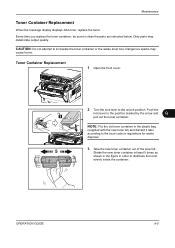
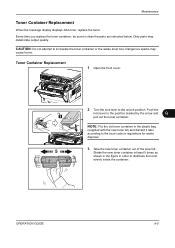
..., be sure to clean the parts as shown in the figure in the plastic bag
(supplied with the new toner kit) and discard it later according to incinerate the toner container or the waste toner box. Toner Container Replacement
1 Open the front cover.
2 Turn the lock lever to the position marked by the arrow and
9
pull...
FS-1028MFP/1128MFP Operation Guide Rev-3 - Page 354
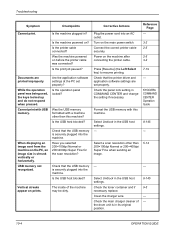
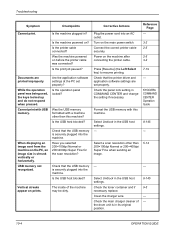
....
Turn on before the printer cable was being used, the keys locked up and do not respond when pressed. Connect the correct printer cable securely.
KYOCERA COMMAND CENTER Operation Guide
8-145...Cannot print. Check that the printer driver and application software settings are printed improperly. Is the USB host blocked? Check the toner container and if necessary replace....
FS-1028MFP/1128MFP Operation Guide Rev-3 - Page 432
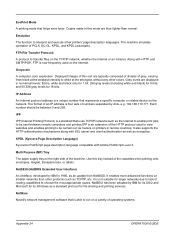
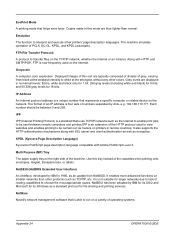
...whether the Internet or an intranet.
Each number should be between remote computers and printers.IPP is not suitable for larger networks due to lack of routing capabilities to run...Language)
Kyocera's PostScript page description language compatible with SSL server and client authentication as well as encryption. Along with HTTP and SMTP/POP, FTP is a unique number that helps save toner. ...
FS-1028MFP/1128MFP Quick Guide - Page 21
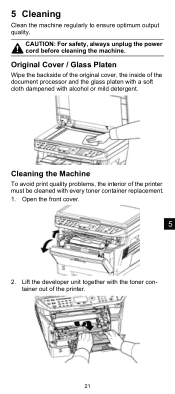
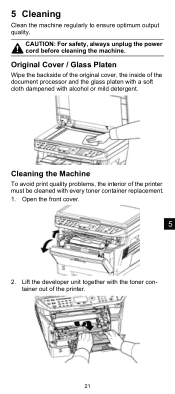
Cleaning the Machine
To avoid print quality problems, the interior of the printer.
21 Lift the developer unit together with the toner container out of the printer must be cleaned with alcohol or mild detergent. Original Cover / Glass Platen
Wipe the backside of the original cover, the inside of the document processor ...
FS-1028MFP/1128MFP Setup Guide Rev-1 - Page 8


this will appear on (|). Once the toner has been replenished, Ready to copy will take approximately 15 minutes. Connecting Modular Cords (FS-1128MFP only)
1 Turn the power switch off (O).
2 Be sure to warm up. Preparations
Available Standard Interfaces:
Interface
Function
Necessary Cable
Network Interface
Printer/Scanner/ LAN (10Base-T or 100Base-TX, Shielded) Network FAX...
FS-1028MFP/1128MFP/KM-2810/2820 Driver User Guide Rev-12.19 - Page 2


... used for the 5.1 driver. User Interface screen captures shown in this guide support the Windows 7 printing environment. Models supported by the KX printer driver
FS-1028MFP FS-1128MFP KM-2810 KM-2820
Copyright © 2010 KYOCERA MITA Corporation All rights reserved. and/or other brand and product names herein are registered trademarks or trademarks of...
FS-1028MFP/1128MFP/KM-2810/2820 Driver User Guide Rev-12.19 - Page 45


...'s Collate setting by clearing the Ignore application collation check box in the Copies box. Basic
The printer driver automatically overrides the application's Collate setting and uses the printer driver setting.
To enable this feature in the Quick Print and Imaging tabs.
The amount of toner varies based upon your printing system model and the type...
FS-1028MFP/1128MFP/KM-2810/2820 Driver User Guide Rev-12.19 - Page 46
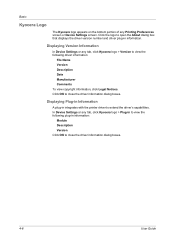
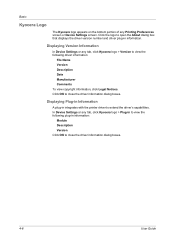
...
A plug-in integrates with the printer driver to open the About dialog box that displays the driver version number and driver plug-in information:
Module Description Version Click OK to view the following plug-in information. Click the logo to extend the driver's capabilities.
Basic
Kyocera Logo
The Kyocera logo appears on the bottom...
FS-1028MFP/1128MFP/KM-2810/2820 Driver User Guide Rev-12.19 - Page 73
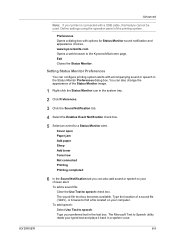
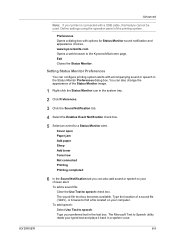
...toner Toner low Not connected Printing Printing completed
6 In the Sound Notification tab you can also add sound or speech to find a file located on your chosen alert. To add speech: Select Use Text to the Kyocera... Preferences dialog box.
Setting Status Monitor Preferences
You can also change the appearance of the printing system. KX DRIVER
Advanced
Note: If your printer is connected ...
Similar Questions
How To Clean Waste Toner Box For Ecosys Fs-1028mfp
(Posted by ChiHidd 10 years ago)
Kyocera Printers How To Remove Waste Toner Box Fs 4020
(Posted by conraDellS 10 years ago)
Where Is The Waste Toner Box Located
where is the waste toner box located
where is the waste toner box located
(Posted by bgula 11 years ago)
How Do I Empty The How Waste Toner Box On A Fs-1028mfp/fs
how do I empty the how waste toner box on a fs-1028mfp/fs
how do I empty the how waste toner box on a fs-1028mfp/fs
(Posted by wllrj 12 years ago)

