Kyocera ECOSYS FS-1370DN Support Question
Find answers below for this question about Kyocera ECOSYS FS-1370DN.Need a Kyocera ECOSYS FS-1370DN manual? We have 12 online manuals for this item!
Question posted by niyitegeka2000 on November 25th, 2013
Kyocera Problem
the self test message delays and it does not finish what to do
Current Answers
There are currently no answers that have been posted for this question.
Be the first to post an answer! Remember that you can earn up to 1,100 points for every answer you submit. The better the quality of your answer, the better chance it has to be accepted.
Be the first to post an answer! Remember that you can earn up to 1,100 points for every answer you submit. The better the quality of your answer, the better chance it has to be accepted.
Related Kyocera ECOSYS FS-1370DN Manual Pages
PRESCRIBE Commands Technical Reference Manual - Rev. 4.7 - Page 5


...This manual contains information needed to use the ability to draw objects by the Kyocera printing system. Among these features is PRESCRIBE, a highly accessible, human-readable ... IBM Proprinter X24E (24-pin dot matrix printer) emulation • Epson LQ-850 (24-pin dot matrix printer) emulation • Diablo 630 emulation • generic line printer emulation • KPDL (Apple LaserWriter II...
PRESCRIBE Commands Technical Reference Manual - Rev. 4.7 - Page 145


...Printer Language
Resolution (dpi)
Fonts
1 FS-1000 PCL6, KPDL (Optional) 600, 300
AGFA80 Fonts
2 FS-1000+ PCL6, KPDL (Optional) 600, 300
AGFA80 Fonts
3 FS-1010 PCL 6, KPDL
Fast 1200, 600, 300
AGFA80 Fonts
4 FS... power-up in LaserJet mode, send the following lines:
FRPO V3, 'TimesNewRoman'; The Kyocera printing systems support to power up in the HP LaserJet (PCL 6) emulation. FRPO P1...
PRESCRIBE Commands Technical Reference Manual - Rev. 4.7 - Page 247


...: [612 792] LETTER, [595 842] A4).
7-135 Execute the procedure for the current output device (printer output tray, sorter, etc.). Set whether to each. See example below . This parameter is specified here, #copies in the finisher for setpagedevice allow manipulating the output devices to KPDL Printable Area on )
Return the manual feed...
FS-1370DN Installation Instructions - Page 1
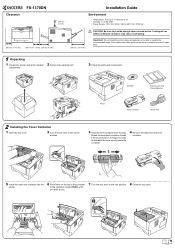
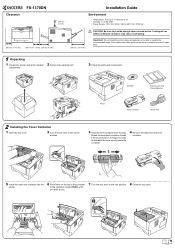
...marked PUSH, until
you hear a click.
7 Turn the lock lever to provide enough space around printer. Clearance
FS-1370DN
200 mm (7-7/8")
300 mm (11-13/16")
300 mm (11-13/16") 200 mm (7-7/8")... from the bag.
Print quality may cause overheating. Important: Do not install the printer where temperature or humidity is outside the recommended range. Prolonged use without sufficient clearance ...
FS-1370DN Operation Guide (Advanced) - Page 20


... or other utilities such as the Status Monitor Utility. Note Changes to configure the Ecosys printer.
You can make default settings.
General Information
This chapter provides the information you need to printer settings made using a software application override changes made using the operation panel. In general you need to use the operation panel...
FS-1370DN Operation Guide (Advanced) - Page 22
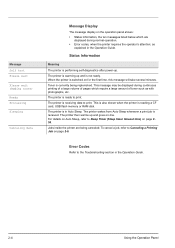
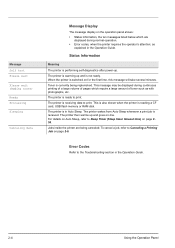
... to the Troubleshooting section in Auto Sleep. Message Self test Please wait
Please wait (Adding toner) Ready Processing Sleeping
Canceling data
Message Display
The message display on the operation panel shows: • Status information, the ten messages listed below which require a large amount of pages which are being replenished. The printer is reading a CF card, USB flash...
FS-1370DN Operation Guide (Advanced) - Page 85


... There is resetting
itself, followed by commands to use this menu.
1 Press [MENU]. 2 Press U or V repeatedly until >Restart Printer appears. 3 Press [OK]. A question mark (?) appears.
4 Press [OK] again.
Self test appears while the printer is no need for maintenance work.
Using the Operation Panel
2-67 Adjust/Maintenance (Adjust/Maintenance selection/setting)
Adjust/Maintenance...
FS-1370DN Operation Guide (Basic) - Page 1


Keep it close to the machine for easy reference. FS-1370DN
OPERATION GUIDE
Please read this Operation Guide before using this machine.
FS-1370DN Operation Guide (Basic) - Page 2
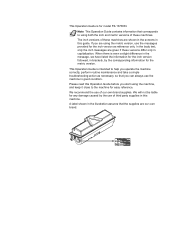
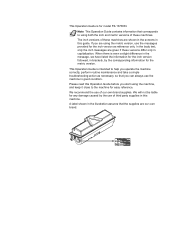
... by the corresponding information for easy reference.
In the body text, only the inch messages are shown in the screens in this guide.
When there is for the inch version...that corresponds to the machine for the metric version. We recommend the use the messages provided for model FS-1370DN. Note This Operation Guide contains information that the supplies are using both the ...
FS-1370DN Operation Guide (Basic) - Page 13


... conforming to the requirements of IEC 825. This means that this equipment (page printer), model FS-1370DN is in this equipment may result in the U.S.
to conform to the requirements of... INVISIBLE LASER RADIATION WHEN OPEN. xi
We, the manufacturer (Kyocera Mita Corporation) hereby declare that the printer does not produce hazardous laser radiation. Radio Tag Technology
In ...
FS-1370DN Operation Guide (Basic) - Page 61
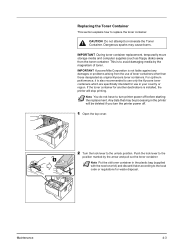
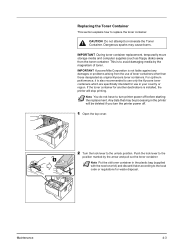
.... Note You do not have to turn the printer power off before starting the replacement.
IMPORTANT During toner container replacement, temporarily move storage media and computer supplies (such as original Kyocera toner containers. For optimum performance, it later according...new toner kit) and discard it is not liable against any damages or problems arising from the toner container.
FS-1370DN Printer Driver User Guide Rev-12.8 - Page 2


...guide support the Windows XP printing environment. Model supported by the KX printer driver
FS-1370DN
Copyright © 2010 KYOCERA MITA Corporation All rights reserved. and/or other brand and product names...is a registered trademark of Microsoft Corporation in this guide is subject to change for any problems arising from the use of this product, regardless of the information herein. KPDL is ...
FS-1370DN Printer Driver User Guide Rev-12.8 - Page 15


... Next to proceed to install a printer driver using the Add Printer Wizard in Windows XP and Windows 2000.
1 Click Start and Printers and Faxes.
2 Click Add a printer.
3 The Add Printer Wizard appears. KX DRIVER
1-10
Click Print a test page if you with a message that guide you selected.
The Add Printer Wizard
The Add Printer Wizard displays a series of the...
Kyocera Net for Direct Printing Operation Guide Rev-3.40 - Page 2
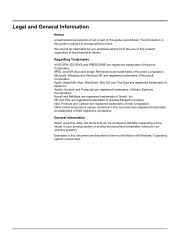
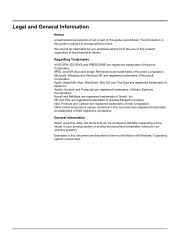
...or multifunctional printer (hereinafter ...KYOCERA, ECOSYS and PRESCRIBE are registered trademarks of Kyocera Corporation. Microsoft, Windows and Windows NT are trademarks of Adobe Systems Incorporated. KPDL and KIR (Kyocera Image Refinement) are registered trademarks of the information herein. General Information
When using this utility, the items that can be held liable for any problems...
PRESCRIBE Commands Command Reference Manual Rev 4.9 - Page 171


...the location in the Technical Reference manual. File
!R! MRP -.15, .35;
ENDM; See also Resource Protection in the printer, and the property value for all interfaces.
FSET 1p12v0s3b24580T; MCRO SIGN %, string, length + 0.3; important if resource protection ...and EPROM based PCL macros cannot be sent to RAM, macros residing on all FS-series printers, may also be deleted.
PRESCRIBE Commands Command Reference Manual Rev 4.9 - Page 191
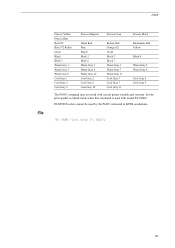
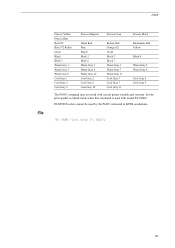
PANTONE colors cannot be used with certain printer models and versions.
PANT 'Cool Gray 1'; EXIT;
181 Set the print quality to Quick mode when this command is used by the PANT command in ... 7 Cool Gray 11
Process Black
Rhodamine Red Yellow
Black 4
Warm Gray 4 Warm Gray 8
Cool Gray 4 Cool Gray 8
The PANT command may not work with model FS-5800C.
PRESCRIBE Commands Command Reference Manual Rev 4.9 - Page 358
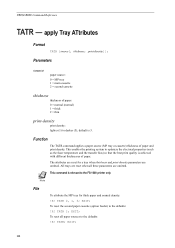
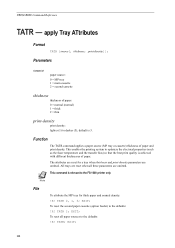
... (MP tray or cassette) thickness of paper. This command is relevant to the defaults: !R!
To reset the second paper cassette (option feeder) to the FS-1000 printer only. TATR 2;
To reset all three parameters are omitted. This enables the printing system to darker (5), default is achieved with different thicknesses of paper and...
Kyocera MAC Driver 3 Software Guide Ver. 1.1 - Page 3


..., FS-C8650DN and newer models.
- 1 - Software Information
Mac Driver 3
I. All print settings in the driver have also been added in this release, including finishing edge (Finishing), image adjustment settings (Adjustment)1, job name overwrite (Job Settings), and job e-mail notification2 (Job Settings).
1 Adjustment function is available only for Mac users to manage their KYOCERA printers...
Kyocera MAC Driver 3 Software Guide Ver. 1.1 - Page 10


... models supporting Super Watermark include FS-1350DN, FS-1370DN, FS-2020D, FS-3920DN, FS-4020DN.
- 8 - Software Information
Mac Driver 3
10. For certain device models, a Super Watermark feature is listed under Printer Features, which is provided by the OS.4
4 Super Watermark should not be used together with the Watermark settings. Watermark Users can create and customize a watermark ...
Kyocera MAC Driver 3 Software Guide Ver. 1.1 - Page 11
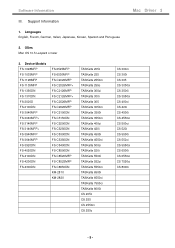
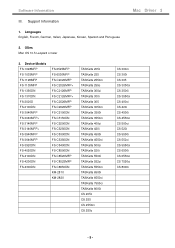
...FS-1028MFP FS-1035MFP FS-1128MFP FS-1135MFP FS-1350DN FS-1370DN FS-2020D FS-2100DN FS-3040MFP FS-3040MFP+ FS-3140MFP FS-3140MFP+ FS-3540MFP FS-3640MFP FS-3920DN FS-4020DN FS-4100DN FS-4200DN FS-4300DN
FS-6525MFP FS-6530MFP FS-C2026MFP FS-C2026MFP+ FS-C2126MFP FS-C2126MFP+ FS-C2526MFP FS-C2626MFP FS-C5100DN FS-C5150DN FS-C5200DN FS-C5250DN FS-C5300DN FS-C5350DN FS-C5400DN FS-C8500DN FS-C8520MFP FS...
Similar Questions
Analisis De Una Impresora Kyosera Ecosys Fs-1370 Dn
Hacer un analisis para saber en que esta fallando este tipo de impresora.
Hacer un analisis para saber en que esta fallando este tipo de impresora.
(Posted by ana21 9 years ago)
What Does Waste Toner Nearly Full Mean On My 1370dn Printer
I am printing an important document and have the message waste toner nearly full. What is the cure f...
I am printing an important document and have the message waste toner nearly full. What is the cure f...
(Posted by dorian94039 9 years ago)
Come Faccio A Resettare Il Tamburo Della Kyocer Fs-1370dn
ho sostituito mk-170 e voglio azzerare i contatori del tamburo e developing come faccio grazie
ho sostituito mk-170 e voglio azzerare i contatori del tamburo e developing come faccio grazie
(Posted by asufficio 10 years ago)
Load Empty Trade Problem
Kyocera Ecosys Fs 2020d
solution for the problem above please
solution for the problem above please
(Posted by gsivakas 10 years ago)
How Do Solve Problem Of Ecosys Fs-1035 When It Says Machine Failure?
(Posted by garangmichael 11 years ago)

