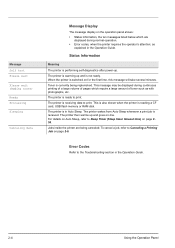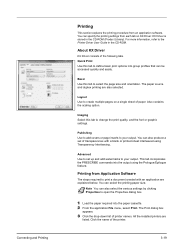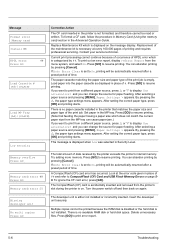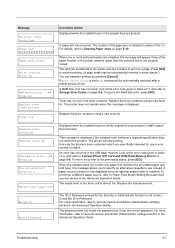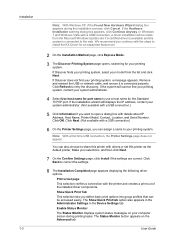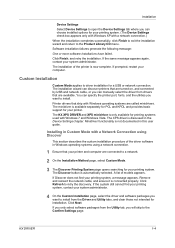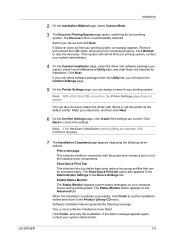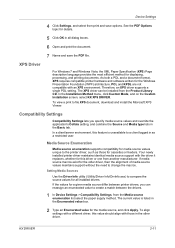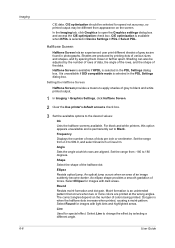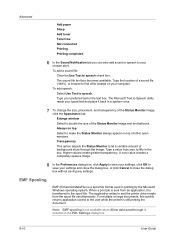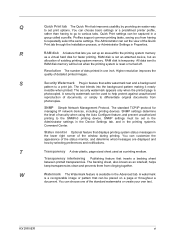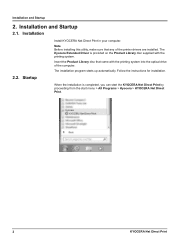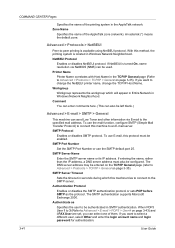Kyocera ECOSYS FS-1370DN Support Question
Find answers below for this question about Kyocera ECOSYS FS-1370DN.Need a Kyocera ECOSYS FS-1370DN manual? We have 12 online manuals for this item!
Question posted by dorian94039 on June 4th, 2014
What Does Waste Toner Nearly Full Mean On My 1370dn Printer
I am printing an important document and have the message waste toner nearly full. What is the cure for this please. I have a 1370DN Kyocera laser printer
Current Answers
Related Kyocera ECOSYS FS-1370DN Manual Pages
Similar Questions
Waste Toner Is Near Full
Kako isprazniti waste toner na printeru Ecosys P2135dn?
Kako isprazniti waste toner na printeru Ecosys P2135dn?
(Posted by jasminamuslimovic 2 years ago)
Printer Won't Print
I have installed a new mk and all i get is blank pages
I have installed a new mk and all i get is blank pages
(Posted by blackwoodsite 9 years ago)
Why Is My Printer Printing Blank Pages? I Have Just Cleaned It All Out
I Have Just Cleaned My Developer Unit With Cold Air And Now It Is Printing Blank Pages?
I Have Just Cleaned My Developer Unit With Cold Air And Now It Is Printing Blank Pages?
(Posted by ALANARMSTRONG 10 years ago)
Come Faccio A Resettare Il Tamburo Della Kyocer Fs-1370dn
ho sostituito mk-170 e voglio azzerare i contatori del tamburo e developing come faccio grazie
ho sostituito mk-170 e voglio azzerare i contatori del tamburo e developing come faccio grazie
(Posted by asufficio 10 years ago)
Where Is The Waste Toner Box Located
where is the waste toner box located
where is the waste toner box located
(Posted by bgula 11 years ago)