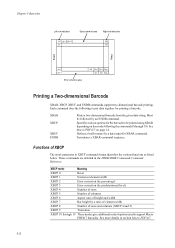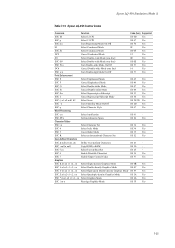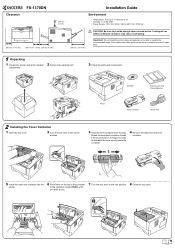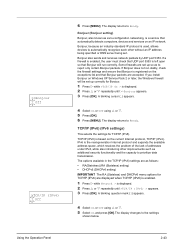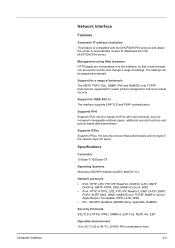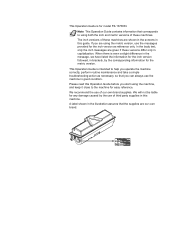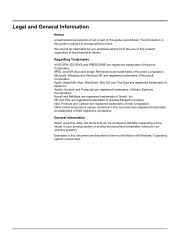Kyocera ECOSYS FS-1370DN Support Question
Find answers below for this question about Kyocera ECOSYS FS-1370DN.Need a Kyocera ECOSYS FS-1370DN manual? We have 12 online manuals for this item!
Question posted by ana21 on June 16th, 2014
Analisis De Una Impresora Kyosera Ecosys Fs-1370 Dn
Hacer un analisis para saber en que esta fallando este tipo de impresora.
Current Answers
Related Kyocera ECOSYS FS-1370DN Manual Pages
Similar Questions
Kyocera Ecosys Fs-c5150dn Doesn't Print M And Y Even With New Cartridges
My Ecosys FS-C5150DN printer prints both yellow and magenta very pale, even when new toner cartridge...
My Ecosys FS-C5150DN printer prints both yellow and magenta very pale, even when new toner cartridge...
(Posted by norbertzeug 4 months ago)
What Does Waste Toner Nearly Full Mean On My 1370dn Printer
I am printing an important document and have the message waste toner nearly full. What is the cure f...
I am printing an important document and have the message waste toner nearly full. What is the cure f...
(Posted by dorian94039 9 years ago)
Come Faccio A Resettare Il Tamburo Della Kyocer Fs-1370dn
ho sostituito mk-170 e voglio azzerare i contatori del tamburo e developing come faccio grazie
ho sostituito mk-170 e voglio azzerare i contatori del tamburo e developing come faccio grazie
(Posted by asufficio 10 years ago)
How To Scan Double Sided Documents With My Kyocera Ecosys Fs-c2126mfp+
Hi, This is a bit of a easy or silly question i'm sure but how do I change the setting's on my K...
Hi, This is a bit of a easy or silly question i'm sure but how do I change the setting's on my K...
(Posted by tenielleheedes 10 years ago)
Ecosys Fs C5016n Printer Driver For Mac Os X 10.6
I am running MAC OS X 10.6, what driver for Ecosys FS C5016N will run this printer?
I am running MAC OS X 10.6, what driver for Ecosys FS C5016N will run this printer?
(Posted by kal1 11 years ago)