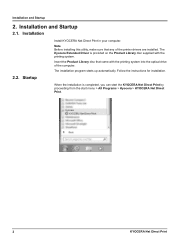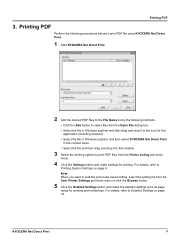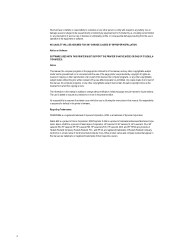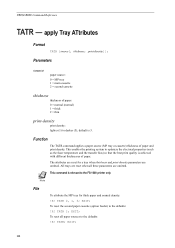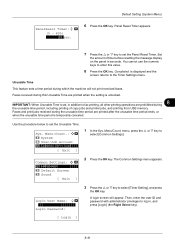Kyocera ECOSYS FS-1135MFP Support Question
Find answers below for this question about Kyocera ECOSYS FS-1135MFP.Need a Kyocera ECOSYS FS-1135MFP manual? We have 11 online manuals for this item!
Question posted by stbasil on October 18th, 2013
Darker Coppies How Do I Make Darker Copies On My Kyocera 1135 Printer?
The person who posted this question about this Kyocera product did not include a detailed explanation. Please use the "Request More Information" button to the right if more details would help you to answer this question.
Requests for more information
Request from victoredet03 on September 15th, 2021 9:58 PM
Fainting and dull images, please help with the solution to this
Fainting and dull images, please help with the solution to this
Current Answers
Related Kyocera ECOSYS FS-1135MFP Manual Pages
Similar Questions
Kyocera Fs- 1135 Printer's Memory
How do I clear or format Kyocera FS- 1135 MFP memory when full.
How do I clear or format Kyocera FS- 1135 MFP memory when full.
(Posted by yusufbosso 5 years ago)
My Printer Reads No Suitable Paper. How Do I Get It To Print Letter
My printer will not print anything, it says no suitable paper. I just want it to print letter size f...
My printer will not print anything, it says no suitable paper. I just want it to print letter size f...
(Posted by ksimmons9902 5 years ago)
How Do I Make A Copy Using The Front Loader Tray...envelope Works But Not W/pape
I load the paper tray with one color, but sometimes need to use another color and would like to make...
I load the paper tray with one color, but sometimes need to use another color and would like to make...
(Posted by jamesleavens 8 years ago)
Kyocera Fs-1135 Printer Showing Developer Unit Is Not Installed Error Msg
(Posted by prathapp 8 years ago)