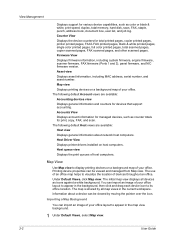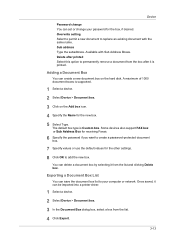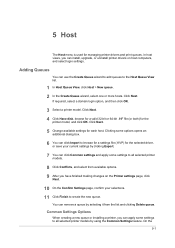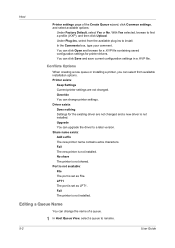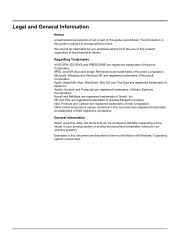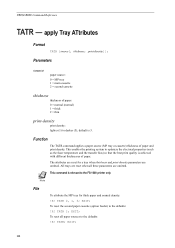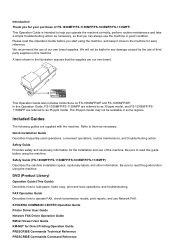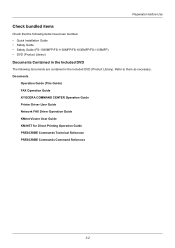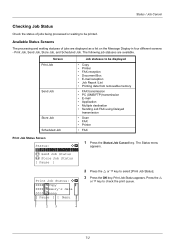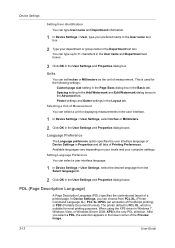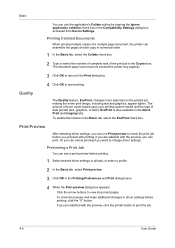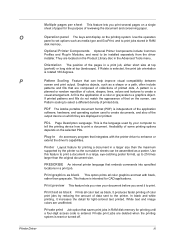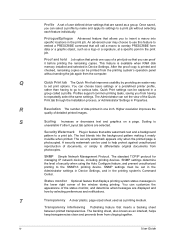Kyocera ECOSYS FS-1035MFP/DP Support Question
Find answers below for this question about Kyocera ECOSYS FS-1035MFP/DP.Need a Kyocera ECOSYS FS-1035MFP/DP manual? We have 8 online manuals for this item!
Question posted by reception98901 on May 25th, 2015
Dirty Paper
We replaced the toner and now when we print the white paper is coming out grey and dirty looking. We then replaced the toner with another new cartridge and the paper is still grey.
Current Answers
Answer #1: Posted by freginold on May 25th, 2015 5:20 AM
Generally when a laser printer starts to develop a dirty background like you are describing, it's caused by the developer. On this model, the developer unit is included in the maintenance kit. Installing a new maintenance kit will most likely fix your problem.
Related Kyocera ECOSYS FS-1035MFP/DP Manual Pages
Similar Questions
Kyocera Ecosys Fs-c5150dn Doesn't Print M And Y Even With New Cartridges
My Ecosys FS-C5150DN printer prints both yellow and magenta very pale, even when new toner cartridge...
My Ecosys FS-C5150DN printer prints both yellow and magenta very pale, even when new toner cartridge...
(Posted by norbertzeug 5 months ago)
Initialization And Reset Parameters For Printer Kyocera Fs-1320d Kx
Hi Sir, Please let me know these details as i want to setup this printer in oracle applications r12....
Hi Sir, Please let me know these details as i want to setup this printer in oracle applications r12....
(Posted by kuppalabhanu 6 years ago)
My Fs-c5250dn Says Replace Toner And I Have Replaced The Cartridge
my kyocerafs-c5250dn says replace toner and I have replaced the cartridge but It doesn't seem to see...
my kyocerafs-c5250dn says replace toner and I have replaced the cartridge but It doesn't seem to see...
(Posted by petrodelange 11 years ago)