Kyocera Ai2310 Support Question
Find answers below for this question about Kyocera Ai2310.Need a Kyocera Ai2310 manual? We have 4 online manuals for this item!
Question posted by minks112072 on September 27th, 2011
Copier
copier seems to be over heating is there a fuse or some way to fix this?
Current Answers
There are currently no answers that have been posted for this question.
Be the first to post an answer! Remember that you can earn up to 1,100 points for every answer you submit. The better the quality of your answer, the better chance it has to be accepted.
Be the first to post an answer! Remember that you can earn up to 1,100 points for every answer you submit. The better the quality of your answer, the better chance it has to be accepted.
Related Kyocera Ai2310 Manual Pages
KM-NET ADMIN Operation Guide for Ver 2.0 - Page 49


...device. Single Color Page Count Total pages printed with black toner only. Fax Firmware Firmware version number. IP Address The numerical identifier for color printing devices...device's manufacturer. MAC Address The printing device's Media Access Control address. Firmware Displays firmware versions for printer devices... for the device in the TCP...KMnet Admin 2.0
Device Manager
Displays ...
KM-NET ADMIN Operation Guide for Ver 2.0 - Page 66


..."Other" account.
4-9
User Guide You can edit settings for a network printing device by selecting a device in the navigation area to anonymous users. Security Mode: Select the security level...every last) and a time of day. Strong
The device is checked every time an application reads from 1 to the device. Every: Select a period of copier and printer, full-color count, and monochrome count....
KM-NET ADMIN Operation Guide for Ver 2.0 - Page 75


...following default user names and passwords are placeholders for most printers and multifunction printers (MFPs). Open a web browser, and navigate to http://hostname...gives both administrators and users the ability to control print queues and print jobs.
It integrates seamlessly into devices, Print Job Manager uses a more efficient method of Print Job Manager, you enter a user name and...
KM-NET ADMIN Operation Guide for Ver 2.0 - Page 100


...be added by providing a common user interface and configuration. There are no device filters associated with a valid user name and password (i.e.
Required for Job ...MFP Multifunction Printer (or Multifunction Peripheral) A single device that supports all Kyocera products by drag and drop. Typically, multifunction printers can use to collect information about the devices managed...
3010/2310 Instruction Handbook - Page 6
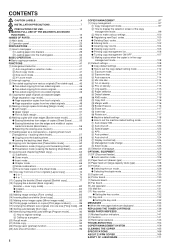
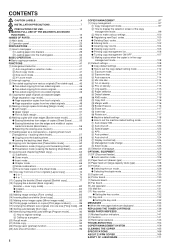
... Printing copy management list 106 q Turning copy management ON/OFF 107 4 Making copies when the copier is in the copy management mode 108
(2) Default settings 108 q Copy default settings 109 q... copy 95 (22) Energy saver (preheat) function 95 (23) Auto shut-off function 96
1
COPIER MANAGEMENT 97
(1) Copy management 97 1 Copy management mode 97 2 How to display the selection screen ...
3010/2310 Instruction Handbook - Page 9
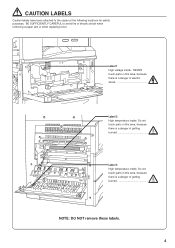
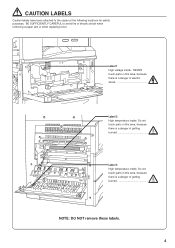
... 2 High temperature inside. NEVER touch parts in this area, because there is a danger of getting burned
Label 3 High temperature inside . BE SUFFICIENTLY CAREFUL to the copier at the following locations for safety purposes. Do not touch parts in this area, because there is a danger of getting burned
NOTE: DO NOT remove...
3010/2310 Instruction Handbook - Page 12
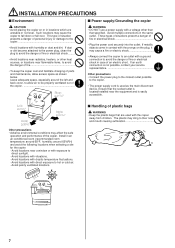
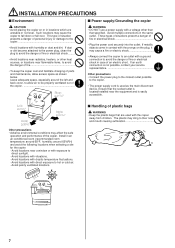
...the copier. . Avoid locations with a voltage other heat sources, or locations near the equipment and is located/installed near flammable items, to avoid the danger of fire
• To keep the copier ... humidity: around the left and back cover, to allow access space as the main disconnect device.
This type of situation presents a danger of personal injury or damage to their nose and...
3010/2310 Instruction Handbook - Page 15
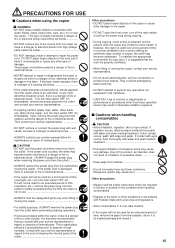
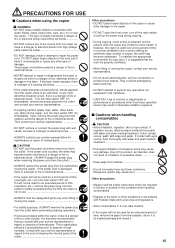
...occurs, flush thoroughly with soap and water. PRECAUTIONS FOR USE
s Cautions when using the copier
WARNING • DO NOT place metallic objects or containers with
water (flower vases, flower...from children
• Do not incinerate toner and toner containers. If, however, the copier is a danger of fire or electrical shock. To maintain the appropriate environment for maintenance...
3010/2310 Instruction Handbook - Page 24
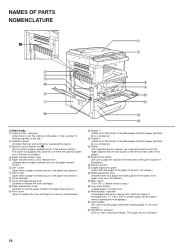
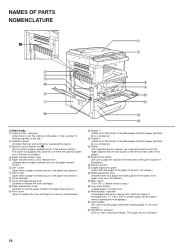
... lever and adjust the width guide with these when setting the original on the multi- bypass.) ‹ Handles for
holding originals on the platen. The copier is equipped with a branch unit when the optional duplex
unit or finisher is stored here.) ⁄ Multi-Bypass
(Load paper here when copying onto small...
3010/2310 Instruction Handbook - Page 28
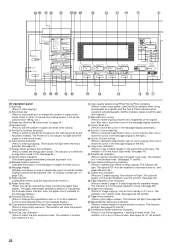
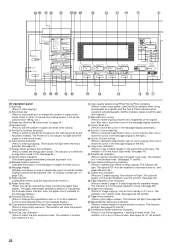
...the printer mode when the optional printer board
has been installed. The indicator
will light while the
copier is lit in the layout copy mode. Also, the paper size is lit in the online ...location of misfed paper if a paper misfeed occurs.) 0 Message display
(Displays messages on how to operate the copier as well as the
copy function setting, too.) 3 Reset key (See the "q Initial mode" on ...
3010/2310 Instruction Handbook - Page 29


... the auto clear function kicks in the initial mode. (See "1 Exposure mode" on page 113.)
q Auto clear function About 90 seconds after copying stops, the copier will automatically return to the full drawer. * The automatic drawer switching function can be disabled.
(See "1 Auto drawer SW" on page 122.)
24 q Automatic drawer...
3010/2310 Instruction Handbook - Page 40
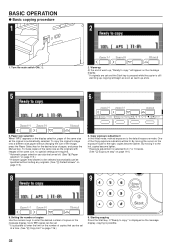
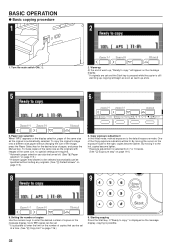
... size paper without setting any originals. (See "9 Default drawer" on the message display. * If originals are set and the Start key is pressed while the copier is possible to the left, copies become darker. By moving it to lower the limit on the message display. Copy limit" on the exposure scale...
3010/2310 Instruction Handbook - Page 41
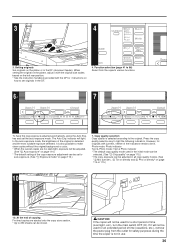
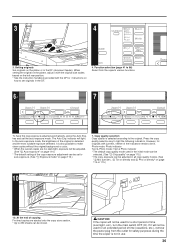
...for
originals with just text, neither of time (vacations, etc.), remove the power plug from the copier's various functions.
6-2
7
To have the copy exposure adjusted automatically, press the Auto Exp.
Function ... handbook provided with the original size scales based on
how to be stored. CAUTION If the copier will be selected. (See "7 Orig quality" on page 114 or 115.)
10
10.
...
3010/2310 Instruction Handbook - Page 68
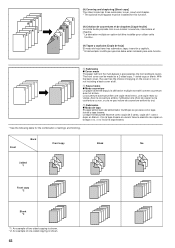
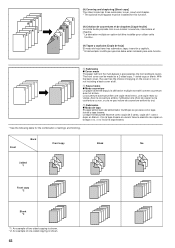
Avec la couverture arrière, l'utilisateur à le choix de copier sur la couverture ou non, ou de ne pas inclure de couverture arrière du tout.
1 Submodos q Modo de tapa El papel alimentado del ...
3010/2310 Instruction Handbook - Page 102
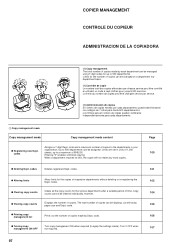
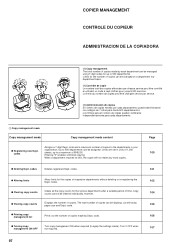
COPIER MANAGEMENT CONTROLE DU COPIEUR ADMINISTRACION DE LA COPIADORA
(1) Copy management The total number of time.
... be assigned.
code and a maximum number of copies. code. Up to 500 departments. When a department reaches its limit, the copier will not make any more copies. codes. q Viewing copy counts
Displays the number of copies to the departments in units of ...
3010/2310 Instruction Handbook - Page 114
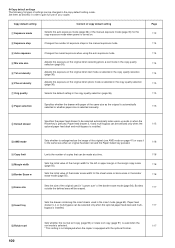
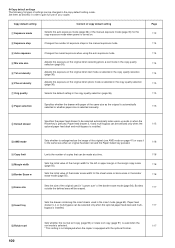
... @ Margin width # Border Erase w $ Erase size
Sets whether to gain full use of your copier.
Copy default setting 1 Exposure mode 2 Exposure step
Content of copy default setting
Selects the auto exposure... used when the
sort mode is selected.
117
* This setting is not displayed when the copier is equipped with paper of the same size as desired, in the copy quality selection (page...
3010/2310 Instruction Handbook - Page 123
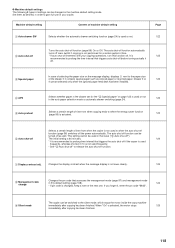
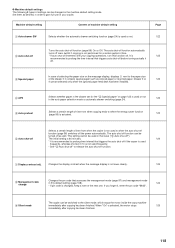
...6 Auto shut-off
Selects a certain length of time.
* If auto shut-off interferes with your copier. Machine default setting
Content of your copying operations, turn this default setting (page 108).
124
* If...shut-off before turning actually it , enter the pin code "6482".
9 Silent mode
The copier can be switched to prolong the time interval that accesses the management mode (page 97) ...
3010/2310 Instruction Handbook - Page 139
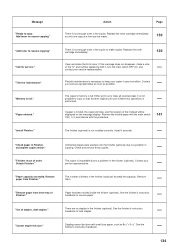
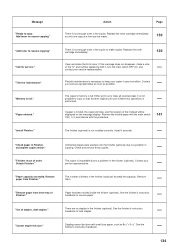
...." If paper is not enough toner in accordance with the main switch ON ( I ) in the copier.
"Out of Finisher."
Contact your service representative as soon as 81/2" x 51/2". Paper has been misfed... inside ."
"Add toner to resume copying." Action
Page
There is misfed, the copier will stop, and the location of sheets in copying. If this size." Either print out ...
3010/2310 Instruction Handbook - Page 171
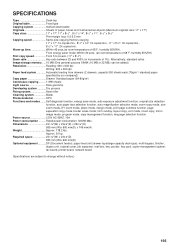
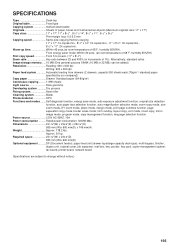
... ..........1-999 sheets Light source Rare gas lamp Developing system Dry process Fixing system Heat roller Cleaning system Blade Photoconductor OPC Functions and modes........Self-diagnosis function...finisher, duplex unit, original cover, job separator, mail box, key counter, key card, copier management system, fax board, printer board, network board
(Specifications are subject to 6 secs....
3010/2310 Instruction Handbook - Page 176
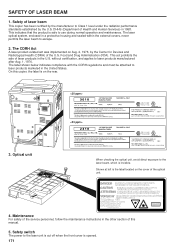
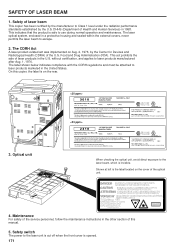
DHHS (Department of laser beam
This copier has been certified by the manufacturer to Class 1 level under the radiation performance standards established by the Center for Devices and Radiological Health (CDRH) of ...Drug Administration (FDA). Safety of Health and Human Services) in the other section of this copier, the label is the label located on the cover of laser products in the United ...
Similar Questions
Osx 10.8 And 5 Year Old Kyocera Copier
Trying to find Kyocera printer driver that will support OSX 10.8 on my KM-C3225E copier that is at l...
Trying to find Kyocera printer driver that will support OSX 10.8 on my KM-C3225E copier that is at l...
(Posted by bmgarciam 11 years ago)
Can You Place A Password Protect On Copier To Stop Persons From Using It?
I wanted to know if I can place a password on copier so only person I want to use it can use it?
I wanted to know if I can place a password on copier so only person I want to use it can use it?
(Posted by fygarth 11 years ago)
Add Toner On Screen
we have put a new toner cartridge in worked for 100 copies then was only able to copy 1 page at a ti...
we have put a new toner cartridge in worked for 100 copies then was only able to copy 1 page at a ti...
(Posted by reecerlor 11 years ago)
Kyocera Ai2310
black line on copies and been told that this model obsolete?
black line on copies and been told that this model obsolete?
(Posted by cordelynn 12 years ago)

