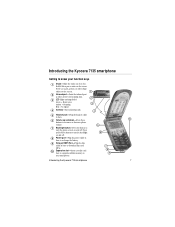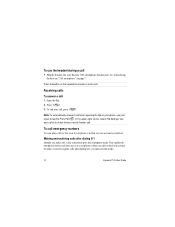Kyocera 7135 Support Question
Find answers below for this question about Kyocera 7135 - Smartphone - CDMA2000 1X.Need a Kyocera 7135 manual? We have 1 online manual for this item!
Question posted by mudiesteph on February 19th, 2013
Software Issues With The Kyocera Hydro. Help!!!
keep getting error messages. phone has been reset over 10 times. worked fine for appoximately 1 hour. now same error message: unfortunately, the process.com.android.phone has stopped. what is this?
Current Answers
Related Kyocera 7135 Manual Pages
Similar Questions
The Hydro Xtrm Screen Doesnt Want To Unlock
(Posted by alobrien785 10 years ago)
How To Turn On A Hydro By Kyocera Phone If It Keeps On Freezing When Powering On
my hydro by kyocera phone was working fine but then it froze and it always freezes when i try to pow...
my hydro by kyocera phone was working fine but then it froze and it always freezes when i try to pow...
(Posted by pouffydread3771 10 years ago)
Kyocera Hydro Will Not Receive Picture Messages
I can send picture messages but I cannot recieve them at all. It does not even send an error or anyt...
I can send picture messages but I cannot recieve them at all. It does not even send an error or anyt...
(Posted by shealynmay 10 years ago)
Kyocera Hydro Help
I have a Kyocera Hydro phone with an 8 GB sd card. Why did it stop working after 2 months? Its in my...
I have a Kyocera Hydro phone with an 8 GB sd card. Why did it stop working after 2 months? Its in my...
(Posted by phreek 10 years ago)
My Kyocera Hydro My Contacts List Will Times Its Self. I Have 24 Names Then 125
(Posted by markbradshawthegreat 10 years ago)