Kyocera 141000 Support Question
Find answers below for this question about Kyocera 141000 - Contax N 1 SLR Camera.Need a Kyocera 141000 manual? We have 1 online manual for this item!
Question posted by jeffmccrory on January 3rd, 2011
View Finder On A Contax N-1
The camera view finder isn't working just a black screen with a red dot in the center, is there a button that will open the r so I can see what in the frame?
Current Answers
There are currently no answers that have been posted for this question.
Be the first to post an answer! Remember that you can earn up to 1,100 points for every answer you submit. The better the quality of your answer, the better chance it has to be accepted.
Be the first to post an answer! Remember that you can earn up to 1,100 points for every answer you submit. The better the quality of your answer, the better chance it has to be accepted.
Related Kyocera 141000 Manual Pages
Instruction Manual - Page 1
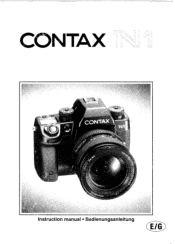
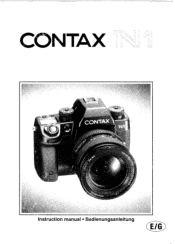
CONTAX
()
COtl
1,1 ..00. 1
.-
/)
o
Instruction manual • Bedienungsanleitung
OD
Instruction Manual - Page 2
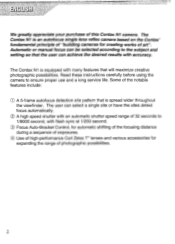
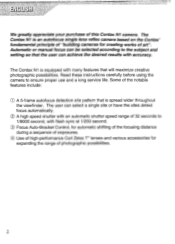
... various accessories for creating works of the notable features include:
0 A 5-frame autofocus detection site pattern that will maximize creative photographic possibilities. The Contax N1is an autofocus single lens reflex camera based on the Contax' fundamental principle of "building cameras for expanding the range of this Contax N1 camera. Some of art".
The Contax N1 is spread wider...
Instruction Manual - Page 4
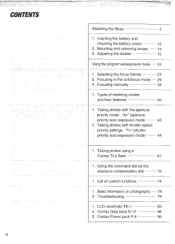
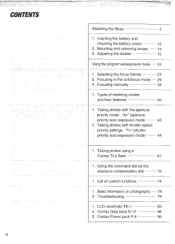
...the Strap
3
1. Mounting and removing lenses
14
3. Selecting the focus frames
27
2. Taking photos with shutter speed
priority settings "Tv" (shutter
priority... Focusing manually
34
1. List of metering modes
and their features
40
1. LCD viewfinder FE-1
85
2. Contax Data back D-10
86
3. Inserting the battery and
checking the battery power
12
2. Using the command dial...
Instruction Manual - Page 5
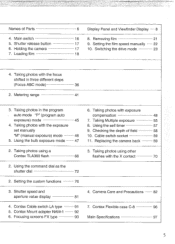
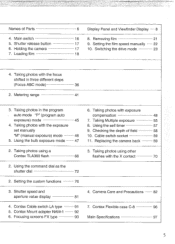
... program
6. Taking photos using a Contax TLA360 flash
3. Taking photos with the X contact
70
2. Checking the depth of Parts
4. Taking photos using other
66
flashes with the exposure
8. Holding the camera 7. Using the self timer
57
set manually
9. Focusing screens FX type
93 Main Specifications
97
5 Shutter release button 6. Setting the film speed manually 22
17...
Instruction Manual - Page 6


... speed dial (page 44)
- Metering lever (page 39)
-
Shutter dial lock release button (page 72)
- Accessory shoe (page 61) Dedicated flash contact (page 61)
Direct X contact (page 70) - Screen release claw (page 94) Mount (page 14)
Aperture stop-down button (page 58) AF supplementary light (page 29)
6
Exposure mode lever (page 22, 43...
Instruction Manual - Page 10


...button is pressed or shutter button is half-pressed
while the main switch is set to ISO or CF.
The display panel can be illuminated when viewing...the main information source for focus, exposure and film status. The display panel light turns off in the...button
• If other dials or buttons are performed, then automatically turns off each time the "LIGHT" button is pressed. The Contax...
Instruction Manual - Page 38
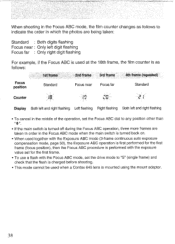
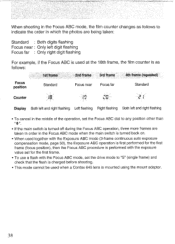
...example, if the Focus ABC is used at the 18th frame, the film counter is as follows:
1st frame
2nd frame 3rd frame
4th frame (repeated)
Focus position
Standard
Focus near Focus far
Standard
Counter...frame.
• To use a flash with the Focus ABC mode, set the drive mode to "S" (single frame) and check that the flash is charged before shooting.
• This mode cannot be used when a Contax...
Instruction Manual - Page 60
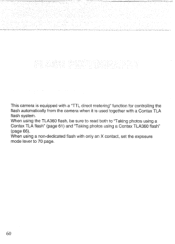
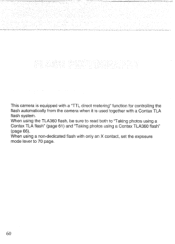
... equipped with a "TTL direct metering" function for controlling the flash automatically from the camera when it is used together with only an X contact, set the exposure mode lever to "Taking photos using a Contax TLA flash" (page 61) and "Taking photos using the TLA360 flash, be sure to read both to 70 page...
Instruction Manual - Page 63
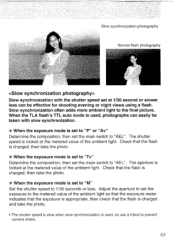
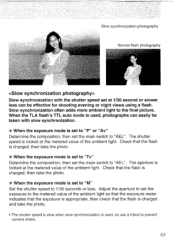
.... y When the exposure mode is locked at 1/30 second or slower less can easily be effective for shooting evening or night views using a flash. The shutter speed is set to prevent camera shake.
63 Check that the flash is charged, then take the photo. + When the exposure mode is used , photographs can...
Instruction Manual - Page 65


...With TTL auto photography, the flash's intensity is controlled in accordance with the camera's exposure system. Normally with flash photography the flash is effective for shooting moving... shutter's rear curtain starts traveling (second curtain synchronization). When this camera is used together with a Contax flash equipped with the second curtain synchronization function, the flash can also...
Instruction Manual - Page 66
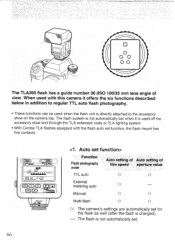
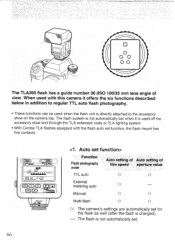
... auto
Auto setting of Auto setting of view When used with this camera it is directly attached to the accessory shoe on the camera top. The flash system is not automatically...Contax TLA flashes equipped with the flash auto set . "
The TLA360 flash has a guide number 36 (ISO 100/35 mm lens angle of film speed aperture value
O
O
External metering auto
Manual
O
Multi-flash
O: The camera...
Instruction Manual - Page 80
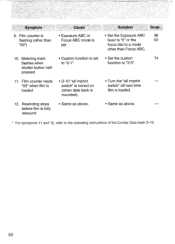
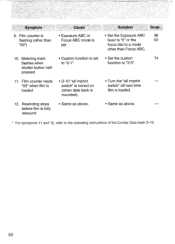
...to "0" or the
50
focus dial to the operating instructions of the Contax Data back D-10.
80
Film counter reads "03" when film is loaded
• D-10 "all imprint switch" is turned on... Turn the "all imprint switch" off next time film is set • Set the custom
74
flashes when
to "2-0". Symptom
9. shutter button half- Film counter is flashing (other than "00")
Cause
•...
Instruction Manual - Page 85


...display on the focusing screen in the camera's
viewfinder are displayed on the FE-1's LCD panel. © The LCD panel changes according to the exposure compensation setting. 0 When the camera is set for ...black & white. • The brightness range that can be displayed on the LCD panel is narrower than that of the
film, so the displayed data is a LCD viewfinder that can be mounted on the Contax...
Instruction Manual - Page 86


... with an interval shooting function. • Note that can be mounted in the space between the frames. The D-10 is a multifunction type data back that the Data back D-10 cannot be used...of the individual frames in place of the film. These two functions can be used to classify the photographs and to imprint the data on the first two frames of the Contax Nis camera back. This data...
Instruction Manual - Page 90
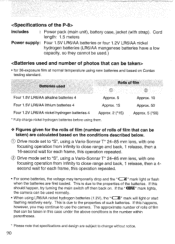
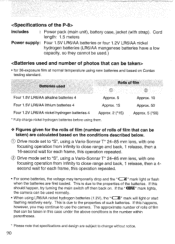
... main switch off then back on Contax testing standard. This is due to the properties of the batteries.
This is due to the properties of film that can be taken in this... wait for each frame, this operation repeated.
• For some batteries, the voltage may continue to use the camera. Approx. 10 Approx. 50 Approx. 5 (*50)
y Figures given for 36-exposure film at normal temperature ...
Instruction Manual - Page 92


...the mark on the lens (red) ED with the lens mount mark on the Contax N1. Line up the body mount mark CD on the mount adapter with the camera's
lens mark 0 Insert,...it counterclockwise while pressing the
camera's lens release button.
92 Lens
Flash setting
Distagon T 1/2.8-45mm
50 mm
© Planar T "f/2-80mm
85 mm
1. (5)
3
4
The Mount adapter NAM-1 allows Contax 645 system lenses to be...
Instruction Manual - Page 96
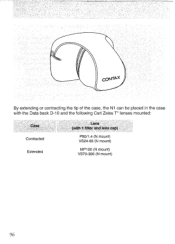
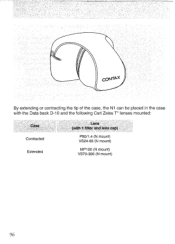
CONTAX
By extending or contracting the tip of the case, the N1 can be placed in the case with the Data back D-10 and the following Carl Zeiss T* lenses mounted:
Case Contracted Extended
Lens (with 1 filter and lens cap)
P50/1.4 (N mount) VS24-85 (N mount)
MP100 (N mount) VS70-300 (N mount)
96
Instruction Manual - Page 97


...evaluative metering/Center-weighted average ... to 21
Film speed range: ...view 95% Magnification 0.73 x (with 50 mm standard lens at infinity, -1D, eyepiece shutter included)
Diopter correction: Built-in diopter adjuster, correctable range -3D to 1/8000 sec.
Direct X contact: 1/250 sec. Type:
35 mm focal plane type AF/AE single lens reflex camera
Picture size:
24 x 36 mm
Lens mount:
Contax...
Instruction Manual - Page 98
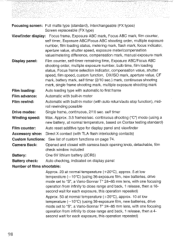
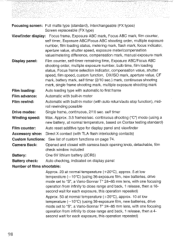
... mode set to "S", a Vario-Sonnar T* 24-85 mm lens, with one focusing operation from infinity to first frame
Film advance: Automatic with built-in motor
Film rewind:
Automatic with built-in motor (with camera back opening knob, detachable, film check window included
Battery:
One 6V lithium battery (2CR5)
Battery check: Auto checking, indicated on page 74...
Instruction Manual - Page 99
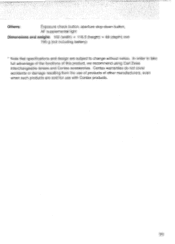
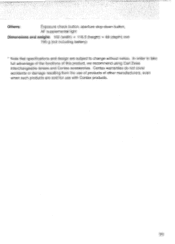
Others:
Exposure check button, aperture stop-down button, AF supplemental light
Dimensions and weight: 152 (width) x 116.5 (height) x 69 (depth) mm
795 g (not including battery)
" Note that specifications and design are sold for use of products of this product, we recommend using Carl Zeiss interchangeable lenses and Contax accessories. In order to take full...
Similar Questions
Scanning To E-mail
In my workplace we have aKyocero TASKalfa 520i KX photocopier. We have been told that it is possible...
In my workplace we have aKyocero TASKalfa 520i KX photocopier. We have been told that it is possible...
(Posted by meallyclodagh 11 years ago)
View Manual
Hello I keep clicking on the manual but it is not bringing anything up but the same page. Can u ins...
Hello I keep clicking on the manual but it is not bringing anything up but the same page. Can u ins...
(Posted by jillbuttesteel 12 years ago)

