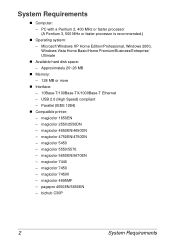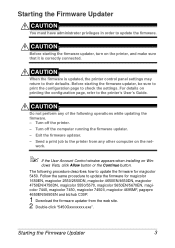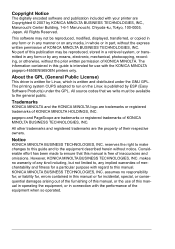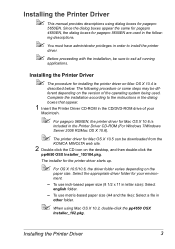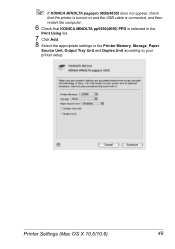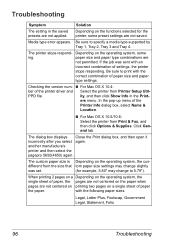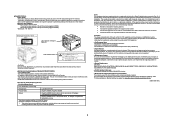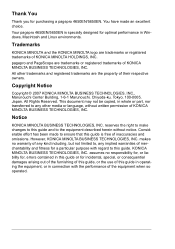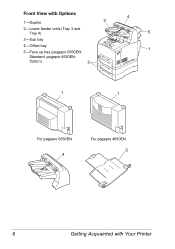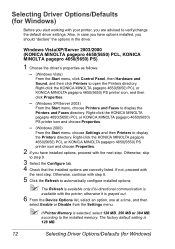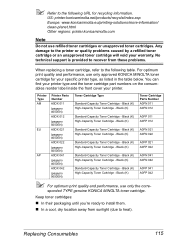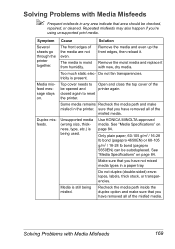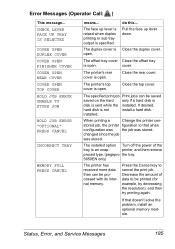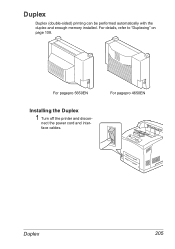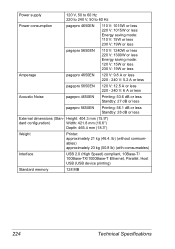Konica Minolta pagepro 4650EN Support Question
Find answers below for this question about Konica Minolta pagepro 4650EN.Need a Konica Minolta pagepro 4650EN manual? We have 4 online manuals for this item!
Question posted by zaminali72 on March 27th, 2015
Memory Full Error
Current Answers
Answer #1: Posted by TommyKervz on March 27th, 2015 2:56 AM
Solution: Press the Cancel key to cancel the print job. Decrease the amount of data to be printed (for example, by decreasing the resolution), and then try printing again. If that doesn't solve the problem, install an optional memory module.
Answer #2: Posted by aureliamarygrace on March 27th, 2015 2:55 AM
To fix the error, follow the procedure below.
Press the Cancel key to cancel the print job. Decrease the amount of data to be printed (for example, by decreasing the resolution), and then try printing again. If that doesn't solve the problem, install an optional memory module.
Related Konica Minolta pagepro 4650EN Manual Pages
Similar Questions
Getting insufficient memory trying to print 6 MB PDF file. Have 128 MB of memory installed. New pri...
I am unable to send faxes from my konica minolta bizhub 20. Every time I try sending I get the same ...