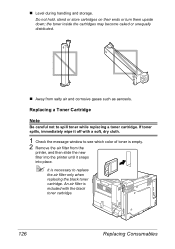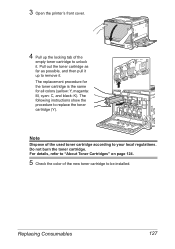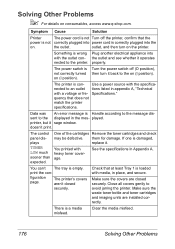Konica Minolta magicolor 7450 II Support Question
Find answers below for this question about Konica Minolta magicolor 7450 II.Need a Konica Minolta magicolor 7450 II manual? We have 4 online manuals for this item!
Question posted by info33968 on July 18th, 2012
When To Replace Waste Toner Bottle?
Will this automatically pionted by the printer?
Current Answers
Related Konica Minolta magicolor 7450 II Manual Pages
Similar Questions
Won't Stop Initializing
Have a konica 7450 Magicolor but it won't stop initializing and go to menu. Does not appear to conne...
Have a konica 7450 Magicolor but it won't stop initializing and go to menu. Does not appear to conne...
(Posted by norbemis 9 years ago)
I Have A Konica Minolta 4690mf. Waste Toner Bottle Full How Do I Replace?
How do I replace the waste toner bottle? Thanks.
How do I replace the waste toner bottle? Thanks.
(Posted by charlie4114 11 years ago)
Align Duplex Unit
My double sided prints do not match. When printing registration marks on both sides, they are sligh...
My double sided prints do not match. When printing registration marks on both sides, they are sligh...
(Posted by rjmmaessen 11 years ago)
How Do I Replace Waste Toner Bottle
Is this somethign I need to purchase, where is it located and how do i remove?
Is this somethign I need to purchase, where is it located and how do i remove?
(Posted by charlotte12364 11 years ago)
7450 Transfer Belt.
Can anyone advise how to change this unit and the roller that comes with it??
Can anyone advise how to change this unit and the roller that comes with it??
(Posted by Scowcroft 12 years ago)