Konica Minolta magicolor 4690MF Support Question
Find answers below for this question about Konica Minolta magicolor 4690MF.Need a Konica Minolta magicolor 4690MF manual? We have 7 online manuals for this item!
Question posted by Unro on May 2nd, 2014
How To Reset Magicolor 4690mf Imaging Unit
The person who posted this question about this Konica Minolta product did not include a detailed explanation. Please use the "Request More Information" button to the right if more details would help you to answer this question.
Current Answers
There are currently no answers that have been posted for this question.
Be the first to post an answer! Remember that you can earn up to 1,100 points for every answer you submit. The better the quality of your answer, the better chance it has to be accepted.
Be the first to post an answer! Remember that you can earn up to 1,100 points for every answer you submit. The better the quality of your answer, the better chance it has to be accepted.
Related Konica Minolta magicolor 4690MF Manual Pages
magicolor 1680MF/1690MF/4690MF/4695MF Firmware Updater Guide - Page 8
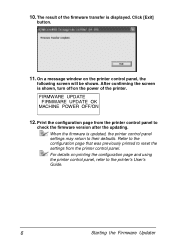
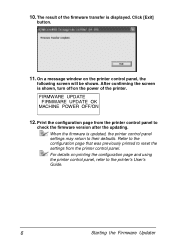
... to their defaults.
Refer to the configuration page that was previously printed to reset the settings from the printer control panel to the printer's User's Guide.
6
Starting the Firmware Updater On a message window on printing the configuration page and using the printer control panel, refer to
check the firmware version after the updating. When...
magicolor 1680MF/1690MF/4690MF/4695MF Firmware Updater Guide - Page 15
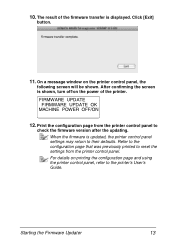
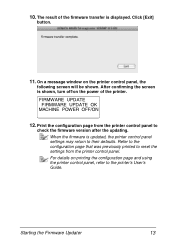
... was previously printed to
check the firmware version after the updating. Starting the Firmware Updater
13 Print the configuration page from the printer control panel to reset the settings from the printer control panel. When the firmware is displayed. After confirming the screen is shown, turn off/on the power of the firmware...
magicolor 4690 Reference Guide - Page 23
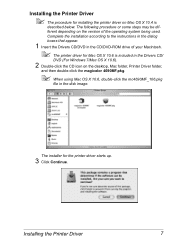
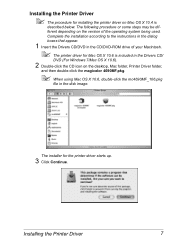
ferent depending on the desktop, Mac folder, Printer Driver folder,
and then double-click the magicolor 4690MF.pkg.
" When using Mac OS X 10.6, double-click the mc4690MF_106....version of the operating system being used.
The installer for installing the printer driver on Mac OS X 10.4 is included in the disk image.
The following procedure or some steps may be dif- Complete the ...
magicolor 4690 Reference Guide - Page 137
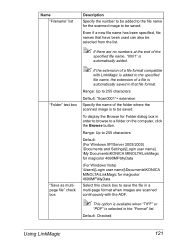
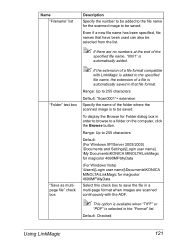
...for magicolor 4690MF\MyData
(For Windows Vista) \Users\[Login user name]\Documents\KONICA MINOLTA\LinkMagic for magicolor 4690MF\MyData
Select this check box to save the file in a multi-page format when images are... LinkMagic is added to the specified file name, the extension of the folder where the scanned image is selected in the "Format" list.
Range: Up to a folder on the computer, ...
magicolor 4690 Reference Guide - Page 148


...: (For Windows XP/Server 2003/2000) \Documents and Settings\[Login user name] \My Documents\KONICA MINOLTA\LinkMagic for magicolor 4690MF\MyData
(For Windows Vista) \Users\[Login user name]\Documents\KONICA MINOLTA\LinkMagic for saving scanned images.
"Format" list
Select the file format for Folder dialog box in that file format.
Name
Description
"Destination...
magicolor 4690 Reference Guide - Page 234
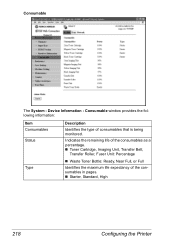
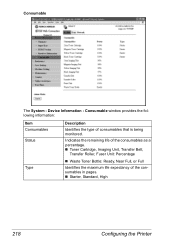
...
Description
Identifies the type of the consumables in pages. „ Starter, Standard, High
218
Configuring the Printer Device Information - Indicates the remaining life of the consumables as a percentage. „ Toner Cartridge, Imaging Unit, Transfer Belt,
Transfer Roller, Fuser Unit: Percentage
„ Waste Toner Bottle: Ready, Near Full, or Full
Identifies the maximum life expectancy...
magicolor 4690 Reference Guide - Page 291
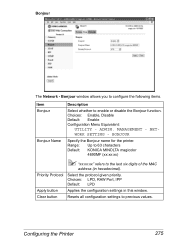
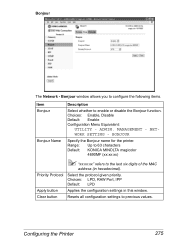
... settings in hexadecimal). MANAGEMENT - Range: Up to 63 characters Default: KONICA MINOLTA magicolor
4690MF (xx:xx:xx)
" "xx:xx:xx" refers to previous values. Configuring the Printer
275 ADMIN. BONJOUR
Bonjour Name
Specify the Bonjour name for the printer.
Clear button
Resets all configuration settings to the last six digits of the MAC
address (in...
magicolor 4690 Safety Information Guide Multilingual - Page 3
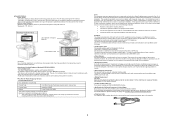
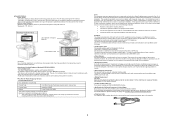
... in hazardous radiation exposure.
●Interference-Causing Equipment Standard (ICES-003 ISSUE 4) - For United States Users
FCC: Declaration of Conformity
Product Type
Color Multi-Function Peripherals (copier, printer, scanner, fax)
Product Name
magicolor 4690MF
Options
Lower Feeder Unit A00TA
This device complies with radio communications and is prohibited under ICES-003. These...
magicolor 4690 Facsimile User Guide - Page 17
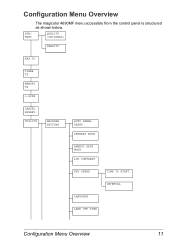
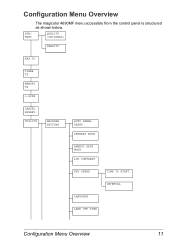
STD/ TEXT
QUALITY (ORIGINAL)
DENSITY
FAX TO
TIMER TX
MEMORY TX
1-SIDE
CANCEL RESERV.
UTILITY
MACHINE SETTING
AUTO PANEL RESET
PREHEAT MODE
ENERGY SAVE MODE
LCD CONTRAST
KEY SPEED
TIME TO START
INTERVAL
LANGUAGE
LAMP OFF TIME
Configuration Menu Overview
11
Configuration Menu Overview
The magicolor 4690MF menu accessible from the control panel is structured as shown below.
magicolor 4690 Printer/Copier/Scanner User Guide - Page 11
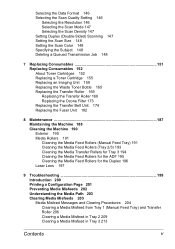
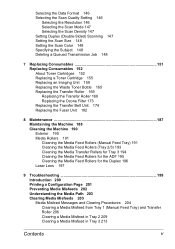
... Specifying the Subject 148 Deleting a Queued Transmission Job 148
7 Replacing Consumables 151 Replacing Consumables 152 About Toner Cartridges 152 Replacing a Toner Cartridge 155 Replacing an Imaging Unit 159 Replacing the Waste Toner Bottle 165 Replacing the Transfer Roller 169 Replacing the Transfer Roller 169 Replacing the Ozone Filter 173 Replacing the Transfer...
magicolor 4690 Printer/Copier/Scanner User Guide - Page 101


...
out to flip at the side.
2
13
About Duplex Printing
89 How do I autoduplex? About Duplex Printing
Duplex (double-sided) printing can be done with magicolor 4690MF, which has the duplex unit built in as a standard. See "Specifications" on page 66.
magicolor 4690 Printer/Copier/Scanner User Guide - Page 175
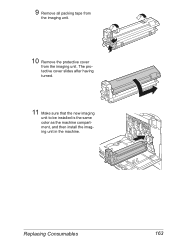
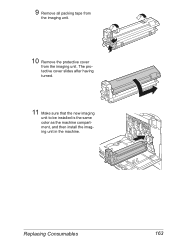
PUSH
K
10 Remove the protective cover
from
the imaging unit.
9 Remove all packing tape from the imaging unit.
K
ing unit in the machine. ment, and then install the imag- PUSH
K
11 Make sure that the new imaging
unit to be installed is the same
color as the machine compart- The protective cover slides after having turned. Replacing Consumables
163
magicolor 4690 Printer/Copier/Scanner User Guide - Page 188
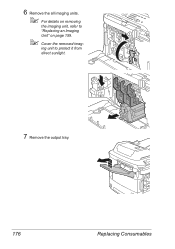
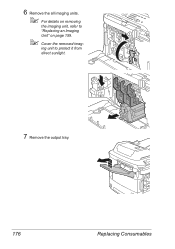
K
K
Y M C
176
Replacing Consumables K
ing unit to
"Replacing an Imaging
Unit" on removing
the imaging unit, refer to protect it from
direct sunlight. K
7 Remove the output tray. 6 Remove the all imaging units.
" For details on page 159.
" Cover the removed imag-
magicolor 4690 Printer/Copier/Scanner User Guide - Page 192
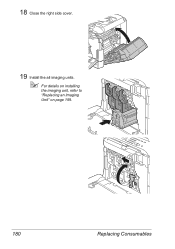
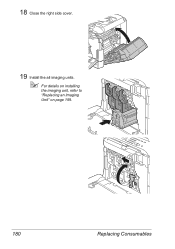
K
Y M C
K K
180
Replacing Consumables
18 Close the right side cover.
19 Install the all imaging units.
" For details on installing
the imaging unit, refer to
"Replacing an Imaging
Unit" on page 159.
magicolor 4690 Printer/Copier/Scanner User Guide - Page 215
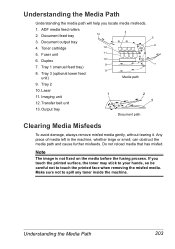
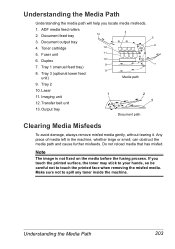
Toner cartridge 5. Duplex 7. If you locate media misfeeds.
1.
ADF media feed rollers 2. Tray 1 (manual feed tray) 8. Imaging unit 12. Make sure not to touch the printed face when removing the misfed media. Transfer belt unit
1
2
3
13. Understanding the Media Path
Understanding the media path will help you touch the printed surface, the toner may...
magicolor 4690 Printer/Copier/Scanner User Guide - Page 247
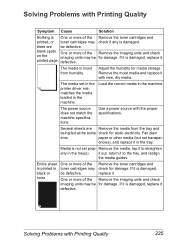
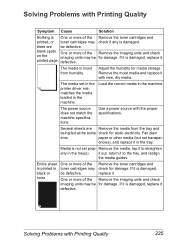
...
toner cartridges may be defective.
One or more of the Remove the imaging units and check imaging units may check for damage.
Solving Problems with Printing Quality
Symptom Cause
Solution
Nothing...damaged, replace it to straighten erly in the tray(s). replace it is not set in the printer driver mismatches the media loaded in black or color. defective.
Use a power source with ...
magicolor 4690 Printer/Copier/Scanner User Guide - Page 248


... defective. replace it . Symptom Cause
Solution
Image is too Laser lens is pressed close enough...Image is too The copy density is damaged,
be for damage. set too light. Select a darker copy density.
there is The copy density is not much toner left in the printer driver.
There is low image set too dark.
One or more of the Remove the imaging units and check imaging units...
magicolor 4690 Printer/Copier/Scanner User Guide - Page 249


.... surface.
The machine is insufficient gloss of the printed image.
Cause
Solution
One or more of the Remove the imaging units and check imaging units may check for damage. If it . be for damage... toner cartridges may check for damage.
The print or One or more of the imaging units is uneven. For details, refer to "Cleaning the Machine" on page 190....
magicolor 4690 Printer/Copier/Scanner User Guide - Page 250


... the moist media and replace it is being used .
replace it .
rubbed. See "Specifications" on page 66. Also, refer to http://printer. One or more of currently approved media. Remove the imaging units and check for a complete list of the imaging units is damaged, replace it . If it is defective.
Adjust the humidity in the...
magicolor 4690 Printer/Copier/Scanner User Guide - Page 253
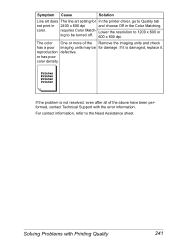
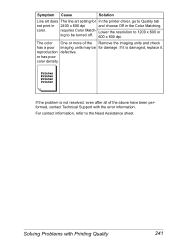
... Color Match- If the problem is damaged, replace it is not resolved, even after all of the Remove the imaging units and check has a poor imaging units may be turned off. 600 x 600 dpi.
For contact information, refer to Quality tab
not print in 2400 ... damage. color.
Lower the resolution to 1200 x 600 or ing to be for In the printer driver, go to the Need Assistance sheet.
Similar Questions
Error Replace Imaging Unit (k)
keeps coming up with replace imaging unit(k)
keeps coming up with replace imaging unit(k)
(Posted by andygilmour 7 years ago)
Magicolor 4690mf I Unit End, Replace K Will Not Go Away
(Posted by iahasmo 9 years ago)
My Machine Says I Unit End Replace K Does This Mean Replace The Imaging Unit
(Posted by admin52810 11 years ago)

