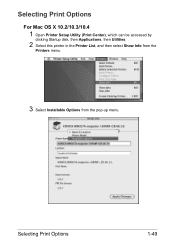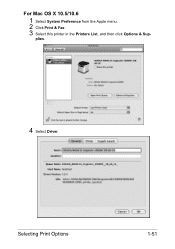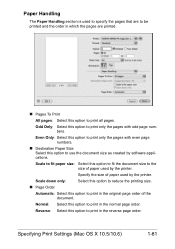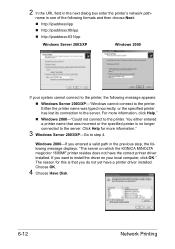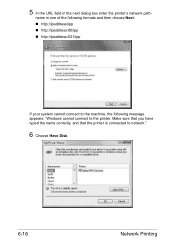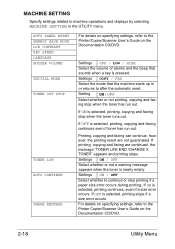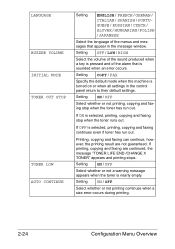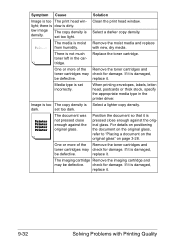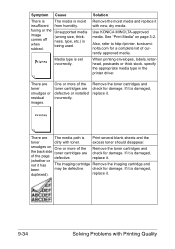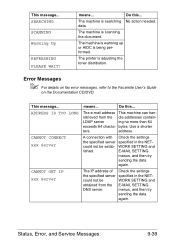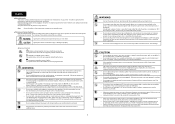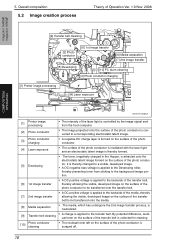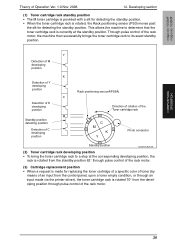Konica Minolta magicolor 1690MF Support Question
Find answers below for this question about Konica Minolta magicolor 1690MF.Need a Konica Minolta magicolor 1690MF manual? We have 7 online manuals for this item!
Question posted by kingandrea on October 8th, 2012
Question About The Toner Being Low
What does it mean when it says toner low YMC? It only allows me to print one copy at a time. What do I need to do?
Current Answers
Related Konica Minolta magicolor 1690MF Manual Pages
Similar Questions
I-unit Low Ymc
What means i-unit low YMC? Do i need to replace the black inkt toner? Do i need to replace the waste...
What means i-unit low YMC? Do i need to replace the black inkt toner? Do i need to replace the waste...
(Posted by ahoogewerf 10 years ago)
How To Page Setup A4 In Printer Magicolor 1690mf
(Posted by denYo 10 years ago)
How To Set Network Printer Magicolor 1690mf
(Posted by lobotVilla4 10 years ago)
Minolta 1690mf Used Toner Error Message When Printing
(Posted by lySoyg 10 years ago)
Konica Minolta 1690 Mf, Toner Low Ymc
Hi, My Konica Minolta, MagiColor 1690 MF is showing Toner Low - YMC on my printer. Could you please ...
Hi, My Konica Minolta, MagiColor 1690 MF is showing Toner Low - YMC on my printer. Could you please ...
(Posted by rakeshpathak2006 11 years ago)