Konica Minolta magicolor 1690MF Support Question
Find answers below for this question about Konica Minolta magicolor 1690MF.Need a Konica Minolta magicolor 1690MF manual? We have 7 online manuals for this item!
Question posted by TheLoglira on January 7th, 2014
How To Install Driver For A Magicolor 1690mf
The person who posted this question about this Konica Minolta product did not include a detailed explanation. Please use the "Request More Information" button to the right if more details would help you to answer this question.
Current Answers
There are currently no answers that have been posted for this question.
Be the first to post an answer! Remember that you can earn up to 1,100 points for every answer you submit. The better the quality of your answer, the better chance it has to be accepted.
Be the first to post an answer! Remember that you can earn up to 1,100 points for every answer you submit. The better the quality of your answer, the better chance it has to be accepted.
Related Konica Minolta magicolor 1690MF Manual Pages
magicolor 1690MF Reference Guide - Page 39


.... 2 Open Print Center, which can be accessed by clicking Startup Disk, then
Applications, then Utilities.
1-16
Print Center Settings (Mac OS X 10.2.8) 7 Select KONICA MINOLTA magicolor 1690MF in the Printer List screen.
" If any options are installed, select them. The new printer appears in the Name list.
8 Click Add.
magicolor 1690MF Reference Guide - Page 47


... computer.
7 Check that the printer is selected in the
Printer Model list.
8 Click Add.
The new printer appears in the Printer List screen.
" If any options are installed, select them. 6 Select mc1690MF in the Product list.
" If mc1690MF does not appear, check that KONICA MINOLTA magicolor 1690MF is turned on page 1-49.
1-24
Printer Setup Utility Settings (Mac...
magicolor 1690MF Reference Guide - Page 50
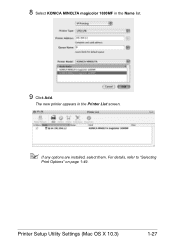
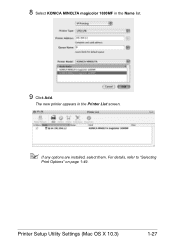
The new printer appears in the Name list.
9 Click Add. For details, refer to "Selecting
Print Options" on page 1-49. 8 Select KONICA MINOLTA magicolor 1690MF in the Printer List screen.
" If any options are installed, select them. Printer Setup Utility Settings (Mac OS X 10.3)
1-27
magicolor 1690MF Reference Guide - Page 129
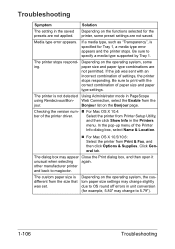
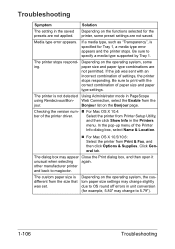
...change to print with an incorrect combination of the printer driver.
Click General tab. Depending on the functions selected for the printer, some paper size and paper type combinations are ... magicolor. Web Connection, select the Enable from Print & Fax, and then click Options & Supplies. Checking the version num- „ For Mac OS X 10.4:
ber of settings, the printer stops...
magicolor 1690MF Reference Guide - Page 215
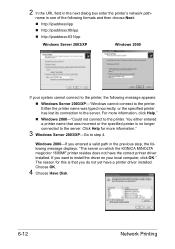
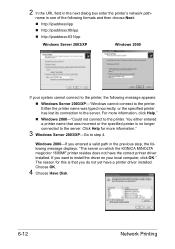
...; Windows Server 2003/XP-"Windows cannot connect to the server. You either entered a printer name that you do not yet have the correct printer driver installed. Windows 2000-If you want to install the driver on which the KONICA MINOLTA magicolor 1690MF printer resides does not have a printer driver installed. The reason for more information, click Help."
„ Windows 2000-"Could not...
magicolor 1690MF Reference Guide - Page 216


Network Printing
6-13 5 Choose Browse.
6 Locate the directory on the CD/DVD where the printer driver files are
located (for example: Printer Driver\English\Win32), and then click Open.
7 Click OK.
8 Choose "KONICA MINOLTA magicolor 1690MF", and then click OK.
magicolor 1690MF Reference Guide - Page 220


7 Choose Browse.
8 Locate the directory on the CD/DVD where the printer driver files (for
example: Printer Driver\English\Win32), and then click Open.
9 Click OK.
10 Choose "KONICA MINOLTA magicolor 1690MF", and then click OK.
Network Printing
6-17
magicolor 1690MF Reference Guide - Page 309
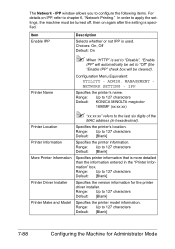
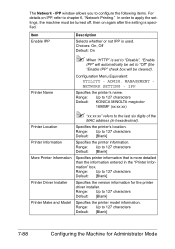
... to 127 characters Default: [Blank]
7-88
Configuring the Machine for the printer driver installer. IPP
Printer Name
Specifies the printer's name. Range: Up to 127 characters Default: KONICA MINOLTA magicolor
1690MF (xx:xx:xx)
" "xx:xx:xx" refers to 127 characters Default: [Blank]
Printer Information
Specifies the printer information. Range: Up to the last six digits of the
MAC...
magicolor 1680MF/1690MF/4690MF/4695MF Firmware Updater Guide - Page 6


... the firmware updater from the printer control panel to update the firmware for magicolor 1690MF. With touching [Select] key on the printer control panel, turn on the power of the printer.
5. In case of your printer. On a message window on the power of magicolor 1680MF, confirm that the scanner driver (TWAIN driver) is installed in the computer with a USB connection...
magicolor 1680MF/1690MF/4690MF/4695MF Firmware Updater Guide - Page 11


... 30~42 MB „ Memory:
- 128 MB or more „ Interface:
- magicolor 1690MF
- magicolor 1680MF
- magicolor 4690MF
- USB 2.0 (High Speed) compliant „ Compatible printer:
- Apple Macintosh computer with a PowerPC G3 or later
processor (A PowerPC G4 or later is recommended.)
- Mac OS X 10.4.x/10.5.x
(We recommend installing the newest patch.) „ Available hard disk space...
magicolor 1680MF/1690MF/4690MF/4695MF Firmware Updater Guide - Page 13


...the printer control panel, you will NOT see the following procedure describes how to update the firmware for magicolor 1690MF. ...printer.
2. The following screen. Follow the same procedure to update the firmware for magicolor 1680MF, magicolor 4690MF and magicolor 4695MF.
1. Connect the computer and the printer with a USB connection.
3. Confirm that the printer driver is installed...
magicolor 1690MF Facsimile User Guide - Page 71
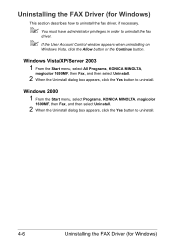
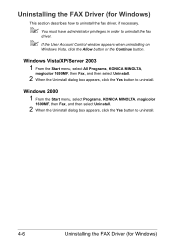
... Windows) Windows Vista/XP/Server 2003
1 From the Start menu, select All Programs, KONICA MINOLTA,
magicolor 1690MF, then Fax, and then select Uninstall.
2 When the Uninstall dialog box appears, click the Yes button to uninstall the fax
driver.
" If the User Account Control window appears when uninstalling on
Windows Vista, click the Allow...
magicolor 1690MF Printer / Copier / Scanner User Guide - Page 23
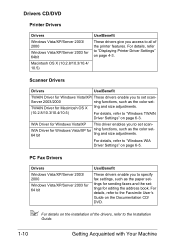
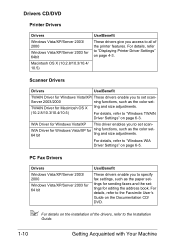
... CD/ DVD.
" For details on the installation of the printer features. For details, refer to the Installation
Guide.
1-10
Getting Acquainted with Your Machine TWAIN Driver for 64bit
Macintosh OS X (10.2.8/10.3/10.4/ 10.5)
Use/Benefit
These drivers give you to "Windows WIA Driver Settings" on page 6-5. Drivers CD/DVD
Printer Drivers
Drivers
Windows Vista/XP/Server 2003/ 2000
Windows...
magicolor 1690MF Printer / Copier / Scanner User Guide - Page 113
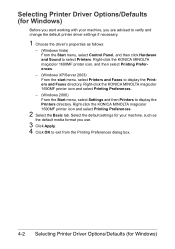
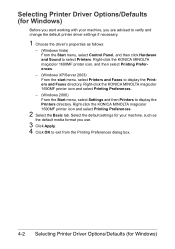
...are advised to verify and change the default printer driver settings if necessary.
1 Choose the driver's properties as
the default media format you start menu, select Printers and Faxes to display the Printers directory. Selecting Printer Driver Options/Defaults (for Windows) Right-click the KONICA MINOLTA magicolor 1690MF printer icon and select Printing Preferences.
2 Select the Basic...
magicolor 1690MF Printer / Copier / Scanner User Guide - Page 114
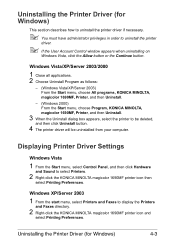
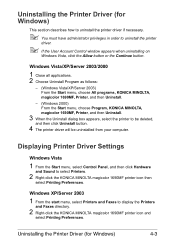
... 2003) From the Start menu, choose All programs, KONICA MINOLTA, magicolor 1690MF, Printer, and then Uninstall.
- (Windows 2000) From the Start menu, choose Program, KONICA MINOLTA, magicolor 1690MF, Printer, and then Uninstall.
3 When the Uninstall dialog box appears, select the printer to uninstall the printer
driver.
" If the User Account Control window appears when uninstalling on
Windows...
magicolor 1690MF Printer / Copier / Scanner User Guide - Page 115


Windows 2000
1 From the Start menu, select Settings, and then click Printers to display
the Printers directory.
2 Right-click the KONICA MINOLTA magicolor 1690MF printer icon and
select Printing Preferences.
4-4
Displaying Printer Driver Settings
magicolor 1690MF Safety Information Guide - Page 3
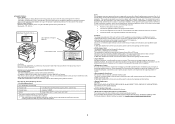
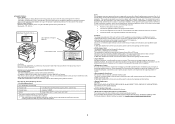
...device must be subject to perchlorate-containing lithium batteries sold or distributed in a residential installation. DISPOSE OF USED BATTERIES ACCORDING TO THE USER'S GUIDE.
● For EU...volume of Conformity
Product Type
Color Multi-Function Peripherals (copier, printer, scanner, fax)
Product Name
magicolor 1690MF
Options
Duplex Option A0VT, Lower Feeder Unit A0VP
This device ...
magicolor 1690MF Safety Information Guide - Page 4
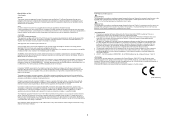
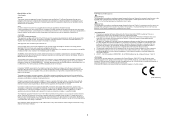
...or other entity, or other individual sending the message and the telephone number of magicolor 1690MF does not disable you should contact your equipment supplier in such circumstances. 3. ...installer. The automatic calling functions of problems, you alarm equipment. In the event of this equipment. In most but not all of each transmitted page or on the label. If magicolor 1690MF...
Service Manual - Page 37
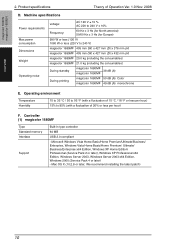
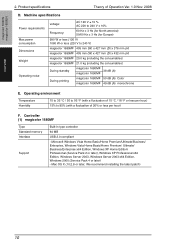
... 1680MF 405 mm (W) x 427 mm (D) x 376 mm (H)
magicolor 1690MF 405 mm (W) x 427 mm (D) x 432 mm (H)
magicolor 1680MF 20.0 kg (including the consumables)
magicolor 1690MF 21.0 kg (including the consumables)
During standby
magicolor 1680MF 38 dB (A)
magicolor 1690MF
During printing
magicolor 1680MF 50 dB (A): Color magicolor 1690MF 49 dB (A): monochrome
E. Microsoft Windows Vista Home Basic...
Service Manual - Page 38
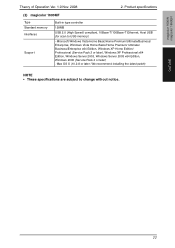
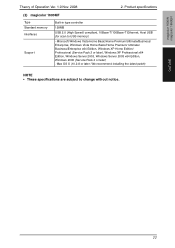
We recommend installing the latest patch)
NOTE • These specifications are subject to USB memory)
- Mac OS X (10.2.8 or later;
magicolor 1600W magicolor 1650EN
Theory ... Server 2003 x64 Edition, Windows 2000 (Service Pack 4 or later) . Product specifications
(2) magicolor 1690MF
Type Standard memory Interfaces
Support
Built-in type controller
128MB
USB 2.0 (High Speed) compliant, ...
Similar Questions
How To Install Konica Minolta 1690mf Drivers On Mac
(Posted by Hbttkgracz 9 years ago)
How To Install Konical Minolta 1690mf Mac
(Posted by chWin 9 years ago)
Magicolor 1690mf How To Install Drivers For Macbook Pro
(Posted by eshjrt 9 years ago)
How To Install Driver For Kinolta Minolta 1690mf Network Window 7
(Posted by frannase 10 years ago)
How Do I Install A Magicolor 1690mf Scanner To A Mac
(Posted by caitpils 10 years ago)

