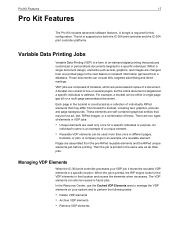Konica Minolta bizhub PRO C65hc Support Question
Find answers below for this question about Konica Minolta bizhub PRO C65hc.Need a Konica Minolta bizhub PRO C65hc manual? We have 3 online manuals for this item!
Question posted by schamberlain on July 13th, 2012
Looking For A Guide To Setup Acreo Server With Ic304 Print Controller. Hd Crashe
Old HD crashed. I know this had virtual drives and needs certain software. Have about 10 DVDs. Looking for a setup guide.
Current Answers
Related Konica Minolta bizhub PRO C65hc Manual Pages
Similar Questions
How To Print A Configuration Page On Bizhub 20p
(Posted by Hoorvi 10 years ago)
How Do You Print The Configuration Page For Bizhub 20 Printer
(Posted by bes17ly 10 years ago)
How To Print A5 With Konica Minolta Bizhub C25
(Posted by offlubraur 10 years ago)
Random Black Spattering
When printing 12.5 x 19 60# offset sheets duplexed, black only, the NON-OPS side is randomly spatter...
When printing 12.5 x 19 60# offset sheets duplexed, black only, the NON-OPS side is randomly spatter...
(Posted by infinitygraphics 10 years ago)
How To Print The Job Log On Bizhub 1200p
(Posted by Anonymous-80539 11 years ago)