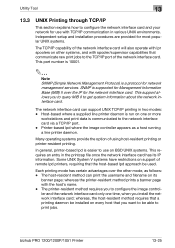Konica Minolta bizhub PRO 1051 Support Question
Find answers below for this question about Konica Minolta bizhub PRO 1051.Need a Konica Minolta bizhub PRO 1051 manual? We have 8 online manuals for this item!
Question posted by Anonymous-80539 on October 23rd, 2012
How To Print The Job Log On Bizhub 1200p
The person who posted this question about this Konica Minolta product did not include a detailed explanation. Please use the "Request More Information" button to the right if more details would help you to answer this question.
Current Answers
Related Konica Minolta bizhub PRO 1051 Manual Pages
Similar Questions
Light Print Problem On Bizhub Pro 950
(Posted by perajames09 1 year ago)
How To Make 10 Sets Each Set 100 Sheets On The Konica Minolta Bizhub 1051?
How to make 10 sets, each set 100 sheets on the konica minolta bizhub 1051 copier?
How to make 10 sets, each set 100 sheets on the konica minolta bizhub 1051 copier?
(Posted by rcottenfairley 2 years ago)
How Can I Stop The Printer From Printing A Data Sheet With Every New Print Job?
Every time a new print job is printing, a sheet with info of who, where, what will print along with ...
Every time a new print job is printing, a sheet with info of who, where, what will print along with ...
(Posted by ctryon 9 years ago)
How Do You Put Tabs Into Tray 4 On Bizhub 1051
(Posted by tecatts 10 years ago)