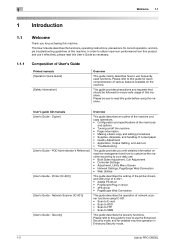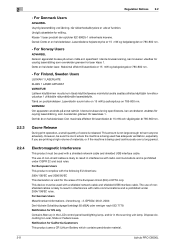Konica Minolta bizhub PRO C6000L Support Question
Find answers below for this question about Konica Minolta bizhub PRO C6000L.Need a Konica Minolta bizhub PRO C6000L manual? We have 2 online manuals for this item!
Question posted by cruzchuck on January 31st, 2013
How Much For The Minolta Bizhub Pro C6000l.
The person who posted this question about this Konica Minolta product did not include a detailed explanation. Please use the "Request More Information" button to the right if more details would help you to answer this question.
Current Answers
Related Konica Minolta bizhub PRO C6000L Manual Pages
Similar Questions
Authentication Code / Password Konica Minolta Bizhub Pro C1060l
someone knows the password
someone knows the password
(Posted by Fignon 1 year ago)
Code Error Sc 53-22 In Konica Minolta Bizhub Pro 950
What the code error sc 53 - 22 in Konica Minolta Bizhub Pro 950 rrefers to ? Thank you
What the code error sc 53 - 22 in Konica Minolta Bizhub Pro 950 rrefers to ? Thank you
(Posted by oasisservices1 6 years ago)
How Do I Find The Ip Address For My C-20
how do i find the ip address for my konica minolta bizhub c20
how do i find the ip address for my konica minolta bizhub c20
(Posted by ronaldaites 6 years ago)
Hello! Printer Minolta Bizhub Pro C6000l. Error C-4715
(Posted by fidgeter 8 years ago)
How To Lock The Laser For Moving The Printer?
How to lock the laser for moving the printer?
How to lock the laser for moving the printer?
(Posted by analise 10 years ago)