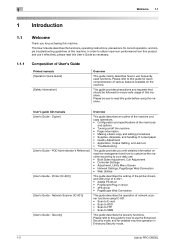Konica Minolta bizhub PRO C6000L Support Question
Find answers below for this question about Konica Minolta bizhub PRO C6000L.Need a Konica Minolta bizhub PRO C6000L manual? We have 2 online manuals for this item!
Question posted by ronaldaites on September 5th, 2017
How Do I Find The Ip Address For My C-20
how do i find the ip address for my konica minolta bizhub c20
Current Answers
Answer #1: Posted by ErikaHelps on September 5th, 2017 3:17 PM
The first step for you to find the IP address of your device 1. is going to settings 2. and go to general 3. press " About phone" 4. when you pressed ABOUT PHONE a lot of stuff are going to come up like The name of the device, Update Center, Network and stuff like that SO YOU ARE GOING TO TAP OR PRESS NETWORK 5. When you are there a lot of stuff are going to come up For Example: the NETWORK, Signal Strength so you are going to go all the way to the bottom and there is going to be the IP ADDRESS so i hope this helped you.
Related Konica Minolta bizhub PRO C6000L Manual Pages
Similar Questions
Region Mismatch While Installing ?konica Minolta Printers Bizhub 3320
Konica Minolta printers Bizhub 3320, when we are trying to change the cartridge, error appears as RE...
Konica Minolta printers Bizhub 3320, when we are trying to change the cartridge, error appears as RE...
(Posted by vasanthaprakash 7 years ago)
Hello! Printer Minolta Bizhub Pro C6000l. Error C-4715
(Posted by fidgeter 8 years ago)
How To Lock The Laser For Moving The Printer?
How to lock the laser for moving the printer?
How to lock the laser for moving the printer?
(Posted by analise 10 years ago)
How Check Ip Address On Bizhub C20 Printer
(Posted by dduged 10 years ago)
How Much For The Minolta Bizhub Pro C6000l.
(Posted by cruzchuck 11 years ago)