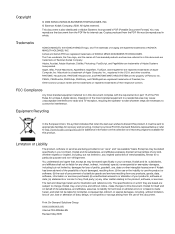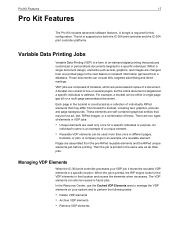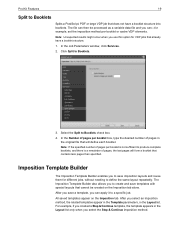Konica Minolta bizhub PRO C5501 Support Question
Find answers below for this question about Konica Minolta bizhub PRO C5501.Need a Konica Minolta bizhub PRO C5501 manual? We have 2 online manuals for this item!
Question posted by ahome2buy on April 28th, 2012
Error Code C2220 On Bizhubpro C 5501 Can You Tell Me What It Is?
The person who posted this question about this Konica Minolta product did not include a detailed explanation. Please use the "Request More Information" button to the right if more details would help you to answer this question.
Current Answers
Related Konica Minolta bizhub PRO C5501 Manual Pages
Similar Questions
Error Code Sc53-43. How Can I Fix It ?
Error Code SC53-43. How Can I Fix It ?
Error Code SC53-43. How Can I Fix It ?
(Posted by bloodydeus71969 7 years ago)
What Does The Message Mean: 2451
I have a KM BIZhub pro C5501.What does the message in screen mean: 2451
I have a KM BIZhub pro C5501.What does the message in screen mean: 2451
(Posted by mikoniat 7 years ago)
Error Code C-4521. How Can I Fix It ?
Error Code C-4521.How Can I Fix It ?
Error Code C-4521.How Can I Fix It ?
(Posted by bloody85 10 years ago)
Error Code List
Where can i get a list of what each error code means for the Konica Minolta bizhub PRESS C7000
Where can i get a list of what each error code means for the Konica Minolta bizhub PRESS C7000
(Posted by graphics2013 10 years ago)