Konica Minolta bizhub PRO 950 Support Question
Find answers below for this question about Konica Minolta bizhub PRO 950.Need a Konica Minolta bizhub PRO 950 manual? We have 5 online manuals for this item!
Question posted by Anonymous-92350 on January 3rd, 2013
Error Code 1811 What Does It Mean ?
Need to know what to do
Current Answers
There are currently no answers that have been posted for this question.
Be the first to post an answer! Remember that you can earn up to 1,100 points for every answer you submit. The better the quality of your answer, the better chance it has to be accepted.
Be the first to post an answer! Remember that you can earn up to 1,100 points for every answer you submit. The better the quality of your answer, the better chance it has to be accepted.
Related Konica Minolta bizhub PRO 950 Manual Pages
bizhub PRO 950 Security User Guide - Page 10


...64 alphanumerical characters (case sensitive). Protect and delete used .
2
bizhub PRO 950 Regardless of the device. - Secure LAN We recommend that you ...reliable person who has adequate knowledge, technical ability, and experience as WEP code (802.11×) to be read through illicit means. Qualifications to prevent tapping during communication when setting up image areas. Clearly ...
bizhlub PRO 950 Printer PostScrip 3 Plug-In Driver User Guide - Page 15


...User's Guide (Printer)"
bizhub PRO 950 Printer Driver
2-1
only. Overview
2 Overview
The image controller feature enables the copier to connect to computers and networks to use this printing system, it is necessary to install a printer driver in Printer driver, Mac OS 9 is equipped with the PostScript3 and PCL printer functions. In order to use as a printer.
2.1 Printer Driver
This...
bizhlub PRO 950 Printer PostScrip 3 Plug-In Driver User Guide - Page 24


... Windows 2000: Open the Start menu, point to the Printer Installer, you can install a printer using the [Add Printer] function.
1 Open the Start menu 2 select [Settings] 3 then select [Printers and Faxes].
-
bizhub PRO 950 Printer Driver
3-4 Installation
3.1.2 Add Printer
Alternatively to [Settings], and then click [Printers].
If [Printers and Faxes] does not appear in the Start menu...
bizhlub PRO 950 Printer PostScrip 3 Plug-In Driver User Guide - Page 45
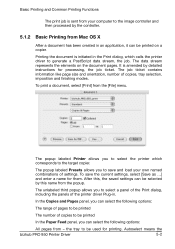
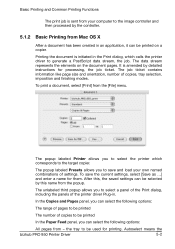
... the Print dialog, including the panels of copies, tray selection, imposition and finishing modes.
Printing the document is amended by detailed instructions for them. Autoselect means the
bizhub PRO 950 Printer Driver
5-2 the tray to generate a PostScript data stream, the job. It is initiated in an application, it can be selected by the controller.
5.1.2 Basic...
bizhlub PRO 950 Printer PostScrip 3 Plug-In Driver User Guide - Page 46


... See sections 6.3.5 "Cover" and 6.3.6 "Page Settings". See also "Face up" in .
bizhub PRO 950 Printer Driver
5-3 Basic Printing and Common Printing Functions
selection is performed. From [PDF] scroll-down menu... [Page order] - selects front to back or back to a PostScript file, code for details on output paper size, orientation, and finishing requirements. allows you are ...
bizhlub PRO 950 Printer PostScrip 3 Plug-In Driver User Guide - Page 47


...
bizhub PRO 950 Printer Driver
5-4 Reordering is performed in this panel, you can select the printer which corresponds to the target copier.
On opening, the Print dialog shows the General panel.
To print pages from option in the engine, based on output paper size, orientation, and finishing requirements.
• Reverse order - Within this dialog. Autoselect means...
bizhlub PRO 950 Printer PostScrip 3 Plug-In Driver User Guide - Page 116
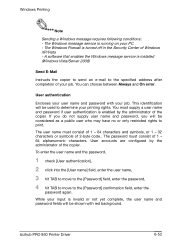
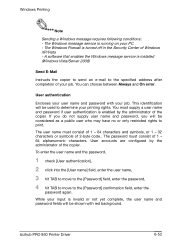
...code.. Windows Printing
Note
Sending a Windows message requires following conditions:. -
The password must consist of 1 - 64 characters and symbols, or 1 - 32 characters or symbols of the copier. bizhub PRO 950 Printer...enabled by the administrator of your PC. - You can choose between Always and On error. To enter the user name and the password,
1 check [User authentication], 2 ...
bizhlub PRO 950 Printer PostScrip 3 Plug-In Driver User Guide - Page 123
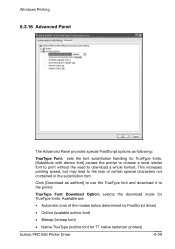
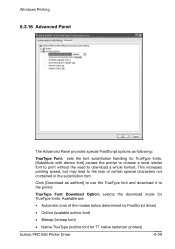
... Download Option: selects the download mode for TT native rasterizer printers)
bizhub PRO 950 Printer Driver
6-59 Click [Download as following:
TrueType Font: sets the font substitution handling for TrueType fonts. [Substitute with device font] causes the printer to choose a most similar font to print without the need to download a whole fontset.
Windows Printing
6.3.16 Advanced Panel...
bizhlub PRO 950 Printer PostScrip 3 Plug-In Driver User Guide - Page 124


... Output: determines if the printed document is the highest level the printer can handle). bizhub PRO 950 Printer Driver
6-60 Sometimes it's useful to reduce the language level to achieve a better compatibility to n (where "n" is output flipped left/right. If the printer shall print an error message on black paper.
This option is output inversed, i.e. Negative Output...
bizhlub PRO 950 Printer PostScrip 3 Plug-In Driver User Guide - Page 127
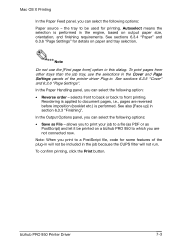
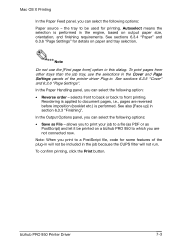
...; Reverse order - bizhub PRO 950 Printer Driver
7-3
To confirm printing, click the Print button. See sections 6.3.5 "Cover" and 6.3.6 "Page Settings". selects front to back or back to be used for printing.
Autoselect means the selection is applied to document pages, i.e., pages are not connected now.
Note: When you print to a PostScript file, code for details on...
bizhub PRO 950 Printer User Guide - Page 7


... allows you very much for the convenience of its capabilities. For use as a network printer
Copier
Image Controller For use the copier as a local printer
bizhub PRO 950
1-1 This User's Guide describes the operating procedures and safety precautions of the bizhub PRO 950 so that you can handle it safely and make the best of reference later. Usually...
bizhub PRO 950 Printer User Guide - Page 34


... 2008
4.2.1
Network connection (Port9100/LPR/SMB)
For Windows Vista/Server 2008, an installation can be performed by searching a printer on "LPD Setting" of this machine, refer to the User's Guide [POD Administrator's Reference].
bizhub PRO 950
4-2 TCP/IP setting for the copier
To use LPR printing, enable LPD print on the network or creating...
bizhub PRO 950 Printer User Guide - Page 40
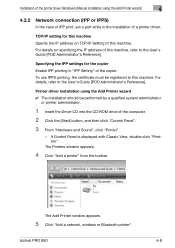
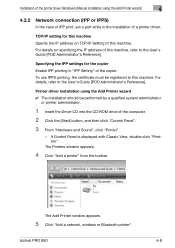
...'s Guide [POD Administrator's Reference].
bizhub PRO 950
4-8 TCP/IP setting for the copier Enable IPP printing in the installation of a printer driver.
If Control Panel is displayed with Classic View, double-click "Printers".
The Add Printer window appears.
5 Click "Add a network, wireless or Bluetooth printer". The Printers window appears.
4 Click "Add a printer" from the toolbar...
bizhub PRO 950 Printer User Guide - Page 43


... use the Web Service print, check that the icon of the in-
For details of the built-in the Printers window.
16 Remove the CD-ROM from the CD-ROM drive.
bizhub PRO 950
4-11
ture on the CD-ROM (bizhub PRO 950 Driver CD-ROM)" on the Driver CD or PS Driver CD that con-
stalled...
bizhub PRO 950 Printer User Guide - Page 85
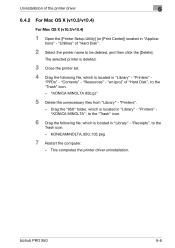
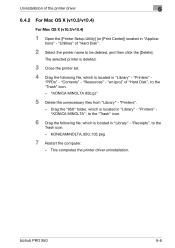
..." "KONICA MINOLTA", to the
Trash icon. - This completes the printer driver uninstallation. "Printers" -
"PPDs" -
bizhub PRO 950
6-6 "Utilities" of "Hard Disk".
2 Select the printer name to the "Trash" icon. - The selected printer is deleted.
3 Close the printer list.
4 Drag the following file, which is located in "Library" - "en.lproj" of "Hard Disk", to be deleted, and then...
bizhub PRO 950 Printer User Guide - Page 193


... above list. Configure Port Using this button enables you to open the Property window. Enable bidirectional support Gets the status information from the print device.
bizhub PRO 950
9-8 Enable printer pooling Enables printing to ports.
! Refer to "About Properties window" on Page 9-1 about how to add a new port for Vendor-specific port monitor, TCP...
bizhub PRO 950 Printer Quick Guide - Page 6
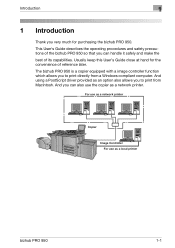
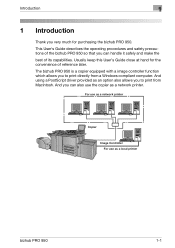
And using a PostScript driver provided as a local printer
bizhub PRO 950
1-1 The bizhub PRO 950 is a copier equipped with a image controller function which allows you to print from a Windows compliant computer. For use as a network printer
Copier
Image Controller For use the copier as a network printer. And you can handle it safely and make the best of its capabilities. Introduction...
bizhub PRO 950 Printer Quick Guide - Page 42
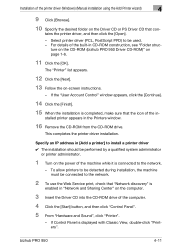
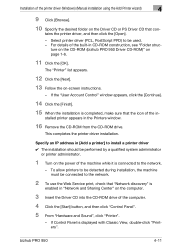
..., see "Folder struc-
Select printer driver (PCL, PostScript PPD) to install a printer driver 0 The installation should be used. -
stalled printer appears in -
If the "User Account Control" window appears, click the [Continue].
14 Click the [Finish].
15 When the installation is displayed with Classic View, double-click "Printers".
bizhub PRO 950
4-11 For details of the...
bizhub PRO 950 Printer Quick Guide - Page 85
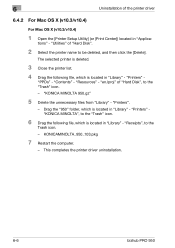
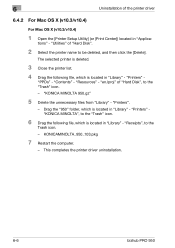
..." - "Resources" - This completes the printer driver uninstallation.
6-6
bizhub PRO 950 The selected printer is deleted.
3 Close the printer list.
4 Drag the following file, which is located in "Library" - "KONICA MINOLTA 950.gz"
5 Delete the unnecessary files from "Library" - "Printers" "KONICA MINOLTA", to be deleted, and then click the [Delete]. "Receipts", to the "Trash" icon...
bizhub PRO 950 Trademarks/Copyrights User Manual - Page 67


...bizhub PRO 950
63 LICENSE TO USE. "Software" means the identified above in binary form, any other machine readable materials (including, but not limited to, libraries, source files, header files, and data files), any updates or error...Software license list
2
Sun J2SE License Sun Microsystems, Inc. Binary Code License Agreement for the JAVA 2 PLATFORM STANDARD EDITION RUNTIME ENVIRONMENT 5.0...
Similar Questions
Error Code Sc53-43. How Can I Fix It ?
Error Code SC53-43. How Can I Fix It ?
Error Code SC53-43. How Can I Fix It ?
(Posted by bloodydeus71969 7 years ago)
Error Code List
Where can i get a list of what each error code means for the Konica Minolta bizhub PRESS C7000
Where can i get a list of what each error code means for the Konica Minolta bizhub PRESS C7000
(Posted by graphics2013 10 years ago)
Error Code C0020 Model Pro 950
when you swith on the copier show first normal and after error code c0020
when you swith on the copier show first normal and after error code c0020
(Posted by gustmefane 10 years ago)
Error Code C-a002
Have error code C-A002 on Pro 950, any idea of the solution Thanks
Have error code C-A002 on Pro 950, any idea of the solution Thanks
(Posted by mauriciv2 11 years ago)

