Konica Minolta bizhub PRO 950 Support Question
Find answers below for this question about Konica Minolta bizhub PRO 950.Need a Konica Minolta bizhub PRO 950 manual? We have 5 online manuals for this item!
Question posted by Elpwil on October 17th, 2013
Bizhub 950 How To Load Staples
The person who posted this question about this Konica Minolta product did not include a detailed explanation. Please use the "Request More Information" button to the right if more details would help you to answer this question.
Current Answers
There are currently no answers that have been posted for this question.
Be the first to post an answer! Remember that you can earn up to 1,100 points for every answer you submit. The better the quality of your answer, the better chance it has to be accepted.
Be the first to post an answer! Remember that you can earn up to 1,100 points for every answer you submit. The better the quality of your answer, the better chance it has to be accepted.
Related Konica Minolta bizhub PRO 950 Manual Pages
bizhlub PRO 950 Printer PostScrip 3 Plug-In Driver User Guide - Page 16
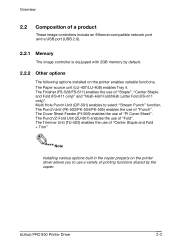
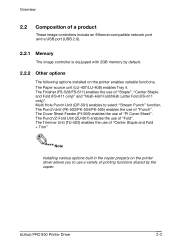
... of "PI Cover Sheet". The Punch Unit (PK-503/PK-504/PK-505) enables the use of "Staple", "Center Staple and Fold (FS-611 only)" and "Multi-Half Fold/Multi Letter Fold (FS-611 only)". bizhub PRO 950 Printer Driver
2-2 The Paper source unit (LU-407/LU-408) enables Tray 4. Multi Hole Punch Unit (GP-501...
bizhlub PRO 950 Printer PostScrip 3 Plug-In Driver User Guide - Page 45
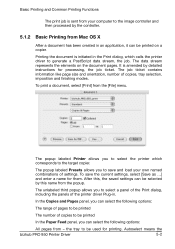
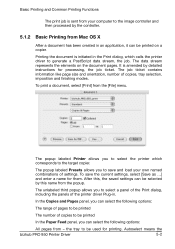
...Printer allows you to select a panel of the Print dialog, including the panels of the printer driver Plug-in the Print dialog, which corresponds to the target copier.
Autoselect means the
bizhub PRO 950 Printer... save and load your computer to generate a PostScript data stream, the job. The unlabeled third popup allows you to select the printer which calls the printer driver to...
bizhlub PRO 950 Printer PostScrip 3 Plug-In Driver User Guide - Page 53


... Finishing Options
Depending on the installed optional devices (see section 6.3.3 "Finishing". bizhub PRO 950 Printer Driver
5-10 For detailed information about finishing options see section 6.3.14 "Configure") there are various finishing options to select in the finishing panel. (See above.)
You can apply staples, make punch holes, and you can choose from various types of...
bizhlub PRO 950 Printer PostScrip 3 Plug-In Driver User Guide - Page 64
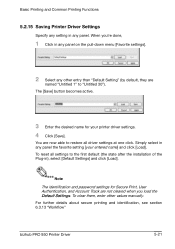
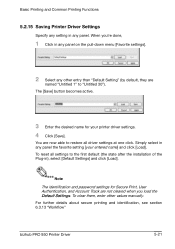
... other values manually. For further details about secure printing and identification, see section 6.3.13 "Workflow"
bizhub PRO 950 Printer Driver
5-21 You are not cleared when you 're done,
1 Click in any panel the favorite setting [your printer driver settings. 4 Click [Save]. When you load the Default Settings.
Basic Printing and Common Printing Functions
5.2.15 Saving...
bizhlub PRO 950 Printer PostScrip 3 Plug-In Driver User Guide - Page 72


... you print in and click [Load]. I.e.
You can also save the current settings, select a list entry from the list at the lower left of the Plug-in booklet mode to your copier, then the next print to and from the list at the bottom of print settings. bizhub PRO 950 Printer Driver
6-8 Saving and restoring...
bizhlub PRO 950 Printer PostScrip 3 Plug-In Driver User Guide - Page 73


This automatic resolution of conflicts excludes invalid combinations of attributes. bizhub PRO 950 Printer Driver
6-9
in the [Workflow] panel. corner stapling, and 2.
Note Some attributes allow you choose 1. E.g. Windows Printing
Note: [Save / Load] does not save or restore the identification settings in the Layout panel, if you to choose values which do , some other attribute ...
bizhlub PRO 950 Printer PostScrip 3 Plug-In Driver User Guide - Page 75


Note Available staple modes depend on the connected installable options
Quick Print By clicking one of...the Quick Print buttons is output as double-sided paper. • [Print Booklet] - Available are [Off], [2 positions], [corner].
bizhub PRO 950 Printer Driver
6-11 Punch Select the punch mode.
the document is printed as single-sided paper • [Print Duplex] - the document ...
bizhlub PRO 950 Printer PostScrip 3 Plug-In Driver User Guide - Page 80


... (shown here is rotated. See [Imposition] or [2-sided] in the [Layout] panel, [Staple] or [Punch] in an European or US book):
• Right Bind - as in a Japanese book)
bizhub PRO 950 Printer Driver
6-16 Left:
Right:
Binding Position
Selects the processing side for stapling):
• Left Bind -
as in the [Finishing] panel. Windows Printing Combination = 16...
bizhlub PRO 950 Printer PostScrip 3 Plug-In Driver User Guide - Page 81
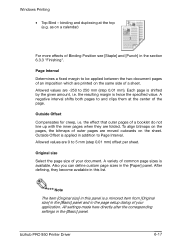
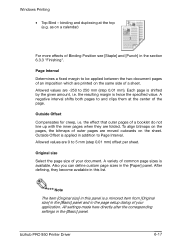
... here directly alter the corresponding settings in the [Paper] panel. A variety of Binding Position see [Staple] and [Punch] in the page setup dialog of a booklet do not line up with the inner...Select the page size of the page. Windows Printing
• Top Bind -
bizhub PRO 950 Printer Driver
6-17 Allowed values are 0 to and clips them at the top (e.g. binding and duplexing at ...
bizhlub PRO 950 Printer PostScrip 3 Plug-In Driver User Guide - Page 86
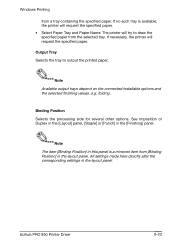
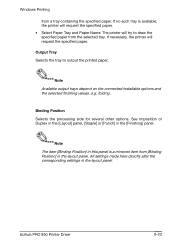
...the [Finishing] panel.
Binding Position Selects the processing side for several other options. bizhub PRO 950 Printer Driver
6-22 Windows Printing
from the selected tray. folding.
Note Available output trays...Layout] panel, [Staple] or [Punch] in the layout panel. If no such tray is a mirrored item from [Binding Position] in this panel is available, the printer will request the ...
bizhlub PRO 950 Printer PostScrip 3 Plug-In Driver User Guide - Page 87


... Corner
Right corner
2 Positions (Left)
2 Positions (Right)
The staple side (left , right, top) is determined by Binding Position.
Punch Selects the punch mode. • Off, 2 hole, 3 hole, 4 hole, Stream Punch
3 hole (Left)
3 hole (Right)
Stream (Left)
Stream (Right)
The punch side (left , right, top) is determined by [Binding Position]. bizhub PRO 950 Printer Driver
6-23
bizhlub PRO 950 Printer PostScrip 3 Plug-In Driver User Guide - Page 88


...A4 or Tabloid and Letter).
Folding direction
Selects the folding direction of Multi Letter fold).:
bizhub PRO 950 Printer Driver
6-24 The fold preview shows the differences between the fold in the tray.
Z...paper in and fold out modes (of the printed document. Windows Printing
Note
The staple and punch options are applied across the feeding direction (to match the size and orientation...
bizhlub PRO 950 Printer PostScrip 3 Plug-In Driver User Guide - Page 90
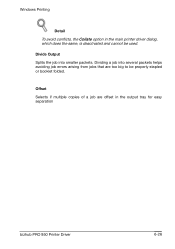
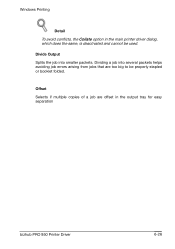
... main printer driver dialog, which does the same, is deactivated and cannot be properly stapled or booklet folded. Dividing a job into smaller packets. Offset Selects if multiple copies of a job are too big to be used. Windows Printing
Detail To avoid conflicts, the Collate option in the output tray for easy separation
bizhub PRO 950 Printer...
bizhlub PRO 950 Printer PostScrip 3 Plug-In Driver User Guide - Page 94


...copier heat. the job is not folded) the header page is printed from the selected tray. bizhub PRO 950 Printer Driver
6-30 The header page is output to the header page. Front cover page
Selects the ... cover sheet from the same tray as the first page of front and back cover sheets. Stapling, folding, and multiple copies are not applied to the same tray as job separator.
The tray...
bizhlub PRO 950 Printer PostScrip 3 Plug-In Driver User Guide - Page 126
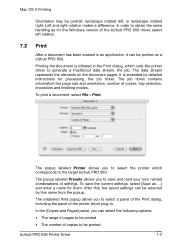
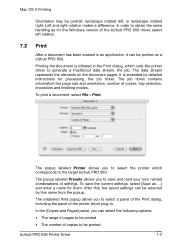
... size and orientation, number of the bizhub PRO 950 driver, select left , or landscape rotated right.
To save and load your own named combinations of copies to the target bizhub PRO 950. In the [Copies and Pages] panel, you to select a panel of the Print dialog, including the panel of the printer driver plug-in the Print dialog...
bizhlub PRO 950 Printer PostScrip 3 Plug-In Driver User Guide - Page 150


...than91g/m² cannot be stapled. In this case, set the installable options manually.
Paper with a weight with more than 130 g/m2 cannot
be able to the bizhub PRO 950 matches the network name...work
[Acquire tray and paper Not supported under Mac OS 9 data] missing (Mac OS 9)
bizhub PRO 950 Printer Driver
10-1 Make sure your document does not contain more than 50 sheets of less than 50...
bizhlub PRO 950 Printer PostScrip 3 Plug-In Driver User Guide - Page 158


... out on IP addresses. Domain name server - duplex or booklet. server, workstation, printer) in the local network.
a network device mapping network names on the printed sheets,... person or user account who submitted the job.
Instructions for raster frequency. bizhub PRO 950 Printer Driver
13-1
stapling, punching, folding. A unique number used to place objects. IP numbers ...
bizhub PRO 950 Printer User Guide - Page 25


bizhub PRO 950
2-3 Installing the Punch kit (PK-503/PK-504/PK-505), Punch Z-Fold Unit (ZU607) and Stream Punch (GP-501) enables to use the punch functions. - Installing the Cover Sheet Feeder (PI-506) enables to select Tray 4. - Installing the Finisher (FS-528 / FS-611) enables to use "Staple", "Center
Staple and Fold (FS-611...
bizhub PRO 950 Printer User Guide - Page 106


Basic Printing and Various Function
7
7.2.6
To set stapling: Staple output paper. To set for finishing
It is possible to "Finish tab" on Page 8-36
"Advanced Options windows" on Page 921 "Finishing (Print window)" on Page 10-20
ABCD
ABCDEF
bizhub PRO 950
7-21
Operating System Windows
Mac OS X
Printer Driver KONICA MINOLTA PCL PostScript PPD
PostScript PPD...
bizhub PRO 950 Printer User Guide - Page 149


... sides of the paper.
The position selected here will be set in the following cases: - bizhub PRO 950
8-32 Booklet prints in order which every folded page appears in the [Layout] tab - [...paper. The [Adhesive Binding] cannot be the position of stapling, punching and base position of the paper and fold the paper. PCL Printer Driver Setting (Windows)
8
Print Position Settings
When [Print...
Similar Questions
How To Add Scan Destinations Bizhub 950
(Posted by Arwikle 10 years ago)
How To Set Up A Separator Page Konica Minolta Bizhub 950
(Posted by croJe 10 years ago)
How To Print Envelopes On Konica Bizhub 950
(Posted by parctengo 10 years ago)
How Do You Scan To Email From A Bizhub 950
(Posted by tumik 10 years ago)

