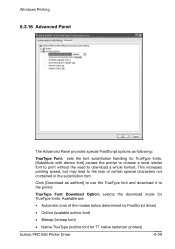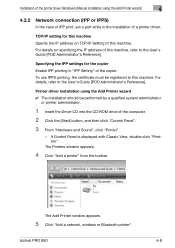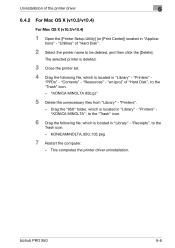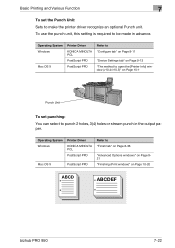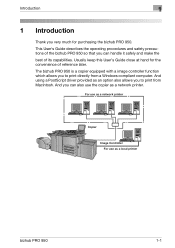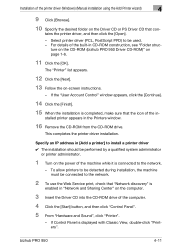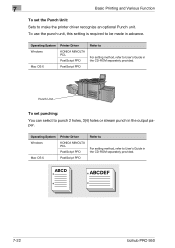Konica Minolta bizhub PRO 950 Support Question
Find answers below for this question about Konica Minolta bizhub PRO 950.Need a Konica Minolta bizhub PRO 950 manual? We have 5 online manuals for this item!
Question posted by Anonymous-66964 on July 17th, 2012
How To Make A Booklet
The person who posted this question about this Konica Minolta product did not include a detailed explanation. Please use the "Request More Information" button to the right if more details would help you to answer this question.
Current Answers
Related Konica Minolta bizhub PRO 950 Manual Pages
Similar Questions
Region Mismatch While Installing ?konica Minolta Printers Bizhub 3320
Konica Minolta printers Bizhub 3320, when we are trying to change the cartridge, error appears as RE...
Konica Minolta printers Bizhub 3320, when we are trying to change the cartridge, error appears as RE...
(Posted by vasanthaprakash 7 years ago)
How To Setting Bizhub Pro 950 Print Booklet With Cover
(Posted by utsmJEAll 9 years ago)
How To Make A Copy Of A Booklet On A Bizhub Pro 950
(Posted by alexstea 10 years ago)
How To Create Booklets On Bizhub Pro 950
(Posted by mychester 10 years ago)
Error Message : Toner Not Installed Check C
I've never had a problem installing toner befroe with this printer but this time I thought I'd try a...
I've never had a problem installing toner befroe with this printer but this time I thought I'd try a...
(Posted by lovemybargains 12 years ago)