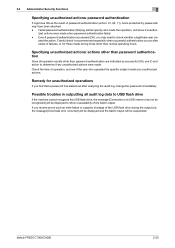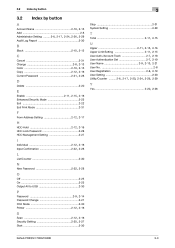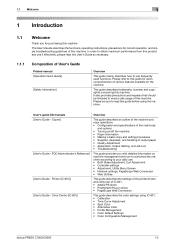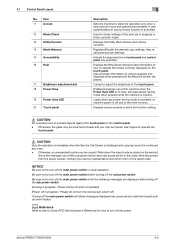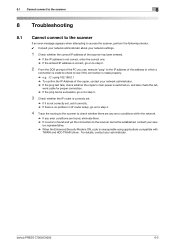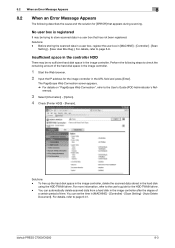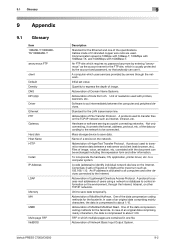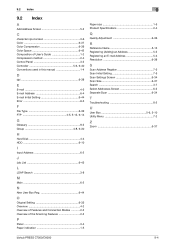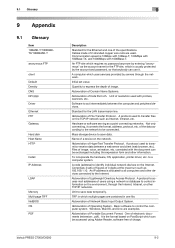Konica Minolta bizhub PRESS C7000/C7000P Support Question
Find answers below for this question about Konica Minolta bizhub PRESS C7000/C7000P.Need a Konica Minolta bizhub PRESS C7000/C7000P manual? We have 8 online manuals for this item!
Question posted by Bibin87896 on September 14th, 2016
Error Code C-4602, What Can I Do?
Error Code C-4602, what can i do?
Requests for more information
Request from mesfinteklil on January 12th, 2023 4:41 AM
konica minolita
konica minolita
error code c-4602
Current Answers
Answer #1: Posted by zzed41 on September 15th, 2016 1:56 AM
Hi! This SC code is due to the color registration board not detecting any data of Y toner. It could be Yellow developer unit, Yellow starter or printer controller board is not function properly. If you replace one of these three items the issue will likely be solved.
Hope this helps! If it does, please click on the Accept Answer button. I will greatly appreciate it! :)
Answer #2: Posted by waelsaidani1 on September 15th, 2016 2:14 AM
C400 is exposure lamp fails to come on, on start up the main exposure lamp should come on and do a scan.
If the lamp is not detected by the sensor, then you get the code.
Restart the machine, watch for the exposure lamp. if it does not come on before the code occurs, then the lamp or thermal fuse is likely gone.
if the lamp comes on then the code, the AE sensor is likely gone.
If the lamp is not detected by the sensor, then you get the code.
Restart the machine, watch for the exposure lamp. if it does not come on before the code occurs, then the lamp or thermal fuse is likely gone.
if the lamp comes on then the code, the AE sensor is likely gone.
Related Konica Minolta bizhub PRESS C7000/C7000P Manual Pages
Similar Questions
Region Mismatch While Installing ?konica Minolta Printers Bizhub 3320
Konica Minolta printers Bizhub 3320, when we are trying to change the cartridge, error appears as RE...
Konica Minolta printers Bizhub 3320, when we are trying to change the cartridge, error appears as RE...
(Posted by vasanthaprakash 7 years ago)
Error Code Sc53-43. How Can I Fix It ?
Error Code SC53-43. How Can I Fix It ?
Error Code SC53-43. How Can I Fix It ?
(Posted by bloodydeus71969 7 years ago)
Error Code C-4521. How Can I Fix It ?
Error Code C-4521.How Can I Fix It ?
Error Code C-4521.How Can I Fix It ?
(Posted by bloody85 10 years ago)
Error Code List
Where can i get a list of what each error code means for the Konica Minolta bizhub PRESS C7000
Where can i get a list of what each error code means for the Konica Minolta bizhub PRESS C7000
(Posted by graphics2013 10 years ago)
Error Codes Listing
Hello, do you know where i could get a listing of error codes for the Konica Minolta bizhub press c7...
Hello, do you know where i could get a listing of error codes for the Konica Minolta bizhub press c7...
(Posted by dlcarrasco 12 years ago)