Konica Minolta bizhub C754 Support Question
Find answers below for this question about Konica Minolta bizhub C754.Need a Konica Minolta bizhub C754 manual? We have 22 online manuals for this item!
Question posted by shna on February 1st, 2014
How To Print Tabs On Konica Bizhub C654
The person who posted this question about this Konica Minolta product did not include a detailed explanation. Please use the "Request More Information" button to the right if more details would help you to answer this question.
Current Answers
There are currently no answers that have been posted for this question.
Be the first to post an answer! Remember that you can earn up to 1,100 points for every answer you submit. The better the quality of your answer, the better chance it has to be accepted.
Be the first to post an answer! Remember that you can earn up to 1,100 points for every answer you submit. The better the quality of your answer, the better chance it has to be accepted.
Related Konica Minolta bizhub C754 Manual Pages
bizhub C654/C754 Quick Start Guide - Page 5
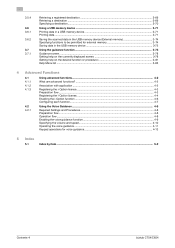
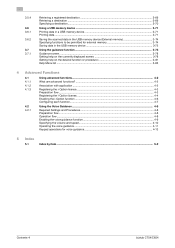
... Retrieving a destination ...3-69 Specifying a destination...3-70
Using a USB memory device ...3-71
Printing data in a USB memory device 3-71 Printing data...3-71
Saving the scanned data in the USB memory device (External memory 3-74 Specifying functions to be permitted for external memory 3-74... operations for voice guidance 4-13
5 Index
5.1
Index by item ...5-2
Contents-4
bizhub C754/C654
bizhub C654/C754 Quick Start Guide - Page 13


... cables is likely to class B regulations
WARNING This is prohibited under FCC rules. INTERFERENCE-CAUSING EQUIPMENT STANDARD (ICES-003 ISSUE 4) (for the Konica Minolta branded model bizhub C754 and bizhub C654. This device must be used with the instruction manual, may cause harmful interference to FCC control. This machine is prohibited under CISPR rules and local...
bizhub C654/C754 Quick Start Guide - Page 59
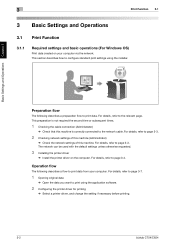
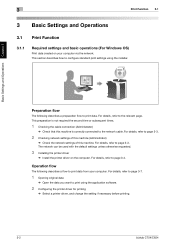
...(Administrator)
% Check the network settings of this machine is correctly connected to configure standard print settings using the application software.
2 Configuring the printer driver for printing
% Select a printer driver, and change the setting if necessary before printing.
3-2
bizhub C754/C654
For details, refer to page 3-7.
1 Opening original data
% Open the data you want to...
bizhub C654/C754 Quick Start Guide - Page 128


... the rear panel of this machine. Formatted in the USB memory device can be printed. The recommended memory size is not connected to this machine. Do not use a USB device other than a flash-memory device. Available printing file types -
bizhub C754/C654
3-71 This function is useful when printing data created on this machine. Without security function added, or...
bizhub C654/C754 Advanced Function Operations User Guide - Page 5


...file printing.
Using the Web browser ...conform to print text information ...print data without using the printer driver. If necessary, they can directly print... OCR font is used . bizhub C754/C654
1-2
Advanced functions are stored ...Resource Planning) system, and print it provides functions such as ... enables text to enhance a multifunctional capability. This function also helps...
bizhub C654/C754 PC-Fax Operations User Guide - Page 16


...
3 Click [OK].
Select an item to page 6-2.
2 Open the [Configure] tab, and check the optional device installation and authentication settings on this
machine.
% Because the [Auto] of [Obtain ...reflected on the [Device Option].
% If the [Auto] of [Obtain Settings...] is obtained and reflected on the [Device Option].
% If communication with this machine. bizhub C754/C654
2-9
If you are...
bizhub C654/C754 PC-Fax Operations User Guide - Page 25
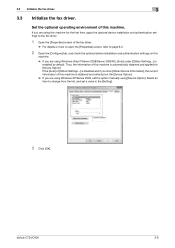
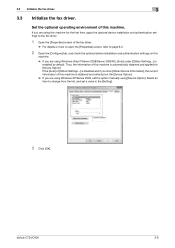
...If the [Auto] of [Obtain Settings...] is disabled and if you are using [Device Option]. bizhub C754/C654
3-8 3.3 Initialize the fax driver.
3
3.3 Initialize the fax driver. Thus, the ...Device Option].
Select an item to page 6-2.
2 Open the [Configure] tab, and check the optional device installation and authentication settings on the [Device Option].
% If you click [Obtain Device...
bizhub C654/C754 PC-Fax Operations User Guide - Page 35
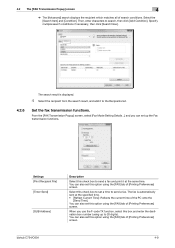
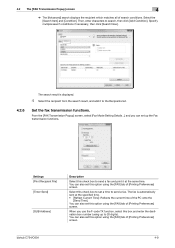
... matches all of the PC onto the
[Send Time].
Select this option using the [FAX] tab of [Printing Preferences] screen. You can set a time to 20 digits). Specify multiple search conditions if necessary, then click [Search Now].
bizhub C754/C654
4-9 The search result is automatically sent at the same time. When you can also set...
bizhub C654/C754 Maintenance User Guide - Page 29


bizhub C754/C654
4-8 4.3 Checking the total number of printed pages in this machine
4
4.3 Checking the total number of printed pages in this machine
Use the total counter in this machine to check the total number of pages printed to date.
bizhub C654/C754 About This Machine User Guide - Page 33
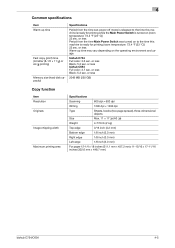
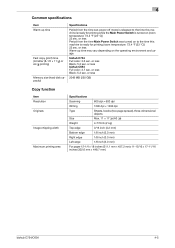
bizhub C754 Full color: 3.6 sec. or less bizhub C654 Full color: 3.7 sec. or less Black: 5.3 sec. or less Black: 5.3 sec.
or less
2048 MB (250 GB)
Copy function
Item Resolution Originals
Image chipping width
Maximum printing....2 mm): 11-15/16 e 17-11/16 inches (302.6 mm e 448.7 mm)
bizhub C754/C654
4-5 or less Period from the time sub power off mode is released to the time this ...
bizhub C654/C754 About This Machine User Guide - Page 34
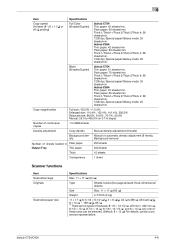
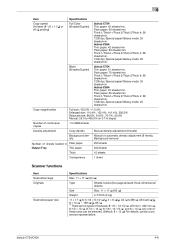
... sheets/min. 1200 dpi, Special paper/Glossy mode: 25 sheets/min. Plain paper: 60 sheets/min. bizhub C654 Thin paper: 45 sheets/min. 4
Item
Specifications
Copy speed (At letter (8-1/2 e 11 v) or A4 v printing)
Full Color (Simplex/Duplex)
bizhub C754 Thin paper: 42 sheets/min. Thick 1/Thick1+/Thick 2/Thick 3/Thick 4: 38 sheets/min. 1200 dpi, Special...
bizhub C654/C754 Print Operations User Guide - Page 104
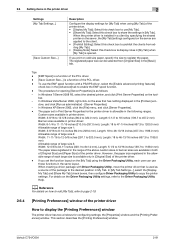
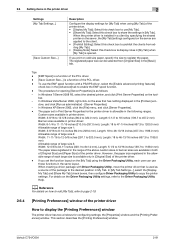
... Vista/Server 2008, right-click on how to edit [My Tab], refer to page 2-19.
2.6.4
[Printing Preferences] window of the printer driver
How to the Driver Packaging...Tab] when [My Tab] is a function of the PCL driver.
- bizhub C754/C654
2-91 2.6 Setting items in the printer driver
2
Settings [My Tab Settings...]
[Save Custom Size...]
Description
Configure the display settings for [My Tab...
bizhub C654/C754 Print Operations User Guide - Page 106


......].
The [Printing Preferences] window of the printer appears. Tips - 2.6 Setting items in the printer driver
2
2 Open [Printing Preferences...].
% In Windows 7/Server 2008 R2, right-click the icon of the installed printer, and from application software, click [Properties] (or [Preferences]) in the [Print] window to open the [Printing Preferences] window.
bizhub C754/C654
2-93
bizhub C654/C754 Print Operations User Guide - Page 153
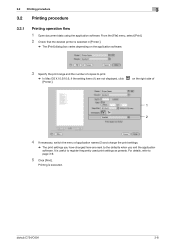
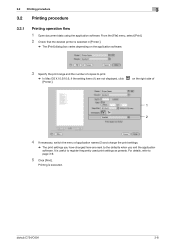
...X 10.5/10.6, if the setting items (1) are not displayed, click [Printer:]. From the [File] menu, select [Print]. 2 Check that the desired printer is executed. 3.2 Printing procedure
3
3.2 Printing procedure
3.2.1
Printing operation flow
1 Open document data using the application software.
For details, refer to register frequently used print settings as presets.
bizhub C754/C654
3-8
bizhub C654/C754 Print Operations User Guide - Page 223
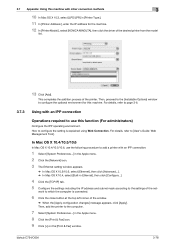
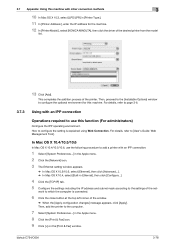
...which the computer is explained using Web Connection. bizhub C754/C654
3-78 work to [User's Guide: Web ... then click [Configure...].
4 Click the [TCP/IP] tab. 5 Configure the settings including the IP address and subnet ... in the Apple menu. 8 Click the [Print & Fax] icon. 9 Click [+] on the [Print & Fax] window. Then, add the printer...KONICA MINOLTA], then click the driver of the printer.
bizhub C654/C754 Print Operations User Guide - Page 225
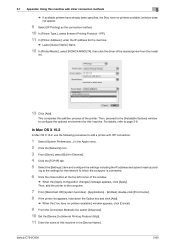
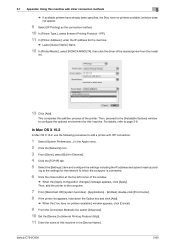
...blank.
12 In [Printer Model:], select [KONICA MINOLTA], then click the driver of the...Connection Methods list, select [Advanced]. 10 Set the [Device:] to [Internet Printing Protocol (http)]. 11 Enter the name of the ... [Add].
3.7 Appendix: Using this machine. bizhub C754/C654
3-80 For details, refer to which the computer... Ethernet]. 4 Click the [TCP/IP] tab. 5 Select the [Settings:] item and ...
bizhub C654/C754 Print Operations User Guide - Page 243


... the USB memory just after connecting it is recognized as hard disk unit
and USB switching hub). - bizhub C754/C654
5-4
Use the USB connector on the printing procedure, refer to [User's Guide: Box Operations]. Use only a USB memory device on the Touch Panel, specify the file you can be connected to this machine.
rectly. •...
bizhub C654/C754 Print Operations User Guide - Page 266
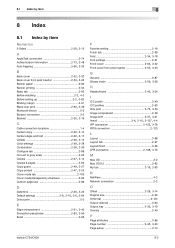
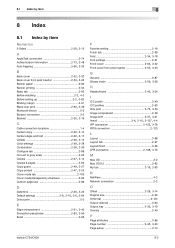
... 2-123
L
Layout 3-88 Layout tab 2-97 Layout/finish 3-66
LPR connection 2-108, 3-76
M
Mac OS 3-2 Mac OS 9.2 3-82
My tab 2-19, 2-95
N
NetWare 4-2 Network connection 2-2
O Offset 2-28, 3-14
Original size 2-23 Other tab 2-105 Output method 3-63
Output tray 2-35, 3-19
Overlay 2-40
P
Page attributes 3-86
Page number 2-45, 3-23
Page setup 3-10
bizhub C754/C654
8-2
bizhub C654/C754 Web Management Tool User Guide - Page 125
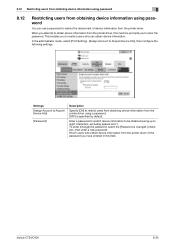
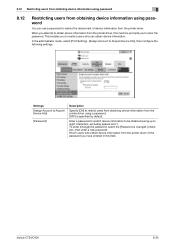
...Print Setting] - [Assign Account to restrict users who obtain device information from the printer driver, this field.
8.12 Restricting users from obtaining device information using password
8
8.12
Restricting users from obtaining device information using password
You can obtain device.... When you to Acquire Device Info], then configure the following settings. bizhub C754/C654
8-34
bizhub C654/C754 Web Management Tool User Guide - Page 225
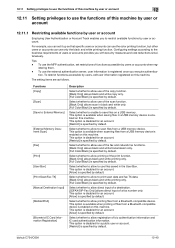
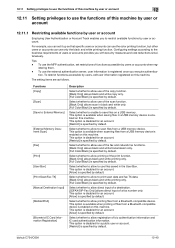
...account. [Allow] is enabled on a USB memory. Select whether to allow printing files from a USB memory device is specified by default. Tips -
The setting items are as follows.
... by user or account. bizhub C754/C654
12-40 Select whether to allow use of this machine. Select whether to allow to allow printing of files from a USB memory device.
Functions [Copy] [Scan...
Similar Questions
Label Printing On Konica Bizhub C284e
Trying to create Labels (100 sheets-Maco). Speed on printing (using the Konica bizhub C284e) was ver...
Trying to create Labels (100 sheets-Maco). Speed on printing (using the Konica bizhub C284e) was ver...
(Posted by eroseman 2 years ago)
Setting Up From A Mac Computer
How do I print a 8 1/2x11 booklet on a c754
How do I print a 8 1/2x11 booklet on a c754
(Posted by Jflores74246 10 years ago)
Print To Konica Bizhub Goes To Side Tray Not Default Tray
(Posted by anigro 11 years ago)

