Konica Minolta bizhub C754 Support Question
Find answers below for this question about Konica Minolta bizhub C754.Need a Konica Minolta bizhub C754 manual? We have 22 online manuals for this item!
Question posted by ap131Nb4 on April 30th, 2014
How To Tab Print On Bizhub C754
The person who posted this question about this Konica Minolta product did not include a detailed explanation. Please use the "Request More Information" button to the right if more details would help you to answer this question.
Current Answers
There are currently no answers that have been posted for this question.
Be the first to post an answer! Remember that you can earn up to 1,100 points for every answer you submit. The better the quality of your answer, the better chance it has to be accepted.
Be the first to post an answer! Remember that you can earn up to 1,100 points for every answer you submit. The better the quality of your answer, the better chance it has to be accepted.
Related Konica Minolta bizhub C754 Manual Pages
bizhub C654/C754 Quick Start Guide - Page 66
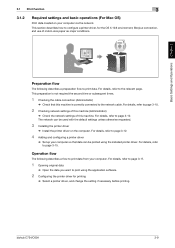
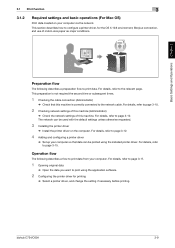
...a printer driver
% Set up your computer so that this machine. This preparation is correctly connected to print data. For details, refer to configure a printer driver, for the OS X 10.6 environment, Bonjour...major conditions. For details, refer to print using the installed printer driver. Operation flow
The following describes a preparation flow to the network cable. bizhub C754/C654
3-9
bizhub C654/C754 PC-Fax Operations User Guide - Page 16


bizhub C754/C654
2-9 Select an item to page 6-2.
2 Open the [Configure] tab, and check the optional device installation and authentication settings on this
machine.
% Because the [Auto] of [Obtain Settings...] is enabled by default, the current information of this machine is obtained automatically and reflected on the [Device Option].
% If the [Auto] of [Obtain Settings...] is...
bizhub C654/C754 PC-Fax Operations User Guide - Page 25
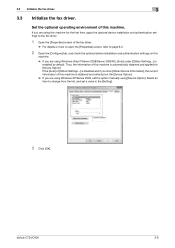
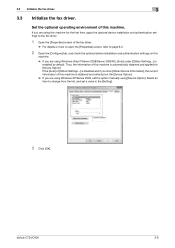
...on the [Device Option].
% If you are using this machine. Select an item to page 6-2.
2 Open the [Configure] tab, and check the optional device installation and authentication settings on this
machine.
% If you click [Obtain Device Information], the ...] under [Obtain Settings...] is enabled by default.
bizhub C754/C654
3-8 3.3 Initialize the fax driver.
3
3.3 Initialize the fax driver.
bizhub C654/C754 Network Fax Operations User Guide - Page 119


...[Address Book List] [Group List] [Program List] [E-Mail Subject/Text List]
Description Print the list of the desti-
bizhub C754/C654
7-14 Settings [List Output Number]
[Print Destination List by Type] [Print]
Description
Specify the range of destinations you want to print. • [Starting Destination No.]: Specify the registration number of destination registration information. Moves...
bizhub C654/C754 Network Fax Operations User Guide - Page 125


... Select] is received.
To enable the setting for [Print Paper Size], set to [ON]. [OFF] is ...Print Paper Selection] Select the criterion of paper when a fax having multiple pages is used in [Print Paper Size].
Specify whether to a polling request if the Polling TX function is used when printing a fax. Print a fax on both sides of sheets of selecting paper for RX Print]
bizhub C754...
bizhub C654/C754 About This Machine User Guide - Page 28
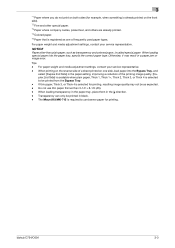
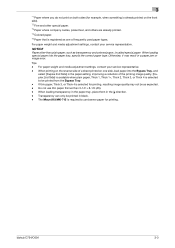
... Thick 3, or Thick 4 is selected for printing. When loading transparency in the paper tray, ...printed from the Bypass Tray. - The Mount Kit MK-715 is selected to use thin paper thinner than plain paper, such as transparency and colored paper, is called special paper. When loading special paper into the Bypass Tray, and
select [Duplex 2nd Side] in black. -
Tips - bizhub C754...
bizhub C654/C754 Print Operations User Guide - Page 8
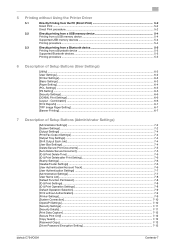
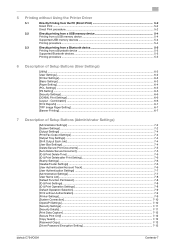
...] ...6-6 [OOXML Print Settings] ...6-6 [Layout - 5 Printing without Authentication]...7-9 [Printer Settings]...7-9 [System Connection]...7-10 [OpenAPI Settings]...7-10 [Security Settings] ...7-11 [Security Details] ...7-11 [Print Data Capture] ...7-12 [Secure Print Only] ...7-12 [Copy Guard]...7-12 [Password Copy]...7-13 [Driver Password Encryption Setting 7-13
bizhub C754/C654
Contents-7
bizhub C654/C754 Print Operations User Guide - Page 37


2.4 Useful printing functions
2
When you are using the PCL driver, you can set to page 2-90. When you can register a custom size in the [Settings] tab, refer to [Auto].
bizhub C754/C654
2-24 For details in the [Settings] tab. In [Paper Settings for Each Tray...] on the [Basic] tab, you specify anything other than [Auto] in [Paper...
bizhub C654/C754 Print Operations User Guide - Page 43


... combination with the Combine function ([Combination]: "N in 1"), you can reduce the number of paper. You can save
more amount of printed sheets.
Tips - Tips -
Skipping blank pages ([Skip Blank Pages])
Blank pages contained in the [Layout] tab, select [2-Sided]. bizhub C754/C654
2-30 For some originals, blank pages are skipped when the original is...
bizhub C654/C754 Print Operations User Guide - Page 68


bizhub C754/C654
2-55
Create in advance a list that specifies the paper and print settings for each page. 2.4 Useful printing functions
2
% OHP interleaves are inserted as paper to be inserted. You can also select whether to printing. When printing on inserted paper, select the list you want to apply to printing.
1 In the [Cover Mode] tab, select the [Per...
bizhub C654/C754 Print Operations User Guide - Page 70


... image quality according to the original ([Quality Adjustment])
You can also adjust in the [Quality] tab, select a color mode for printing. Tips - [Auto Color] is a function of the PCL/PS driver. - [Full Color..., and you can increase the vividness or reduce the color difference. bizhub C754/C654
2-57 2.4 Useful printing functions
2
In [Select Color] in detail the image quality of each...
bizhub C654/C754 Print Operations User Guide - Page 74


... of images such as text in order to improve legibility. In the [Quality] tab, select the [Edge Enhancement] check box.
bizhub C754/C654
2-61
Specifying font processing ([Font Settings]) (PCL/PS only)
Specify how the fonts are processed for printing. 2.4 Useful printing functions
2
Saving toner ([Toner Save])
Selecting the [Toner Save] check box in the...
bizhub C654/C754 Print Operations User Guide - Page 83
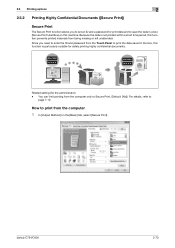
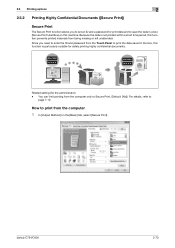
... left unattended. bizhub C754/C654
2-70 Since you to set an ID and a password for safely printing highly confidential documents.
How to Secure Print. (Default: [No]).
Because the data is particularly suitable for print data and to save the data in a box (Secure Print User Box) on the [Basic] tab, select [Secure Print]. 2.5 Printing options
2
2.5.2 Printing Highly Confidential...
bizhub C654/C754 Print Operations User Guide - Page 98


... in User
Box], [User Authentication] and others.
2 Execute printing.
From the menu bar, click [File] - [Print]. 2 From the [PPD] box in the print window, select this machine. 3 In [Paper] or [Features], configure the print settings. 4 Click the [Print] button to which PageMaker is installed. - bizhub C754/C654
2-85
For PageMaker 6.0:
Copy the PPD file to RSRC\PPD4...
bizhub C654/C754 Print Operations User Guide - Page 175


...], select the [Copy Security] check box, then click [Settings...].
2 In the [Print Item] tab, select the item to be printed and the format of the text.
Configuring the print settings for Copy Security
When printing a copy security pattern on sheets, you can set the text to page 3-30. bizhub C754/C654
3-30
For details, refer to be...
bizhub C654/C754 Print Operations User Guide - Page 244


Tips - tails, contact your service representative in the terminal.
For details on the printing procedure, refer to use the Bluetooth devices. - bizhub C754/C654
5-5 For de-
5.3 Directly printing from a Bluetooth device
5
5.3 Directly printing from a Bluetooth device
Printing from a Bluetooth device
By connecting a Bluetooth-compatible mobile phone, smartphone, tablet PC, or other...
bizhub C654/C754 Print Operations User Guide - Page 251


... start printing. bizhub C754/C654
6-7 Change print settings as required, then tap [Start] to the paper size specified in [User Settings] before they are printed on configuration information of PS fonts installed in [User Settings] - [Printer Settings] - [Paper Setting] [Paper Size] before they are printed. • [Priority Paper Size]: Images are printed from a USB memory device or...
bizhub C654/C754 Web Management Tool User Guide - Page 108


... configure file sharing settings and printing settings for networked devices. The current zone name is specified by default.
Enabling the AppleTalk function on this machine enables the computer to automatically detect this machine (using up to 31 characters).
Enter a printer name to be displayed on Mac OS. bizhub C754/C654
8-17
8.7 Configuring the AppleTalk...
bizhub C654/C754 Web Management Tool User Guide - Page 115


... other devices several meters away each other terminal to [Enable] (De-
tact your service representative.
1 In the administrator mode, select [Network] - [Bluetooth Setting], and set [Bluetooth] to this machine, you can print files saved in the terminal.
For details, con- By connecting a Bluetooth-compatible mobile phone, smartphone, tablet PC, or other . bizhub C754/C654...
bizhub C654/C754 Web Management Tool User Guide - Page 121
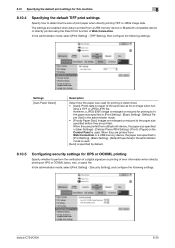
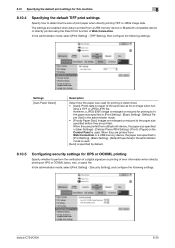
...) image is enlarged or reduced for printing to determine the size of print paper when directly printing TIFF or JPEG image data. bizhub C754/C654
8-30
In the administrator mode, select [Print Setting] - [Security Setting], and configure the following settings.
dling a TIFF or JPEG (JFIF) file. When they are printed from a Bluetooth device, the paper size specified in...
Similar Questions
Bizhub C754 Service Manual
I am looking for bizhub C754/654 service manual
I am looking for bizhub C754/654 service manual
(Posted by dorayuji 12 years ago)

