Konica Minolta bizhub C654 Support Question
Find answers below for this question about Konica Minolta bizhub C654.Need a Konica Minolta bizhub C654 manual? We have 23 online manuals for this item!
Question posted by jberry66753 on July 30th, 2013
Error Deletion - Will Not Print The Job.
I am trying to print color copies on the Konica Minolta 554 printer. A message appears saying that the job cannot be printed. When you click on job details, it says "error deletion".
Please Advise - Thank You!
Current Answers
There are currently no answers that have been posted for this question.
Be the first to post an answer! Remember that you can earn up to 1,100 points for every answer you submit. The better the quality of your answer, the better chance it has to be accepted.
Be the first to post an answer! Remember that you can earn up to 1,100 points for every answer you submit. The better the quality of your answer, the better chance it has to be accepted.
Related Konica Minolta bizhub C654 Manual Pages
bizhub C654/C754 Quick Start Guide - Page 128


..., Compact PDF, JPEG, TIFF, XPS, Compact XPS, OpenXML (.docx/.xlsx/.pptx), and PPML (.zip) -
Basic Settings and Operations Chapter 3
3.6 Using a USB memory device
3
3.6 Using a USB memory device
3.6.1
Printing data in a USB memory device
Data saved in FAT32 -
bizhub C754/C654
3-71 Other file types are not supported on a computer that can be turned off as required...
bizhub C654/C754 Advanced Function Operations User Guide - Page 5


...1 Advanced Functions
1.1
Operations using the printer driver.
It is customized only for you to use ...multifunctional capability. Using the Web browser on the My Panel Manager server.
You can directly print...print it can access contents on the Enlarge Display screen, Guidance screen, or Accessibility Settings screen. Konica Minolta Business Technologies, Inc. bizhub C754/C654...
bizhub C654/C754 Control Panel User Guide - Page 5
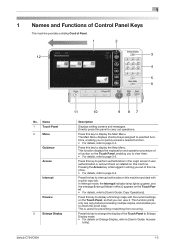
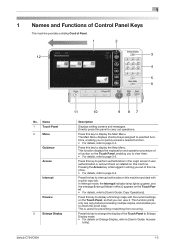
... out of a function on the Touch Panel, enabling you to quickly access a desired function. • For details, refer to page 2-4.
bizhub C754/C654
1-2
Press this key to perform authentication in effect.] appears on the Touch Panel. • For details, refer to display the Help Menu.
The Main Menu displays shortcut keys assigned to selected functions...
bizhub C654/C754 Control Panel User Guide - Page 21
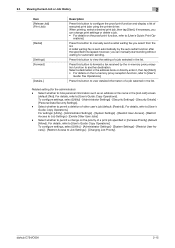
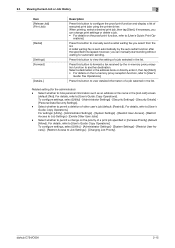
... to configure the proof print function and display a list of other user's job (default: [Restrict]). Select whether to [User's Guide: Copy Operations]. erations]. Select whether to another destination. For details, refer to permit a deletion of executed print jobs using the printer driver. bizhub C754/C654
2-15 For details, refer to Job Settings] - [Changing Job Priority]. To configure...
bizhub C654/C754 Control Panel User Guide - Page 22


... the selected conditions. • [All Jobs]: Displays all man- Used to filter jobs to be ended due to an error.
bizhub C754/C654
2-16
agement data; For details, refer to display job thumbnail images (first page) in the job history (default: [OFF]). Select whether to [User's Guide: Copy Operations].
You can check a job that were deleted before they are end- Tips...
bizhub C654/C754 Accessibility User Guide - Page 50


...Simple Caution Sound (Level 1)]: A sound produced when a message
appears on the Touch Panel indicating that will be output. [...[Batch Print] is set to output the completed preparation sound when this machine detects an error that the...• [Completed Transmission Sound]: A sound produced when a commu- bizhub C754/C654
3-5
nication has ended normally. [Medium] is specified by default in ...
bizhub C654/C754 PC-Fax Operations User Guide - Page 56


...has two screens for configuring settings: the [Properties] screen and the [Printing Preferences] screen. bizhub C754/C654
6-2
In the [Properties] screen, you can open the [Properties] screen as follows.
1 Display the printer screen.
% In Windows 7/Server 2008 R2, click the Start menu, then select [Devices and Printers]. The following explains the [Properties] screen. When [Control Panel] is...
bizhub C654/C754 PC-Fax Operations User Guide - Page 65


bizhub C754/C654
6-11 The [Printing Preferences] window has multiple tabs on each of the fax driver
How to this machine. If [Devices and Printers] is displayed in Classic View, double-click [Printers].
To display the [Printing Preferences] window, take the following explains the [Printing Preferences] screen. When [Control Panel] is not displayed, select [Control Panel] - [Hardware...
bizhub C654/C754 PC-Fax Operations User Guide - Page 75


... to perform this task.
1 From the Start menu, click [All Programs] (or [Programs]) - [KONICA MINOLTA] - [C754Series
(PS_PCL_FAX)] - [Uninstall Printer Driver].
2 Select the fax driver you wish to delete, then click [Uninstall].
% Follow the subsequent on -screen instructions.
3 If the dialog box prompting to restart the PC.
bizhub C754/C654
7-2 Now, the fax driver has been...
bizhub C654/C754 Maintenance User Guide - Page 8


... continued using black.
If a Toner Cartridge or Imaging Unit other than for a color that is time to page 3-2.
Tips - Tap [Continue], and then select a desired print job. bizhub C754/C654
2-3 When toner is depleted or when it is not displayed. - When this message appears, replace a Toner Cartridge or Imaging Unit based on the replacement procedure, refer to...
bizhub C654/C754 Print Operations User Guide - Page 11
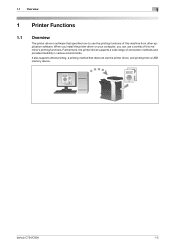
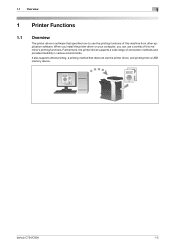
... of this machine from a USB memory device. It also supports direct printing, a printing method that specifies how to use the printing functions of this machine's printing functions. bizhub C754/C654
1-2
1.1 Overview
1
1 Printer Functions
1.1
Overview
The printer driver is software that does not use the printer driver, and printing from other application software. When you install...
bizhub C654/C754 Print Operations User Guide - Page 31
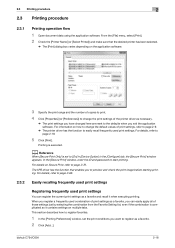
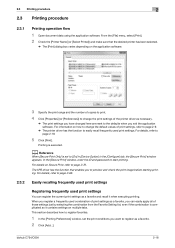
... multiple tabs.
bizhub C754/C654
2-18 Printing is set the print conditions you want to register as necessary.
% The print settings you have changed here are reset to the defaults when you to [On] in [Device Option] in the [Configure] tab, the [Secure Print] window appears. From the [File] menu, select [Print]. 2 Check the [Printer Name] (or [Select Printer]) and make...
bizhub C654/C754 Print Operations User Guide - Page 99


... 2008 Revision 2 is not displayed, select [Control Panel] - [Hardware and Sound], and click [View devices and printers].
% In Windows Vista/Server 2008, click [Control Panel] - [Hardware and Sound] - [Printer] from the Start menu.
bizhub C754/C654
2-86 When [Control Panel] is displayed in the printer driver
2.6.1
[Properties] Window of this machine or Windows functions. This section...
bizhub C654/C754 Print Operations User Guide - Page 105


... Start menu. bizhub C754/C654
2-92 When [Control Panel] is displayed in Classic View, double-click [Printers]. If [Devices and Printers] is not displayed, click [Control Panel] - [Printers and Other Hardware] - [Printers and Faxes].
When [Control Panel] is running, select [Devices and Printers] from the Start menu. 2.6 Setting items in the printer driver
2
The [Printing Preferences...
bizhub C654/C754 Print Operations User Guide - Page 114
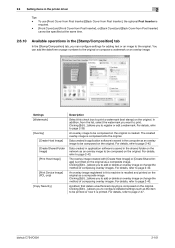
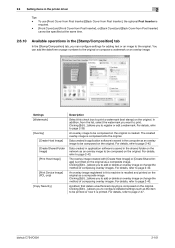
...compose a watermark or an overlay image.
A pattern that deters unauthorized copying is created.
bizhub C754/C654
2-101 Settings [Watermark]
[Overlay] [Create Host Image] [Create Shared Folder Image] [Print Host Image]
[Print Device Image] (PCL only)
[Copy Security]
Description
Select this machine is recalled and printed on the original is composed on the original. Data created...
bizhub C654/C754 Print Operations User Guide - Page 123
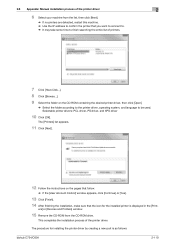
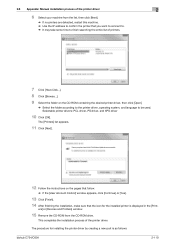
.... The procedure for the installed printer is as follows:
bizhub C754/C654
2-110
Selectable printer drivers: PCL driver, PS driver, and XPS driver
10 Click [OK]. The [Printers] list appears.
11 Click [Next].
12 Follow the instructions on the CD-ROM containing the desired printer driver, then click [Open].
% Select the folder according to the printer driver, operating system, and language...
bizhub C654/C754 Print Operations User Guide - Page 125
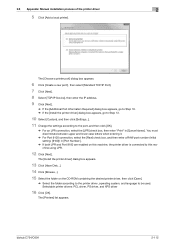
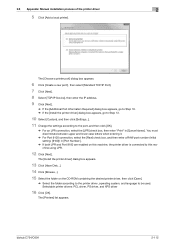
...].
bizhub C754/C654
2-112 2.8 Appendix: Manual installation process of the printer driver
2
5 Click [Add a local printer].
You must discriminate between upper and lower case letters when entering it.
% For Port 9100 connection, select the [Raw] check box, and then enter a RAW port number (initial setting: [9100]) in [Queue Name:].
The [Install the printer driver] dialog box appears...
bizhub C654/C754 Print Operations User Guide - Page 144


...Server Properties].
% In Windows XP/Server 2003, click the [File] menu, then [Server Properties]. % If the [User Account Control] window appears, click [Continue] or [Yes].
6 Click the [Driver] tab.
7 From the [Installed printer drivers:] list, select the printer driver to be deleted.
3 Remove the printer driver.
% In Windows 7/Server 2008 R2, click [Remove device] on the toolbar. % In Windows XP...
bizhub C654/C754 Troubleshooting User Guide - Page 2


...6.6
Enabling user authentication or account track on the printer driver 6-11
6.7
Permitting printing by public users 6-12
7 Cannot Perform Network Fax/Network Scan
7.1
Cannot perform network fax/network scan 7-2
7.2
Network fax error code ...7-5
Transmission system error code...7-5
Reception system error code...7-7
7.3
Printing a destination list...7-8
bizhub C754/C654
Contents-1
bizhub C654/C754 Troubleshooting User Guide - Page 37


... saved in a User Box. If it from the Secure Print User Box. For details on the Secure Print function, refer to page 6-10
bizhub C754/C654
6-3 Check points Is another printer specified? Has an error occurred on the machine? Did you specify [Secure Print] when executing the print job?
Enter the correct account name and password.
If account track is...
Similar Questions
How Enable Color Copying Is Prohibited In Bizhub
(Posted by neam 10 years ago)
Konica Minolta Bizhub C360 Changes Windows Apps And Now Printer Won't Print
(Posted by crittzane4 10 years ago)
How To Enable Color Copying On A Konica Minolta Bizhub C654
(Posted by jmeyer1818 11 years ago)

