Konica Minolta bizhub 501 Support Question
Find answers below for this question about Konica Minolta bizhub 501.Need a Konica Minolta bizhub 501 manual? We have 11 online manuals for this item!
Question posted by dlanace on June 8th, 2014
Bizhub 501 Can't Print Job Detail
The person who posted this question about this Konica Minolta product did not include a detailed explanation. Please use the "Request More Information" button to the right if more details would help you to answer this question.
Current Answers
There are currently no answers that have been posted for this question.
Be the first to post an answer! Remember that you can earn up to 1,100 points for every answer you submit. The better the quality of your answer, the better chance it has to be accepted.
Be the first to post an answer! Remember that you can earn up to 1,100 points for every answer you submit. The better the quality of your answer, the better chance it has to be accepted.
Related Konica Minolta bizhub 501 Manual Pages
AU-201H User Guide - Page 2


... cards and supports most HID Proximity (125MHz) IC cards. Logon and print job operations can be slightly different from the screen images used in this User's Guide is subject to change without notice.
1.1 Product features
This device is hereafter referred to this device. -
Reminder: This indicates an item of this User's Guide, whether in...
AU-201H User Guide - Page 5


...
3
3 Using AU-201H Authentication Unit
In order to specify the necessary settings on the multifunctional product, register users, and perform the logon and print job operations after completing authentication with the machine. The following procedures describe how to use this device is being used, otherwise the system may become unstable.
A registered user can log...
AU-201H User Guide - Page 25


Using AU-201H Authentication Unit
3
3.4 Touch & Print function
Print jobs sent from the control panel of the multifunctional product. In addition, documents saved in the Touch & Print user box on the printer driver settings and Box mode functions, refer to the User's Guide included with the multifunctional product. Printer driver PCL Driver
Page description language
PCL6
PostScript...
AU-201H User Guide - Page 29


Using AU-201H Authentication Unit
3
13 Position the registered IC card on page 32. For details,
refer to "Selecting the print job to be printed from the control panel" on this device.
-
The user is authenticated, and the print job is selected. - To select the print job to be printed, touch [Screen Operation]. AU-201H
29 Make sure that "Begin Printing" is printed.
AU-201H User Guide - Page 31


... sent.
9 Position the registered IC card on page 32. AU-201H
31
To select the print job to be printed, touch [Screen Operation].
For details,
refer to "Selecting the print job to be printed from the control panel" on this device.
- The print job is selected. - The User Authentication dialog box appears.
6 Select "Recipient User", and then enter the...
AU-201H User Guide - Page 32


... Follow the procedure described below to select the document to be printed from those saved in the Touch & Print user box.
1 Touch [Screen Operation].
2 Position the registered IC card on this device. 3
Using AU-201H Authentication Unit
The user is authenticated, and the print job is authenticated, and the Basic screen appears.
32
AU-201H...
bizhub 361/421/501 Network Scan/Fax/Network Fax Operations User Manual - Page 35
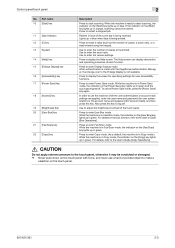
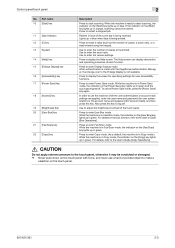
... up in orange, scanning cannot be scratched or damaged. % Never push down on the touch panel.
501/421/361
2-3 Press to start scanning.
Use to enter the number of copies, a zoom ratio, ...Start] key lights up in blue while a print job is being received.
Press to enter the zoom ratio. Flashes in blue when data is being printed. Use to display the screen for specifying settings ...
bizhub 361/421/501 Network Scan/Fax/Network Fax Operations User Manual - Page 39


...then touch [Delete]. Select the job from a computer, and printing received faxes. Check the message that appears, and then delete the job. Delete
A job being processed. Lists fax and scanner transmission jobs. Job List - Lists fax reception jobs. Check job details as necessary. Job Details
Touch [Job Details], and a history list appears in user boxes.
501/421/361
2-7 Control panel...
bizhub 361/421/501 Network Scan/Fax/Network Fax Operations User Manual - Page 40
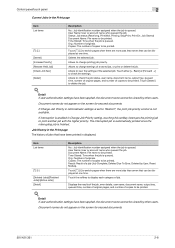
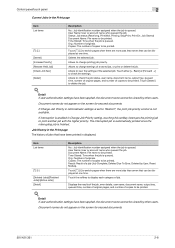
... on the screen for secured documents.
501/421/361
2-8 Document Name: File name to display each category of copies to print another job with the higher priority.
Deletes the selected job. Allows to check the settings. Job History in the Print page
The history of a stored job, or print or delete the job.
Touch either [← Back] or [Forward...
bizhub 361/421/501 Network Administrator User Manual - Page 177


... direction. Specifies the number of staples. Specify whether to continue printing from a different paper tray when there is no printing data are installed.
501/421/361
1-164 The text size of the Date/Time is set . Select whether to spool a print job to perform 2-sided print. A setting is made to decide whether or not the page...
bizhub 361/421/501 Network Administrator User Manual - Page 208
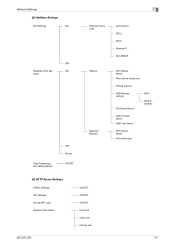
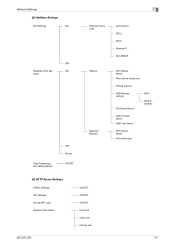
....3SNAP
PServer
Nprinter/ Rprinter
Print Server Name
Print Server Password
Polling Interval
NDS/Bindery Setting
File Server Name
NDS
NDS & Bindery
NDS Context Name
NDS Tree Name
Print Server Name
Printer Number
[4] HTTP Server Settings
PSWC Settings IPP Settings Accept IPP Jobs Support Information
ON/OFF ON/OFF ON/OFF Print Job Valid Job Cancel Job
501/421/361
2-7
bizhub 361/421/501 Network Administrator User Manual - Page 226


....
501/421/361
3-8
The rules that allow computers to communicate with other computers or peripheral devices
A...multifunctional product searches this function can be used for data processing of the document at the same time.
Abbreviation for Windows TCP printing... or cancels a print job. By simply pressing the program key, the address is a function for each device that only certain ...
bizhub 361/421/501 Fax Driver Operations User Manual - Page 39


...of the page layout as specified in the current settings is displayed and a preview image of the print job can be checked.
! Detail
To enable any settings that have been changed . Click this button to...the settings to close the dialog box and apply any installed options, you must specify the Device Option settings. Click this button to save the current settings and to cancel any settings that...
bizhub 361/421/501 Fax Driver Operations User Manual - Page 63


... or may not be used so that allows you to a printing device. Color attribute file The dedicated file that contains the summarized correlation of the input and output of a print job
Print request transmitted from a computer to view an image before processing a print or scan job. Appendix
Term IPX/SPX IP address
LAN Local printer LPD LPR...
bizhub 361/421/501 Fax Driver Operations User Manual - Page 64


The rules that allow computers to communicate with other devices to the printer collectively. Print server module under a NetWare environment that monitors, changes, pauses, restarts, or cancels a print job.
• Name specified to each client and different servers to reproduce the details of the file. Process that shares files and printers over the entire ...
bizhub 361/421/501 Box Operations User Manual - Page 21
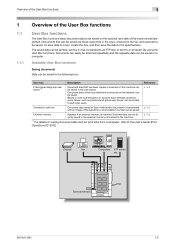
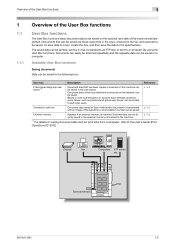
... functions
The User Box functions allow document data to be saved on saving document data sent for print jobs from a computer on user authentication or account track settings, access to some boxes, such as ... the date/time or an annotation number can be printed, sent by e-mail, forwarded to an FTP site, or sent to a computer. External memory
501/421/361
1-2 The saved data can be saved ...
bizhub 361/421/501 Box Operations User Manual - Page 22
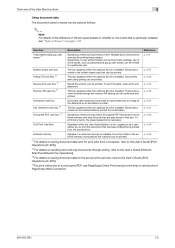
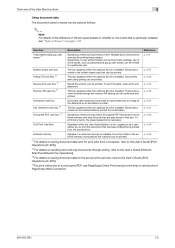
...
Encrypted PDF files saved in an external memory and sent for print jobs from a computer, refer to the User's Guide [Print Operations (IC-207)].
*2 For details on sending and receiving ...use of PageScope Web Connection.
501/421/361
1-3 Saved documents can be printed from the printer driver. p. 6-2
Bulletin board user box Polling TX User Box *2 Secure print user box *3 Memory RX...
bizhub 361/421/501 Box Operations User Manual - Page 36


... apply extreme pressure to type in blue while a print job is in orange, the operation cannot be copied. Press to start scanning. While the machine is being printed. Press to make a
selection in green.
In ... is in Copy mode, the indicator on the [User Box] key lights up in the touch panel.
501/421/361
2-3 Part name 10 [Start] key
11 Data indicator 12 [C] (clear) key 13 Keypad ...
bizhub 361/421/501 Box Operations User Manual - Page 231


...IPv4 (Internet Protocol version 4), widely spread today, is turned off . Based on to a printing device.
A protocol for Portable Document Format.
Documents containing images, recordings, and video clips can ... TIFF OS PASV PDF Pixel Plug-and-play Port number PPI Preview Print Job Printer driver
501/421/361
10
Description
Abbreviation for Operating System. The LAN switch corresponding...
bizhub 361/421/501 Security Function User Manual - Page 169
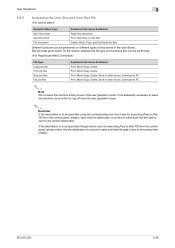
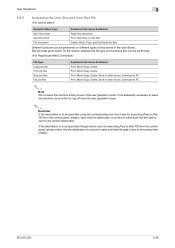
...the data is sent to the correct destination.
501/421/361
3-36 File Type Copy job files Print job files Scan job files Fax job files
Functions that can be performed. See the ...Different functions can be Performed Print, Move/Copy, Delete Print, Move/Copy, Delete Print, Move/Copy, Delete, Send to other device, Download to PC Print, Move/Copy, Delete, Send to other device, Download to PC
2
...
Similar Questions
Delete Secure Print Job
I am trying to delete a secure print job on konica minolta C364
I am trying to delete a secure print job on konica minolta C364
(Posted by pa1 1 year ago)
How To Save Print Jobs Using Bizhub 501 In User Box
(Posted by Grahaudi 9 years ago)
How To Recall A Print Job Minolta Bizhub 501
(Posted by Capvjdemo 10 years ago)
Can I Limit Print Jobs Over The Network Onto The Bizhub To 10 Pages?
Our students use the bizhub in the tutoring center, but occasionally students will take advantage an...
Our students use the bizhub in the tutoring center, but occasionally students will take advantage an...
(Posted by rbaldree 10 years ago)

