Konica Minolta bizhub C654 Support Question
Find answers below for this question about Konica Minolta bizhub C654.Need a Konica Minolta bizhub C654 manual? We have 23 online manuals for this item!
Question posted by naenarne on January 20th, 2014
How To Use Active Directory Users With Bizhub C454
The person who posted this question about this Konica Minolta product did not include a detailed explanation. Please use the "Request More Information" button to the right if more details would help you to answer this question.
Current Answers
There are currently no answers that have been posted for this question.
Be the first to post an answer! Remember that you can earn up to 1,100 points for every answer you submit. The better the quality of your answer, the better chance it has to be accepted.
Be the first to post an answer! Remember that you can earn up to 1,100 points for every answer you submit. The better the quality of your answer, the better chance it has to be accepted.
Related Konica Minolta bizhub C654 Manual Pages
bizhub C654/C754 Accessibility User Guide - Page 35


...bizhub C754/C654
1-32 The registration procedure is explained using the LDAP server or Active Directory of Windows Server, search for an E-mail address through the LDAP server
When using Web Connection.
1.4 Using...keyword and [Advanced Search] to combine keywords by category. 0 When using the LDAP server or Active Directory to [User's Guide: Web Management Tool].
1 Tap [LDAP Search] - [...
bizhub C654/C754 PC-Fax Operations User Guide - Page 61
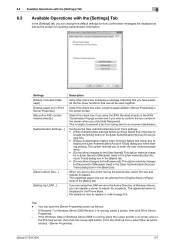
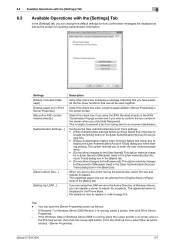
...this check box when using the LDAP server or the Active Directory of Windows Server, you can register a server to display the [User Authentication/Account Track] ... and register its papers. bizhub C754/C654
6-7
The registered paper size can be used together.
The registered server is helpful to [Password] of [Recipient User] in the [User Authentication/Account Track] dialog ...
bizhub C654/C754 Network Fax Operations User Guide - Page 21


... machine. Search (LDAP)].
2 Enter the keyword, then tap [Search].
% Using [LDAP Search]
bizhub C754/C654
1-15
With [LDAP search], search is used for and select an E-mail address from the history.
When necessary, multiple destinations can search for search. 0 To use the LDAP server or Active Directory to specify the destination, you can be selected from the...
bizhub C654/C754 Network Fax Operations User Guide - Page 37


...For details, refer to [User's Guide: Web Management Tool].
d Reference
For details on how to register, refer to page 6-5.
bizhub C754/C654
2-5 To use the LDAP server to specify ...[User's Guide: Web Management Tool]. 2.2 Setting up for Internet fax (for the administrator)
2
Using an LDAP server to specify addresses
When the LDAP server or Active Directory is used for user management...
bizhub C654/C754 Network Fax Operations User Guide - Page 120
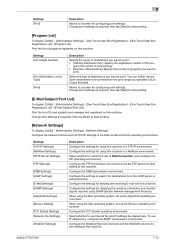
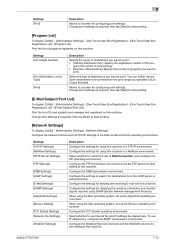
...bizhub C754/C654
7-15 Select the type of destinations you want to be printed from the LDAP server or Active Directory.
When using the Mac operating system, set up the AppleTalk operating environment.
To use...: [Utility] - [Administrator Settings] - [One-Touch/User Box Registration] - [One-Touch/User Box Registration List] - [Program List] Print the list of programs you specified in ...
bizhub C654/C754 Network Fax Operations User Guide - Page 121


...print or scan data using the NTP (Network Time Protocol) server. Select whether to use IEEE802.1x authentication.... this machine to the Active Directory domain, and configure settings to the device communicating with this machine ... [Prefix/Suffix Setting] Register a prefix and suffix of this machine. bizhub C754/C654
7-16 Download the firmware of this machine, to update the firmware.
[...
bizhub C654/C754 Fax Operations User Guide - Page 13
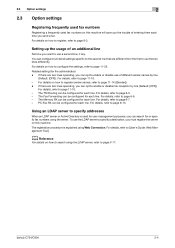
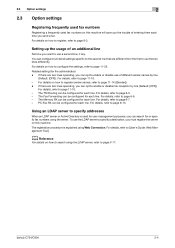
...to page 3-17. d Reference
For details on how to configure the settings, refer to [User's Guide: Web Management Tool]. bizhub C754/C654
2-4
For details, refer to page 6-6. -
2.3 Option settings
2
2.3 Option settings
Registering frequently used fax numbers
Registering a frequently used for user management purposes, you can search for each line.
The Fax Forwarding can be...
bizhub C654/C754 Fax Operations User Guide - Page 30


... Active Directory to search: Use [LDAP Search] in which a fax number is searched by a single keyword and use [Adv. Search(LDAP)] in which a fax number is used, you must register the server on , history
information is explained using Web Connection. Search(LDAP)].
2 Enter the keyword, then tap [Search].
% Using [LDAP Search]
bizhub C754/C654
3-17 If a registered destination or a User...
bizhub C654/C754 Scan Operations User Guide - Page 22


...single keyword, and use the LDAP server or Active Directory to specify the destination, you edit a registered destination or User Box or turn ...Using [LDAP Search]
bizhub C754/C654
1-15 1.3 Specifying a destination
1
Related setting (for an E-mail address through the server. If you must register the server on , history information is explained using the LDAP server or Active Directory...
bizhub C654/C754 Scan Operations User Guide - Page 35
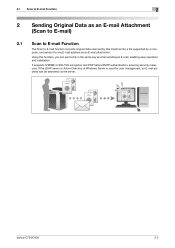
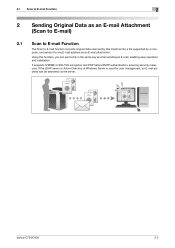
..., and sends it to E-mail function converts original data scanned by this function, you can be searched via the server. bizhub C754/C654
2-2
If the LDAP server or Active Directory of Windows Server is used for user management, an E-mail address can send a file in the same way as an E-mail attachment. 2.1 Scan to E-mail Function...
bizhub C654/C754 Scan Operations User Guide - Page 37


Tap [Utility] - [Device Information], and check that this machine has an IP address assigned to it each destination
Register a prefix and suffix of an E-mail;
The registration process is explained using Web Connection. Using an LDAP server to specify addresses
When the LDAP server or Active Directory is used E-mail address to this machine.
Pre-register multiple...
bizhub C654/C754 Scan Operations User Guide - Page 41
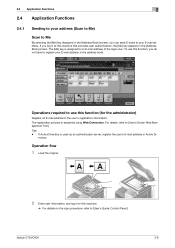
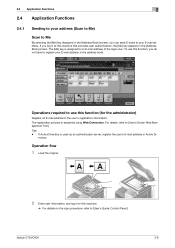
If Active Directory is explained using Web Connection. Operations required to use this function, you can send E-mails to your E-mail address in the address book. rectory. The registration process is used as an authentication server, register the user's E-mail address in Active Di-
The [Me] key is assigned to [User's Guide: Web Management Tool]. To use this machine that...
bizhub C654/C754 Scan Operations User Guide - Page 63
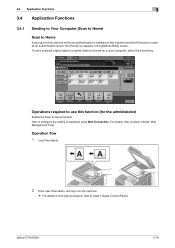
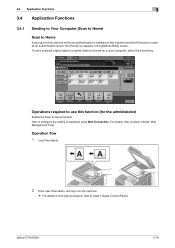
... the server or your computer, select the [Home] key. bizhub C754/C654
3-18 3.4 Application Functions
3
3.4 Application Functions
3.4.1
Sending to Your Computer (Scan to Home)
Scan to Home
If you log in to this machine while user authentication is installed on this machine and Active Directory is explained using Web Connection.
Operation flow
1 Load the original.
2 Enter...
bizhub C654/C754 Copy Operations User Guide - Page 181


...to Destinations] [Authentication Device Settings] [User/Account Common Setting]
[Scan to Home Settings]
[Scan to use status of the users who have logged in an environment where user authentication is printed. A print counter list is employed. Specify whether to Home function. Any user who can be configured when Active Directory is employed. When employing user authentication, enter the...
bizhub C654/C754 Print Operations User Guide - Page 91
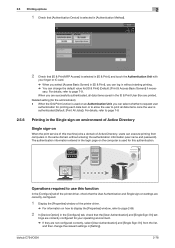
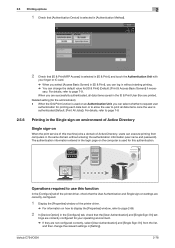
... Single sign-on environment of Active Directory, users can select whether to request user
authentication for this machine joins a domain of Active Directory
Single sign-on an Authentication Unit, you can log in without entering the authentication information (user name and password). bizhub C754/C654
2-78
2.5 Printing options
2
1 Check that [Authentication Device] is selected in...
bizhub C654/C754 Print Operations User Guide - Page 258


...to Destinations] [Authentication Device Settings] [User/Account Common Setting]
[Scan to Home Settings]
[Scan to external server authentication, and the ID & Print function. Select whether to enable the Scan to limit transmission destinations. This item can be configured when Active Directory is used for printing in an environment where user authentication is employed.
Use this option to...
bizhub C654/C754 Web Management Tool User Guide - Page 5


... 12-9
Overview ...12-9
Configuring basic account track settings 12-9
12.4
Employing the Active Directory authentication 12-12
Overview ...12-12
Configuring basic settings for the Active Directory authentication 12-13
Sending to Your Computer (Scan to Home 12-15
Using the single sign-on ...12-16
12.5
Employing the NTLM authentication 12-18
bizhub C754/C654
Contents-4
bizhub C654/C754 Web Management Tool User Guide - Page 197
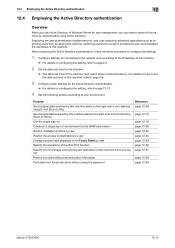
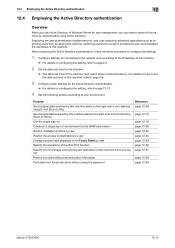
...-59
bizhub C754/C654
12-12 Use the single sign-on Construct a single sign-on configuring the setting, refer to page 12-13.
4 Set the following options according to Home). Send original data scanned by this machine by user Specify the operations of the ID & Print function Specify how to Me). 12.4 Employing the Active Directory...
bizhub C654/C754 Web Management Tool User Guide - Page 203
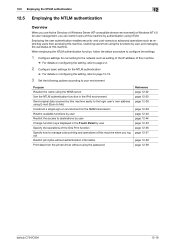
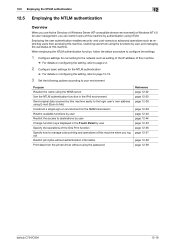
... for user management, you log out Restrict print jobs without authentication information Print data from using the functions by user, and managing the use Active Directory of Windows...bizhub C754/C654
12-18 12.5 Employing the NTLM authentication
12
12.5 Employing the NTLM authentication
Overview
When you use status of this machine by authentication using NTLM. Employing the user...
Device Set Up User Guide - Page 60
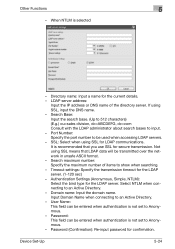
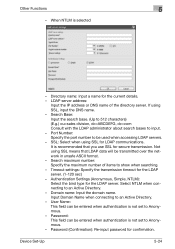
...: This field can be used when accessing LDAP servers. - Directory name: Input a name for confirmation. It is not set to be entered when authentication is selected
- User Name: This field can...administrator about search bases to an Active Directory. - Select NTLM when connecting to Anonymous. - When NTLM is not set to an Active Directory. -
Device Set-Up
5-24
Similar Questions
How Can I Delete A User Box From A Konica Minolta C654
(Posted by guijimk 9 years ago)
Minolta Bizhub C654 Fax How To Print A Confirmation
(Posted by vivako 9 years ago)
Bizhub C363 Can Not Connect To Active Directory
(Posted by attycreati 10 years ago)

