Konica Minolta bizhub C654 Support Question
Find answers below for this question about Konica Minolta bizhub C654.Need a Konica Minolta bizhub C654 manual? We have 23 online manuals for this item!
Question posted by guijimk on August 16th, 2014
How Can I Delete A User Box From A Konica Minolta C654
The person who posted this question about this Konica Minolta product did not include a detailed explanation. Please use the "Request More Information" button to the right if more details would help you to answer this question.
Current Answers
There are currently no answers that have been posted for this question.
Be the first to post an answer! Remember that you can earn up to 1,100 points for every answer you submit. The better the quality of your answer, the better chance it has to be accepted.
Be the first to post an answer! Remember that you can earn up to 1,100 points for every answer you submit. The better the quality of your answer, the better chance it has to be accepted.
Related Konica Minolta bizhub C654 Manual Pages
bizhub C654/C754 Advanced Function Operations User Guide - Page 5


...server. Users will ... by users.
If...User Box in the MFP, and other communicated contents. Allows you to be appropriately recognized when the OCR (Optical Character Recognition) is customized only for contents accessed, downloaded, and uploaded using OCR character recognition technology.
Konica Minolta... which helps the user carry out operations...enhance a multifunctional capability....
bizhub C654/C754 PC-Fax Operations User Guide - Page 75


...[Programs]) - [KONICA MINOLTA] - [C754Series
(PS_PCL_FAX)] - [Uninstall Printer Driver].
2 Select the fax driver you can use the installer to delete the fax driver. 0 You need to have installed the fax driver using the installer. Now, the fax driver has been deleted. bizhub C754/C654
7-2 7
7 Delete the fax driver. d Reference
For details on -screen instructions.
3 If the dialog box prompting...
bizhub C654/C754 Network Fax Operations User Guide - Page 75


... sent by E-mail attachment. 5
5 Description of this machine. Select a user box to the saving and transmission mode. You can send data by destination type ...broadcast transmission if you select multiple destinations. Settings [Fax] [E-mail] [User Box] [Internet Fax] [IP Address Fax]
bizhub C754/C654
Description Enter a destination fax number when scanned original data is sent by ...
bizhub C654/C754 Fax Operations User Guide - Page 64


The file is registered with the Polling TX User Box.
bizhub C754/C654
4-24 4.15 Registering a file for polling on the bulletin board ([Polling TX])
4
4 Tap [Bulletin], enter the number of the Bulletin User Box in which to register files using the Keypad, then
tap [OK].
5 Press the Start key.
bizhub C654/C754 Fax Operations User Guide - Page 97


... paper tray and print surface, and tap [Start]. bizhub C754/C654
8-9 istration List] - [Group List]. List printing starts. 8.5 Printing a destination information list (for the administrator)
8
8.5 Printing a destination information list (for the administrator)
Printing a destination list
1 Tap [Utility] - [Administrator Settings] - [One-Touch/User Box Registration] - [One-Touch/User Box Reg-
bizhub C654/C754 Fax Operations User Guide - Page 98


bizhub C754/C654
8-10 8.5 Printing a destination information list (for the administrator)
8
2 Specify the printing range in [Starting Destination No.] (destination registration number) and [Number of programs and destinations included in the respective programs.
1 Tap [Utility] - [Administrator Settings] - [One-Touch/User Box Registration] - [One-Touch/User Box Reg- istration List] - [...
bizhub C654/C754 Fax Operations User Guide - Page 101


... Buttons
[Address Book]
To display: [Scan/Fax] - [Address Book] Select a destination registered on this machine. 9
9 Description of this machine. Settings [Fax] [E-mail] [User Box] [Internet Fax] [IP Address Fax]
bizhub C754/C654
Description Enter a destination fax number when scanned original data is sent by IP address fax.
9-2 You can send data by E-mail attachment...
bizhub C654/C754 Scan Operations User Guide - Page 123


... Reg-
istration List] - [Group List]. List printing starts. Printing a group list
1 Tap [Utility] - [Administrator Settings] - [One-Touch/User Box Registration] - [One-Touch/User Box Reg-
bizhub C754/C654
10-14
10.5 Printing the list of destination information (for the administrator)
10
10.5 Printing the list of
Destinations].
% You can further narrow down destinations ...
bizhub C654/C754 Scan Operations User Guide - Page 124


...registration number) and [Number of programs and destinations included in the respective programs.
1 Tap [Utility] - [Administrator Settings] - [One-Touch/User Box Registration] - [One-Touch/User Box Reg-
istration List] - [Program List].
bizhub C754/C654
10-15 Printing a program list
Program list contains a list of
Destinations].
3 Specify the print range, and tap [Print]. 4 Select the...
bizhub C654/C754 Scan Operations User Guide - Page 127


...by IP address fax.
11-2 11
11
Description of this machine. Select a user box to the saving and transmission mode.
Enter a destination E-mail address when scanned ...user box of Setup Buttons
[Address Book]
To display: [Scan/Fax] - [Address Book] Select a destination registered on this machine. Settings [Fax] [E-mail] [User Box] [Internet Fax] [IP Address Fax]
bizhub C754/C654...
bizhub C654/C754 Copy Operations User Guide - Page 3


... a stamp on the entire page ([Stamp Repeat 13-2 Add copy restriction information ([Copy Guard 13-3 Adding a password ([Password Copy 13-3
14 Saving Original Images to a User Box
bizhub C754/C654
Contents-2
bizhub C654/C754 Troubleshooting User Guide - Page 71


... page 10-4. Has the maximum allowance for deleting unnecessary files from a User Box, refer to page 10-4. Check the network settings and connection.
bizhub C754/C654
10-2 Check points Are the network settings and connection correct? Remedy
To save files in a User Box from a User Box, refer to [User's Guide: Box Operations]. If the User Box is full, remove unnecessary files then carry...
bizhub C654/C754 Web Management Tool User Guide - Page 140


.... Forward TX, Compulsory Memory RX, PC-Fax RX - bizhub C754/C654
9-15 9.3 Specifying useful transmission and reception functions
9
Settings [Receiving User Box Destination]
[Print]
[Communication Password]
Description
Select the location where you want to a received fax saved from [Memory RX User Box] or [Specified User Box] (a User Box specified in the administrator mode [Fax Settings] - [TX...
bizhub C654/C754 Web Management Tool User Guide - Page 142


bizhub C754/C654
9-17 9.3 Specifying useful transmission and reception functions
9
5 In the [TSI User Box List], click [Create], then configure... registered in , (using up to a group registered on this machine. • [Select from User Box No.]: Forwards a user box registered on this ma-
chine. Settings [Sender (TSI)]
[Forwarding Destination]
Description
Enter the fax number...
bizhub C654/C754 Web Management Tool User Guide - Page 170
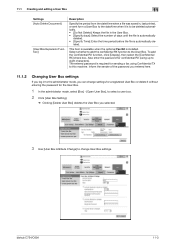
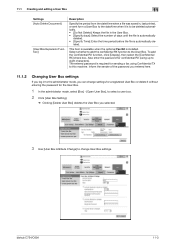
...for the User Box.
1 In the administrator mode, select [Box] - [Open User Box], to select a user box. 2 Click [User Box Setting].
% Clicking [Delete User Box] deletes the User Box you log in the User Box. • [Specify days]: Select the number of days until the file is automatically
deleted. • [Specify Time]: Enter the time period before the file is automatically de- bizhub C754/C654
11...
bizhub C654/C754 Web Management Tool User Guide - Page 173


...Creating a Relay User Box
Relay User Box is a box used to relay data when you use this machine. To restrict the usage of the box. Tips - In the administrator mode, select [Box] - [Create System User Box] - [Annotation User Box], then configure the following settings. Click [Search from the Annotation User Box and used for management) are using the relay machine. bizhub C754/C654
11-6
bizhub C654/C754 Web Management Tool User Guide - Page 175


....]
Description
Change the User Box name (using up to 20 characters). bizhub C754/C654
11-8 11.2 Creating and editing a System User Box
11
11.2.4
Changing Bulletin Board User Box settings
If you log in to the administrator mode, you selected.
3 Use [User Box Attribute Change] to change the type or owner user of a User Box, select this check box to change User Box settings.
bizhub C654/C754 Web Management Tool User Guide - Page 176


... fax address in the group destination in which fax destinations are registered. When registering a group destination as a relay machine of the password you selected.
3 Use [User Box Attribute Change] to change the relay TX password, select this machine as a relay destination, be sure to eight characters). Tips - bizhub C754/C654
11-9
bizhub C654/C754 Web Management Tool User Guide - Page 177


Settings [User Box Name]
Description Change the User Box name (using up to change User Box settings. bizhub C754/C654
11-10
11.2 Creating and editing a System User Box
11
11.2.6
Changing Annotation User Box settings
If you log in to the administrator mode, you can change settings for a registered Annotation User Box or delete it without entering the password for the Annotation User Box...
bizhub C654/C754 Web Management Tool User Guide - Page 185


... or disable each user's ability to create, edit, and delete a user box.
bizhub C754/C654
11-18 In the administrator mode, select [System Settings] - [User Box Setting] - [User Box Operation], then configure the following settings. 11.6 Disabling user's operation of registration/change of a User Box
11
11.6
Disabling user's operation of registration/change of a User Box
You can enable...

