Konica Minolta bizhub C654 Support Question
Find answers below for this question about Konica Minolta bizhub C654.Need a Konica Minolta bizhub C654 manual? We have 23 online manuals for this item!
Question posted by rafiehn on November 12th, 2012
Register Email For Scanning
I would like to register my email address for scanning purpose on Konica Minolta bizhub C654.
Current Answers
There are currently no answers that have been posted for this question.
Be the first to post an answer! Remember that you can earn up to 1,100 points for every answer you submit. The better the quality of your answer, the better chance it has to be accepted.
Be the first to post an answer! Remember that you can earn up to 1,100 points for every answer you submit. The better the quality of your answer, the better chance it has to be accepted.
Related Konica Minolta bizhub C654 Manual Pages
bizhub C654/C754 Quick Start Guide - Page 4
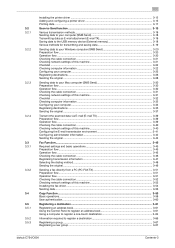
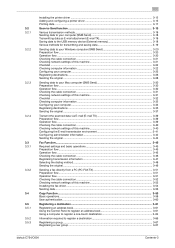
... Function ...3-58 Basic operations ...3-58 User authentication ...3-60
Registering a destination ...3-61
Registering an address book ...3-61 Using the Control Panel to register an address book 3-61 Using a computer to register a one-touch destination 3-64
Information required to register a destination 3-66
Registering a group...3-67 Registering a new group ...3-67
bizhub C754/C654
Contents-3
bizhub C654/C754 Quick Start Guide - Page 13


... user operation. This device must be subject to...Konica Minolta branded model bizhub C754 and bizhub C654. GS Certfication
This product is prohibited under FCC rules. Laser safety
This is certified as a Class 1 laser product: This means the machine does not produce hazardous laser radiation.
1-8
bizhub C754/C654 This machine is a digital machine which case the user will be registered...
bizhub C654/C754 Quick Start Guide - Page 78


....
Checking network settings of this machine
Tap [Utility], and select [Device Information]. Tap [Utility], and select [Administrator Settings] - [Network ...bizhub C754/C654
3-21 d Reference
In general, the default settings are available for network connection; Basic Settings and Operations Chapter 3
3.2 Scan-to-Send function
3
Checking the cable connection
Check that the IP address...
bizhub C654/C754 Quick Start Guide - Page 118


... - [Create One-Touch Destination] - [Address Book
(Public)].
2 Select the type of the destination you want to which a fax is sent. Basic Settings and Operations Chapter 3
3.5 Registering a destination
3
3.5 Registering a destination
3.5.1
Registering an address book
The fax and scan-to-send functions can register the frequently used destinations as address books.
bizhub C754/C654
3-61
bizhub C654/C754 Quick Start Guide - Page 127


... a destination using the name (registered destination name) or address (fax number, Email address, or computer name).
This function is convenient when there are too many registered destinations. d Reference
For details, refer to retrieving a registered destination, a destination can be specified in the job history (latest five destinations) on the scan/fax screen.
Basic Settings and...
bizhub C654/C754 Advanced Function Operations User Guide - Page 3
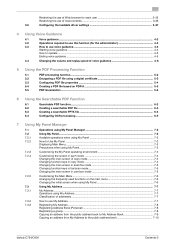
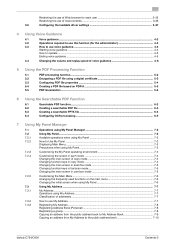
... My Address ...7-7
My Address ...7-7 Operations using My Address...7-7 Classification of addresses ...7-7
7.3.2 7.3.3
How to use My Address...7-7
Registering My Address...7-8 Registering Address Book (Personal 7-8 Registering a group...7-8 Copying an address from the public address book to My Address Book 7-9 Copying an address from My Address to the public address book 7-10
bizhub C754/C654...
bizhub C654/C754 Advanced Function Operations User Guide - Page 5


...font Unicode font OCR font My Panel My Address
Overview
Allows you can also access other communicated... when converting scanned original data into two types: functions that can be used by registering an optional ...Touch Panel, and PDF processing to enhance a multifunctional capability. You can directly print data without using...Konica Minolta Business Technologies, Inc.
bizhub C754/C654
1-2
bizhub C654/C754 Trademarks Licenses User Guide - Page 34
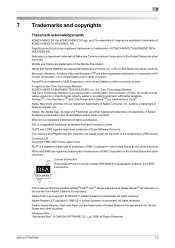
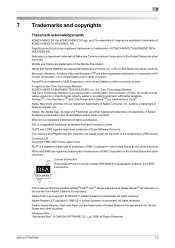
... develops solutions in order to the Citrix Technology Member KONICA MINOLTA BUSINESS TECHNOLOGIES, Inc. CUPS and CUPS logo are trademarks of Microsoft Corporation in the United States and/or other countries.
All rights reserved. bizhub C754/C654
7-2 Microsoft, Windows, Windows Vista and Windows 7TM are either registered trademarks or trademarks of the Mozilla Foundation. PCL...
bizhub C654/C754 Network Fax Operations User Guide - Page 19
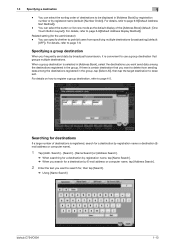
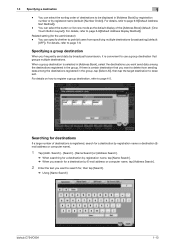
...destinations
If a large number of destinations to deselect.
Related setting (for a destination by registered name (default: [Number Order]). Searching for , then tap [Search].
% Using [Name Search]
bizhub C754/C654
1-13 1.3 Specifying a destination
1
- For details, refer to page 6-8([Default Address Display Method]). You can select the sorting order of destinations is selected in...
bizhub C654/C754 Network Fax Operations User Guide - Page 36
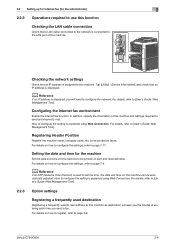
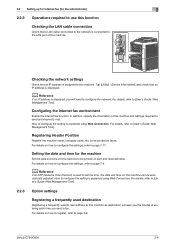
...details on faxes. Configuring the Internet fax environment
Enable the Internet fax function. Registering Header Position
Register the machine name, company name, etc. Setting the date and time for...mail. bizhub C754/C654
2-4 Tap [Utility] - [Device Information], and check that an IP address is explained using Web Connection.
How to configure the setting is used E-mail address to this...
bizhub C654/C754 Network Fax Operations User Guide - Page 49


...the operation mode for IP address fax. % Registering Header Position Register the machine name, department name, etc. For details, refer to configure the network. bizhub C754/C654
3-3
to be printed on... mode for IP address fax. In addition, configure the sending and receiving functions of this machine.
Tap [Utility] - [Device Information], and check that an IP address is assigned to...
bizhub C654/C754 Network Fax Operations User Guide - Page 80


bizhub C754/C654
5-7 5
[Address Search]
To display: [Scan/Fax] - [Addr. Search] - [Search] - [Address Search] Performs a prefix search by text or numeral in a destination (displayed in the search results if the beginning part matches the search word).
[LDAP Search]
To display: [Scan/Fax] - [Addr. Search] - [Search] - [LDAP Search] In the LDAP server or Windows Server Active Directory is...
bizhub C654/C754 Network Fax Operations User Guide - Page 111
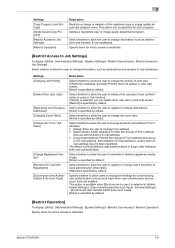
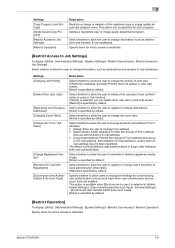
...] - [Restrict User Access] - [Restrict Access to Job Settings] Select whether to allow the user to overwrite or delete a registered overlay image. [Allow] is used if user's Email address has not been registered. er's E-mail address.
bizhub C754/C654
7-6 The default is restricted. 7
Settings
[Copy Program Lock Settings]
[Delete Saved Copy Program]
[Restrict Access to Job Settings]
[Restrict...
bizhub C654/C754 Fax Operations User Guide - Page 60


... faxes to communicate with the following functions: -
Operation flow
1 Load the original.
2 Tap [Scan/Fax].
3 Specify the destination.
4 Tap [Application] - [Fax Setting] - [Password TX],... bizhub C754/C654
4-20
4.13 Sending a fax with a password ([Password TX])
4
4.13 Sending a fax with a password ([Password TX])
Password TX
The Password TX is used together with KONICA MINOLTA models...
bizhub C654/C754 Scan Operations User Guide - Page 20


... tap [Search].
% Using [Name Search]
bizhub C754/C654
1-13 When a Group is selected in [Address Book], select the destinations you want to deselect.
Specifying a group
When you want send data among the destinations registered in the group.
For details on how to register a Group, refer to page 12-11([Default Address Display Method]). Searching for destinations...
bizhub C654/C754 Scan Operations User Guide - Page 37


... details on how to register, refer to E-mail.
For details on this machine.
If a domain contains a large number of an E-mail address. This will save you send an e-mail.
If SMTP authentication is displayed, you can be sent
The default subject name and message text are automatically inserted into an E-mail. bizhub C754/C654
2-4
bizhub C654/C754 Scan Operations User Guide - Page 69


... to configure the network. d Reference
If no IP address is displayed. bizhub C754/C654
4-3 Checking the network settings
Check that an IP address is displayed, you send data. % Using a proxy server When transferring data via the network. Tap [Utility] - [Device Information], and check that an IP address is explained using Web Connection. For details, refer to...
HDD Backup Utility User Guide - Page 3
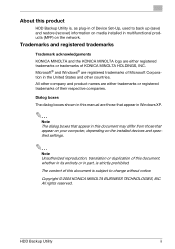
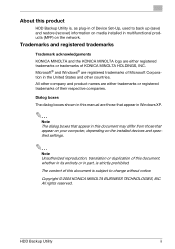
... installed in multifunctional products (MFP) on the installed devices and specified settings.
2
Note Unauthorized reproduction, translation or duplication of this document, whether in its entirety or in part, is subject to change without notice.
All rights reserved.
Trademarks and registered trademarks
Trademark acknowledgements
KONICA MINOLTA and the KONICA MINOLTA logo are those...
Setup Utility for RightFax User Guide - Page 5
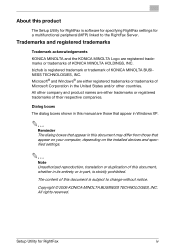
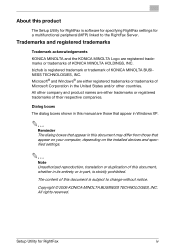
... on the installed devices and specified settings.
2
Note Unauthorized reproduction, translation or duplication of KONICA MINOLTA HOLDINGS, INC. All rights reserved. All other countries. Setup Utility for a multifunctional peripheral (MFP) linked to change without notice. Trademarks and registered trademarks
Trademark acknowledgements
KONICA MINOLTA and the KONICA MINOLTA Logo are those...
Log Management Utility User Guide - Page 4
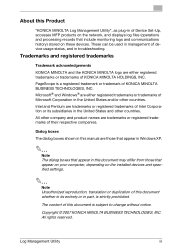
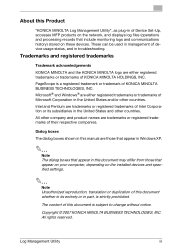
... (operations and processing records that appear on your computer, depending on these devices. Trademarks and registered trademarks
Trademark acknowledgements
KONICA MINOLTA and the KONICA MINOLTA logo are trademarks or registered trademarks of KONICA MINOLTA HOLDINGS, INC.
These can be used in management of device usage status, and in of this document is subject to change without...
Similar Questions
Registered Addresses For Email And Smb Not Showing Up On Control Panel
(Posted by sheilasimmons36739 8 years ago)
Addresses For Email And Smb Not On Showing On Display
(Posted by sheilasimmons36739 8 years ago)
How Do I Edit And Delete A Registered Email Address
how do I edit and delete a registered email address
how do I edit and delete a registered email address
(Posted by chriscox 9 years ago)
How To Configure C754 Bizhub Tcp/ip For Email Scannings
(Posted by grpsin 10 years ago)
How To Set From Email Address (to Scan And Email Document)?
To whom it might concern How to set From email address (to scan and email document)?
To whom it might concern How to set From email address (to scan and email document)?
(Posted by dominguezcu 11 years ago)

