Konica Minolta bizhub C654 Support Question
Find answers below for this question about Konica Minolta bizhub C654.Need a Konica Minolta bizhub C654 manual? We have 23 online manuals for this item!
Question posted by medwards on May 10th, 2012
How Much To Purchase
The person who posted this question about this Konica Minolta product did not include a detailed explanation. Please use the "Request More Information" button to the right if more details would help you to answer this question.
Current Answers
There are currently no answers that have been posted for this question.
Be the first to post an answer! Remember that you can earn up to 1,100 points for every answer you submit. The better the quality of your answer, the better chance it has to be accepted.
Be the first to post an answer! Remember that you can earn up to 1,100 points for every answer you submit. The better the quality of your answer, the better chance it has to be accepted.
Related Konica Minolta bizhub C654 Manual Pages
bizhub C654/C754 Quick Start Guide - Page 2
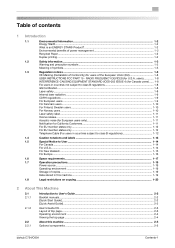
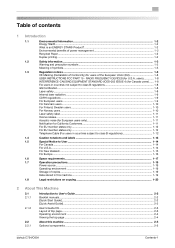
... safety label ...1-11
Ozone release ...1-11
Acoustic noise (for European users only 1-11
Notification for U.S.A. RADIO FREQUENCY DEVICES (for California Customers 1-11
For EU member states only ...1-12
For EU member states only ...1-12
Telephone Cable ... ...1-19
Storage of copies...1-19
Data stored in this machine ...2-5 Optional components ...2-5
bizhub C754/C654
Contents-1
bizhub C654/C754 Quick Start Guide - Page 4
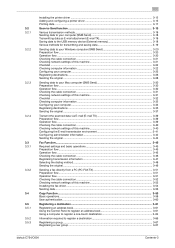
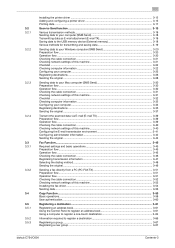
...your computer (SMB Send 3-18 Transmitting data as E-mail attachment (E-mail TX 3-18 Saving data to the USB memory device (External memory 3-18 Various methods for transmitting and saving data 3-19
Sending data to your Windows computer (SMB Send... 3-64
Information required to register a destination 3-66
Registering a group...3-67 Registering a new group ...3-67
bizhub C754/C654
Contents-3
bizhub C654/C754 Quick Start Guide - Page 5
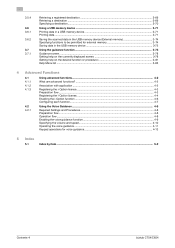
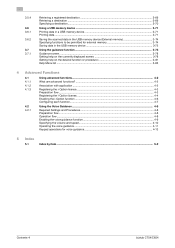
... Retrieving a destination ...3-69 Specifying a destination...3-70
Using a USB memory device ...3-71
Printing data in a USB memory device 3-71 Printing data...3-71
Saving the scanned data in the USB memory device (External memory 3-74 Specifying functions to be permitted for external memory 3-74... operations for voice guidance 4-13
5 Index
5.1
Index by item ...5-2
Contents-4
bizhub C754/C654
bizhub C654/C754 Quick Start Guide - Page 7
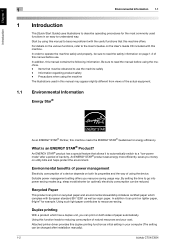
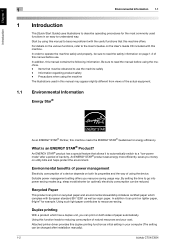
... an ENERGY STAR® Product?
Environmental benefits of power management
Electricity consumption of a device depends on the User's Guide CD included with the useful functions that must be changed...addition it to automatically switch to a "low-power mode" after installation manually).
1-2
bizhub C754/C654 In order to operate the machine safely and properly, be reduced. An ENERGY STAR®...
bizhub C654/C754 Quick Start Guide - Page 8
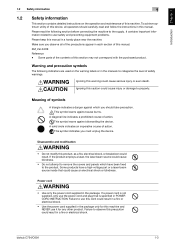
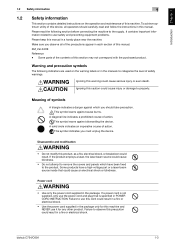
...the instructions in this manual.
This symbol warns against dismantling the device.
It contains important information related to user safety and preventing ... machine and NEVER use this section may not correspond with the purchased product. Failure to use it for any other product. bizhub C754/C654
1-3 WARNING CAUTION
Ignoring this caution could cause blindness.
•...
bizhub C654/C754 Quick Start Guide - Page 11
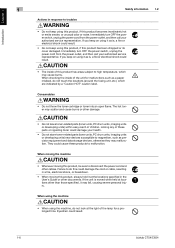
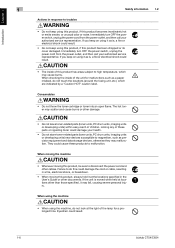
... temperature, which are indicated by a "Caution HOT" caution label. They could result.
1-6
bizhub C754/C654 When using the machine
CAUTION
• When using the machine, do this could damage your ...8226; The inside of the lamp for malfunctions such as precision equipment and data storage devices, otherwise they may cause burns. Consumables
WARNING
• Do not throw the toner ...
bizhub C654/C754 Quick Start Guide - Page 13


.... This device must be used in accordance with the FCC and are designed to class B regulations
WARNING This is GS-certified for the Konica Minolta branded model bizhub C754 and bizhub C654. Any... required to correct the interference at his own expense. Since radiation emitted by the purchaser or user without first contacting the manufacturer will be subject to result in which case...
bizhub C654/C754 Quick Start Guide - Page 14
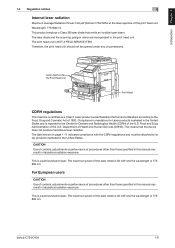
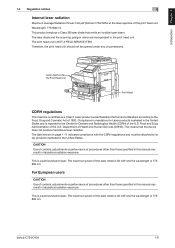
...nm This product employs a Class 3B laser diode that the device does not produce hazardous laser radiation. Laser Aperture of procedures other... is 30 mW and the wavelength is 775800 nm. bizhub C754/C654
1-9 Introduction Chapter 1
1.3 Regulation notices
1
Internal laser radiation
Maximum Average Radiation Power:14.9 μW (bizhub C754/C654 at the laser aperture of Health and Human Services ...
bizhub C654/C754 Quick Start Guide - Page 19


... on an interface may request that is resolved.
1-14
bizhub C754/C654
A plug and jack used to determine the number of devices allowed to be connected to a compatible modular jack that you... 5.
FCC PART 68 REQUIREMENTS: This equipment complies with this equipment FK-511, for you purchased this happens the telephone company will notify the customer as soon as determined by the ACTA....
bizhub C654/C754 Quick Start Guide - Page 20
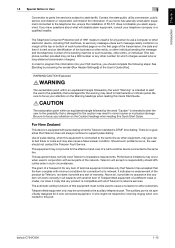
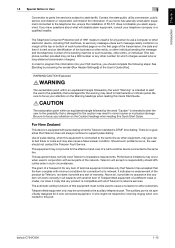
...subject to the auxiliary telephone port.
Performance limitations may give rise to its network.
bizhub C754/C654
1-15 This equipment does not fully meet Telecom's impedance requirements. If you should ...equipment. 3-wire might not respond to incoming ringing when connected to other electronic device, including FAX machines, to support pulse dialing. If you alarm equipment. WARNING/...
bizhub C654/C754 Quick Start Guide - Page 60


Tap [Utility], and select [Administrator Settings] - [Network Settings] - [TCP/IP Settings]. bizhub C754/C654
3-3 however, some network environments
require a change on the default administrator password, refer to the User's Guide CD. -
Checking network settings of this machine
Tap [Utility], and select [Device Information]. For details, refer to the [Quick Assist Guide]. For ...
bizhub C654/C754 Quick Start Guide - Page 67


jour Setting]. % For information on . Print Function 3.1
Checking network settings of this machine
1 Tap [Utility], and select [Device Information].
Check that a LAN cable is connected to the [Quick Assist Guide].
1
3-10
bizhub C754/C654 Tap [Utility], and select [Administrator Settings] - [Network Settings] - [Bon-
Basic Settings and Operations Chapter 3
3
Checking the cable ...
bizhub C654/C754 Quick Start Guide - Page 68


Tap [Utility], and select [Administrator Settings] - [Network Settings] - [TCP/IP Settings]. For information on the printer driver as a connected device name. bizhub C754/C654
3-11 Configure the
required settings to the [Quick Assist Guide]. If no IP address is displayed on the default administrator password, refer to suit your ...
bizhub C654/C754 Quick Start Guide - Page 128


... that is not connected to the network. Without security function added, or with USB version 2.0/1.1 interface -
Do not use a USB device other than a flash-memory device. bizhub C754/C654
3-71 Formatted in the USB memory device can be printed. PDF, Compact PDF, JPEG, TIFF, XPS, Compact XPS, OpenXML (.docx/.xlsx/.pptx), and PPML (.zip) -
Basic...
bizhub C654/C754 Quick Start Guide - Page 132


Do not use a USB device other than a flash-memory device. NOTICE
Do not insert the USB memory device into the USB port close to the rear panel of this machine. bizhub C754/C654
3-75 Basic Settings and Operations Chapter 3
3.6 Using a USB memory device
3
d Reference
For information on the default administrator password, refer to this machine. Saving data...
bizhub C654/C754 Advanced Function Operations User Guide - Page 6
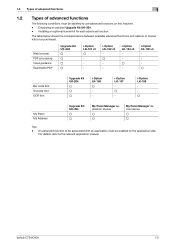
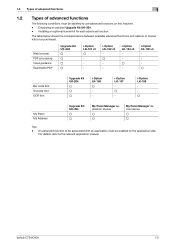
... license
o
o
My Panel Manager device license
o
o
Tips - Installing an...-108 -
bizhub C754/C654
1-3
i-Option... LK-107 o -
An advanced function to be associated with an application must be satisfied to use advanced functions on the application side.
i-Option LK-102 v3 o - Employing an optional Upgrade Kit UK-204 - For details, refer to be purchased...
bizhub C654/C754 Advanced Function Operations User Guide - Page 8


...identify a contract that is set up to generate This machine
LMS
LMS LMS
bizhub C754/C654
2-2 Place to purchase a license for an advanced function. Select an appropriate method depending on a request...Description
Used to identify each advanced function.
They are generated using a USB memory device
Description
Allows you to access the Web site of information required to connect this ...
bizhub C654/C754 Advanced Function Operations User Guide - Page 12


...USB memory device into this machine.
6 Select [Utility] - [Administrator Settings] - [License Settings] - [Install License] - [Install License from Ext. Then, this machine. bizhub C754/C654
2-6 Registering a license allows you stored a file required to enable a license, into this machine, and enable an advanced function without manually entering a license code.
1 Purchase a required license...
bizhub C654/C754 Advanced Function Operations User Guide - Page 58


.... -
Install Enterprise Suite and My Panel Manager on the server on a server; Set this machine to associate this machine. - Purchase the application and device licenses required to the My Panel Manager manual.
bizhub C754/C654
7-2 therefore, a change at a specific portion is centrally managed on the network. - d Reference
For details on My Panel Manager, refer...
bizhub C654/C754 Print Operations User Guide - Page 11
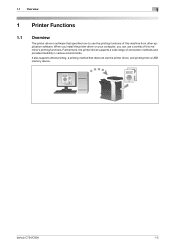
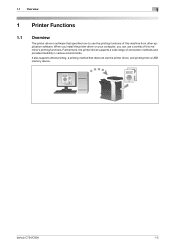
... provides flexibility in various environments. It also supports direct printing, a printing method that specifies how to use the printing functions of this machine's printing functions. bizhub C754/C654
1-2
1.1 Overview
1
1 Printer Functions
1.1
Overview
The printer driver is software that does not use the printer driver, and printing from other application software. Furthermore, the...
Similar Questions
How Much Does A Konica Minolta Bizhub C654 Cost
(Posted by inchRWS 10 years ago)
How To Change Toner Cartridge Bizhub C654
(Posted by harndanil 10 years ago)
How To Change A Black Cartridge On A Konica Minolta Bizhub C654
(Posted by Abhivbleac 10 years ago)

